FigJam 101: Introduction tutorial for creating flows & brainstorming
ฝัง
- เผยแพร่เมื่อ 6 ก.ค. 2024
- Let me help you get started with using FigJam by introducing you to the tools available in it that you can use for creating user flows, sitemaps, wireframes and brainstorming activities! It's a super handy tool available right in Figma, and I'll explain the differences too in this 101 tutorial.
🚀 CharliMarieTV is powered by Figma! charli.link/figma
Figma is a design tool that helps teams create, test, and ship better designs from start to finish. And it's free! :)
Try FigJam for free right here: charli.link/figjam
TIMESTAMPS:
0:00 - How to access FigJam
0:54 - The difference between Figma and FigJam
1:18 - Introduction to the toolbar
2:55 - Using FigJam for flows and sitemaps
4:28 - Sticky notes for brainstorming
6:36 - Collaboration and communication features
8:38 - Accessing your component library from Figma
9:30 - The power of FigJam
Please remember to click subscribe if you'd like to see more of my videos.
--------------------------------
// WANT TO SUPPORT MY CHANNEL?
Become a ✨channel member✨ and get a cool icon next to your name in livestream chats, plus priority replies to your comments. Just click 'Join' (it's next to the subscribe button)
Or, if you like, you can put something in my tip jar right here: pages.charlimarie.com/product...
Sharing my videos or recommending my channel to a design friend is also very much appreciated! :)
--------------------------------
// ABOUT ME
I'm Charli and I'm designer from New Zealand currently living in Valencia, Spain. I’m the Creative Director at a remote tech company called ConvertKit and I posting videos about the design projects I work on and the tools I use, as well as vlogs of my life as a designer. I regularly livestream what I'm working on in Coworking Club streams. Welcome to the channel! Please subscribe and say hi in the comments, and maybe we'll see you in the live chat on the next stream.
💬 Twitter: / charliprangley
📷 Instagram: / charliprangley
--------------------------------
// MORE
Join my free weekly marketing design newsletter: charli.link/newsletter
Buy my hand written font, Grayscale: charlimarie.com/font
Book a mentoring session with me: charli.link/mentoring
My site & blog: charlimarie.com
Design Life podcast: designlife.fm
Inside Marketing Design podcast: insidemarketingdesign.co/
--------------------------------
// TECH & TOOLS
📹 Get links to all the tech hardware I use to make my videos (and the art on my gallery wall!) right here: charlimarie.com/shopmyoffice
💻 Software I use:
Webflow (no-code website builder)*: charli.link/webflow
Premiere Pro (video editing)*: charli.link/premierepro
Adobe Audition (audio recording)*: charli.link/audition
After Effects (intro animation)*: charli.link/aftereffects
Figma (web design): charli.link/figma
Photoshop (thumbnails)*: charli.link/photoshop
ConvertKit (marketing platform): charli.link/try-convertkit
Riverside (podcast interview recording)*: charli.link/riverside
Music in this video from Epidemic Sound*: charli.link/epidemicsound
Video captions by Rev (very cost effective service! I recommend)*: charli.link/videocaptions
Intro & end card animation by Austin Saylor: www.austinsaylor.com/
Editing by Nancy Palm nancypalm.com & Belén Albiol / molen.audiovisual (or sometimes by me!)
Links marked with a * are affiliate links. I can't believe you read the whole description box! You get a ⭐️
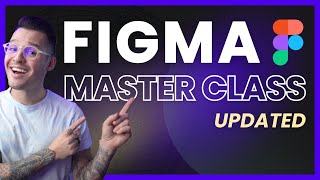








Thank you so much. I am from India and this literally helped to understand where I can start using Figjam. I have neither used Figma nor Figjam before, your tutorial gave me full exposure to the icons and concept of how we can use Figjam efficiently.
Jazak allahu khair for the help.
Thank you so much for this video ! Better than anything I've watched on the actual Figjam channel :-)
Charlie, this video is super helpful for beginners like me who need good foundation with Figma!
Excellent intro to Figjam, thanks so much!! 🙌
Love it! Very helpful to know Figjam, thanks Charli!
As a statistics lecturer, i love ur videos. They are great and keep making more.. 🎉
Thankyou Charli, this was really concise and interesting.
You definitely got me started, thanks!
Searching for 4 hours for this kind of video.. Thank you so much.
Wonderful walkthrough.
Bravo Charli - great job on this video - thank you!
Thank you very much. Getting used to Figma as a tool and FigJam as a side on is equally handy
This is a great introductory video on figjam. cheers!
Awesome video, I've gotten the knowledge I wanted, thanks
I love love love Figjam. Thank you for taking us through it Charlie 😊
My pleasure!
This is excellent!! Love it
Great video! Thank you.
That was very cool! Thanks
I would like to thank you for this knowledgeable tutorial.
How cool. I have not found the time to look into it. Thanks :)
Hell ya. Dope. Thank you.
Thank you Charli! You spoke at the perfect speed for an overview!
… I know that makes it sound like I don’t know how to use the speed up function on YT lol but truly you spoke clearly, concisely and the flow of thought was at the right speed for me
I was searching such videos today and now bam!! Thank youu
Boom! here I am to show you around!
ty this really hellped me
Can’t wait to see the wireframe video as well :)!
Coming soon! (next month hopefully)
thanks for this video Ma'am
Love your energy! Thanks for the insights :)
you're welcome Juan!
Thank you so much
Great intro to FigJam! Is there a dark mode or flexibility to change the infinite canvas background color to another preferred color? That huge white canvas is blinding IMO.
Great video, very well presented thank you! (looking forward to my ⭐)
Would help me getting started with figjam ✨🙌
This is very interesting. I’m wondering about the viability of using fig jam to create courses and workshops. Is there a way to record sessions or anything with figjam or are you using something like zoom?
I use Quicktime to record my screen for these videos, but I'd recommend Loom to record a video lesson using FigJam!
I'm 2:55, the margins and padding of the boxes are too large making the text proportionally too small. Anyway to reduce those?
I LOVE FIGJAM
Please use a voice boom filter for recording your voice. Thank you
Hi there , currently looking for an alternative to jamboard and was wondering if figjam can be issued to students to complete drawings etc or is it just used for presenting to a class ?
Can the taskbar be moved??
Hi I have a problem on figjam, I've done a lot of work on a board but now my professor said to scale it to 100%. When I zoom to fit it says 6% and if I scale it everything is chaos. I tried to make a mini version of it but now when I'm in 100% the sections are too little and the text is huge even at 4 pt. Idk what to do. Do I have to start over?
How were you zooming and panning so easily? Do you have some shortcuts for that? I keep needing to click to zoom.
I use a trackpad!
Very helpful. Thank you.
Thank you for the plain English!
I am a teacher of kindergarten and first grade. I have to import my jamboards into Figma. Idk why, but now that I’ve imported some, I can’t seem to access them! Please help! Because Figma sure won’t help, ugh.
Damn, how you edit you videos?
it's a bit annoying wireframing on Figjam, when you put the palm of your hand on the screen the app sometimes changes the canvas' zoom 😞
I hear they’re working on that!!
✌🏻✌🏻
✌🏻
Figjam is cool but I’m so glad I was able to tell the you were from New Zealand and not Australia. As an American I’m quite proud.😊
Do use Figma if you do is okay for me to add u on my Figma
Yes absolutely
Can I add this in my figma jam files