TMC2100 guide - Stepper driver upgrades part 1 / How to set VREF & firmware
ฝัง
- เผยแพร่เมื่อ 21 ก.พ. 2019
- Changing the mainboard in my Ender 3 to a MKS Gen L made it possible to fit a colour touch screen and now upgraded stepper motor drivers. In this first part of a three part series, we explore what stepper motors and stepper drivers are, before showing the setup for A4988, DRV8825 and TMC210 drivers. This includes how to measure and set driver current with the VREF, configuring microstepping and any necessary Marlin firmware changes.
This series has been one of the most requested I've ever had, and it has also been very time intensive in terms of research, testing, filming and making graphics. My aim is to make a definite guide that a novice can follow to achieve a great result.
When weighing up the cost of this, compare each stepper driver to a set of stepper dampers and/or TL smoothers. Neither will be necessary with a TMC driver. 2208 and 2130 guides to come.
Some notes:
- Never plug in stepper drivers or stepper motors while the power is on.
- Set VREF with the 12V/24V power connected, not 5V from the USB.
- Set VREF with the stepper unplugged.
- Stepper current should be as low as possible to limit heat. If too low, the stepper motors will skip steps. If too hot, they will be too hot to touch.
- The VREF values shown were correct for my Ender 3. Always go through the calculations yourself rather than simply copying mine.
- I am not liable for any damage your cause to yourself or your printer from following this guide.
Allegro A4988 info: www.pololu.com/product/1182/
Texas Instruments DRV8825 info: www.pololu.com/product/2133
MKS TMC2100 info: reprap.org/wiki/TMC2100
Stepper Motor - How It Works by How To Mechatronics (recommended): • Stepper Motor - How It...
Creality3D v1.1.2 stock vref values github gist: gist.github.com/knoopx/e6c40a...
Purchase these drivers from the following links:
Amazon: amzn.to/2txIicl
Banggood: www.banggood.com/custlink/GGD...
eBay Aus (select 2100): ebay.to/2XfvuF7
Aliexpress (select 2100): s.click.aliexpress.com/e/bydGzszi
Summary of driver installation:
A4988:
1. All jumpers in for 1/16 microstepping
2. Set vref
3. No firmware changes
DRV8825:
1. All jumpers in for 1/32 microstepping
2. Set vref
3. Double steps per mm for any DRV8825 equipped axis in firmware
TMC2100:
1. Remove all jumpers
2. Set vref
3. Reverse stepper direction for any TMC2100 equipped axis in firmware
4. If skipping steps while printing: Solder a wire across CFG1 and GND to switch to spreadcycle mode OR lower acceleration values in firmware.
Buy quality and affordable filament from X3D. Buy 3, get 1 free and a free sample pack with every order: www.x3d.com.au
Take a look around and if you like what you see, please subscribe.
Support me on Patreon: / teachingtech
#3dprinting #tmc2100 #upgrade


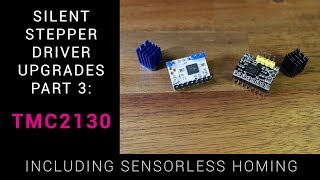






Thank you for these videos, I am planning to do the MKS Gen L upgrade down the track and these comparisons of the stepper drivers (as well as your MKS Gen L video) are hugely helpful.
This is great bro! Very thorough. I love this step by step (no pun intended) approach to test potential upgrade considerations.
You're honestly the best 3D printing channel that I've come across so far. I find an answer to my question within a minute. I hope you're making a good living out of this because you deserve every penny.
As always Michael, your videos are excellent and with the uprise of 3d printing you are blazing the way. Keep up the awesome videos
Great video! Now I finally understand vref and microstepping. Looking forward to the 2208 video as well as I want to put a chimera on my Ender.
This one is realy good unlike some previous videos. Great job Michael, looking forward to the second part!
Another clearly laid out tutorial. From what I have seen in the series so far, my stock Ender 2 (my entry into 3D printing) is probably a non-starter for many of the upgrades I've seen.
I think I'm OK to add in a MOSFET for the bed because that's what I call an accessory, i.e. not tinkering with the main board components, it's all outboard.
Also a V6 hot end on its way, with a higher 50W cartridge.
All I've done to it so far is the metal/rubber dampers on X and Y. Not as slick a solution but still so quiet that I keep going into the room to check on progress because I no longer have an audible clue that the printer is even moving.
Thank you SO much - one of the drivers on my Artillery Sidewinder blew and before your video I had no idea how what VREF was or how to sort it.
Awesome tutorial Michael, with all the info. Looking forward to the the others. As you know, I'm planning similar upgrades to the Borg so these are invaluable. BTW I'm planning to design a name plate for the Borg, based on your fantastic logo box video
nice video, you always compare very well. Can't wait to see the next video
Also looking forward to the TMC2208 upgrade videos, so much info on the webs... - cut these - dont cut these pins - just change settings in marlin....
Just want a plain easy to follow how to - and the end printed results for doing so. And - you do that very well. Thank you very much :)
That is *the* video that was missing from TH-cam on this topic. Thanks for making it !
Well done. Good summary of the driver differences.
This video is the only place I could find any information about the A4988 drivers causing zebra stripes. Thank you.
You are a real teacher. This is one of the best channels on a 3D printer.
Try flipping the lead screw upside down so the damaged part is up top. If you haven’t gotten a new one yet.
And thanks for these videos. Helped me out a bunch.
good info will be useful to many folk out there, it just happens that am changing the steppers out in my printers, I've just upgraded my kossel with 3x 2130's in its trigorila board- there are no jumpers I can remove but seems to work - it also took a little bit of soldering but was worth it for the noise reduction but had to drop the acceleration down to 1400 to stop the layer shifting when printing at 60mm/s , there are a few more minor tweaks needed but its definately getting there... I intend to be dropping 2x 2130's in a my ender 3 and fit lv8729's in one of my ramps boards for my cr10 when time allows
Can't wait to see the 2130 video, going to need help to understand the set-up process Thanks
Excellent comparisons - thanks!
Helpful as usual, thanks Mate!!
Just waiting for the tmc2130/2208 video as I purchased a set of 2208 for the Gen L in my ender 3
2208 will be next barring disaster.
Thanks for the videos --- very helpful!
Great video. Looking forward to the next part. 👍
Thank you for all your videos...I have a MKS Gen L and a set of 2208's on the way, Looking forward to your video about the 2208!
I just got my MKS+2208 running last night. It's SO FRIGGIN QUIET!
@@a7i20ci7y Yeah I got mine working a day earlier and cannot believe it! I can't hear anything but the fans unless I'm a foot away. Incredible, absolutely love it. My prints are coming out perfect as well, fixed the issues I was having with the stock board.
@@a7i20ci7y are you running them in stealthchop mode? Are there any skipped steps?
@@a7i20ci7y can u share ur vref values, and did u design enclosure
@@plazmax I replied to your other comment, but just for quick reference I'm using 0.725v for X/Y/Z and 1.15v for the extruder.
Excellent video Michael, well done
Great job brother, its been very helpful.
Looking forward to the 2208 driver video. U have a cr20 I want to upgrade.
Really looking forward to your future tutorial on the 2208 & 2230 stepper drivers. Hopefully you test them on the Ender 3. I've read elsewhere that the stepper motors run extremely hot when using these drivers so hopefully you also cover this issue.
I just installed 2208's and the motors never get above 40 degrees celsius. Just felt them now, the printer has been running all day, and they are only slightly warm. So long as you set the VREF values properly they are just fine.
With any luck they will be the next two videos, and yes, on this same printer. Agree with The Crab, if the VREFs are correct then it won't be a problem.
@@deceitive3338 Hello mate , Please what values did You set for TMC_2208 ? ...Thank You
@@mariuspetcu7482 Michael released his video on the 2208's now so check it out here:
th-cam.com/video/7VHwcEroHPk/w-d-xo.html
I used almost identical numbers at 0.725v for x/y/z and 1.1v for the extruder motor, but only because it was skipping on me. Start with 0.9v on the extruder and increase it only if necessary.
Wow, after hearing that difference in sound levels I'm not sure if it's technology or magic. I've only had my printer for two months and it's sitting on my desk, so I'll definitely look into this.
The A4988s have been around for quite some time now, and the TMCs show how much the technology has progressed.
This stuff's amazing, many thanks, shared and subscribed!
Very nice informative video. Please include the differences between manufacturer's on the TMC2130's and what you have to do to them to make them work as some 2130's have the two pads underneath jumpered with solder and some do not. Thanks
Great video! one thing I found on my CR-10 was the printer itsself was trying to print in mm^3 on the extruder and my slicer (cura) was set to liner mm. changing this on the printer to linear mm SOLVED ALL my under extrusion issues. idk if you saw that, and you likly fixed that already on the machine. just saying....
Am I just noticing your new studio space? It looks great!
Great video thank you .just one question when using 2100 what steps per min do you set in firmware do you set it back at 80(half it as I have 8825's in at mo ) or do I have to x16 ??? Bit confused at this point ..thank you and keep up your excellent work
Maybe you could test and show the noise difference between stealtchop and spreadcycle, and also how having stepper dampers on A4988's compares to those.
Also, while buying TMC drivers is almost a no brainer when upgrading your main board, for an Ender 3, TL-smoothers+dampers are still an order of magnitude cheaper option that achieves almost the same results.
Hey thanks for the video, very informative and in-depth. I own a JGAURORA A5 which uses two stepper motors on the Z axis each rated 1.2A, would you then double the the reference voltage for this application?
had a couple of design ideas for improving part quality in budget printers.
print a perimeter wall around the outside of the printer bed as you print the object, and duct in hot air at a specific temperature to encase the print in a temperature controlled zone, rather than an enclosed printer.
The cooling fans mounted on the extruder hot end seems weird, when you could duct the air in a similar way to the bowden filament, and simply have the cooling vents located on the hotend, which would reduce weight and probably increase cooling efficiency.
Thanks Michael !!
Great guide: I am not so concerned with the noise. Is it strictly necessary with a fan when using the A4988 stepper drivers?
Thank you. That is just what i was looking for.
However: I do run the Y-stepprdriver on 2 motors. How is the formula then?
Can you make a excel sheet so you can choose stepperdriver, Max, current, Sense resistance and get then a Voltage & the changes you have to make on the controller, stepperdriver & the firmware as a result?
This would help a lot of peaple and me also.
Great video
Amazing vid thanks bud 👍
great info there. i upgraded to 2208s but didn't have any of the knowledge you have shared here. and i did blow a few of them because of it. cheers
Next video might help you out.
Hi Michael, thanks for the great video. The current rating you got for the ender motors is causing me a lot of confusion. You found the 0.84 rated current value but everywhere else I look for states the current for the 42-34 motors to be 1.5A, are you sure that value is correct?
Nice walk through
Thanks for sharing😀👍
Looking forward to see the tmc 2130 and the tmc2208 👍
How about the LV8729 stepperdriver?
LV8729 were ordered for this series, and were part of the delayed order I complained about on Patreon. The latest is that they sent me DRV8825s instead in error so I still don't have them. When I have them I will test them, however it won't be part of this series.
When you posted the first guide with the MKS GEN-L I went ahead and wired up the TMC2130 with SPI, but never messed with the VREF when I did it. After a few hours of printing the steppers are sitting around 50-55C, so maybe it's time to consider tweaking it.
The lower you can get it the better. You could try turning down a fraction print by print until it skips.
I really enjoyed this video. I'm still put off from upgrading to an MKS GEN L due to losing the sd card and needing to change the LCD. plus the cost of new drivers I really would just consider other boards. hoping to see something with the einsy rambo. Excited to see more in the future
The kit in Michaels orogonal MKS upgrade video comes with a new screen /w internal SD card as well as two new cables to sit it properly.
@@TechGorilla1987 why would that be a better option than to get a einsy Rambo from AliExpress? because after buying that kit plus the step motor drivers you're already pretty much at the cost of that clone board
@@ruuman4 Mainly because some cool bloke from Australia make a great video about the upgrade, I had $50 burning a hole in my pocket and I was looking to take the next step in updating my Ender 3. Honestly, I want a 32 bit Duet board, but I decided to baby-step the project and this would be a good learning project.
@@TechGorilla1987 Hey, I can totally understand what you mean. I have a very minor gripe.
You actually don't need to change LCDs. Just pull off and flip the plastic shield on the LCD connector so that it plugs in 180 degrees rotated. (You can also shave the tab on the connector if you want to do that instead). This way you can use one cable connected to the EXP1 port on the MKS Gen L board, and keep it as the CR10 display in Marlin.
I'm not sure about SD card functionality as I use Octoprint.
Nice video! Thank you!
I'm loving this series (already running MKS Gen L /w TMC2130s thanks to you).
I have an easy mod for the Ender 3 /w a BLTouch to give full bed probe coverage with the BLTouch.
I bet your viewers would love it. Let me know if you are interested and I'll give you all the details.
hi great video thanks, i have just installed the tmc2100's and the printer auto homes and my bltouch completes it 6 point check, but then during the first layer it looks like it looses a tons of steps and the print goes of the bed, not always in the same direction. Any advice thanks...
Hey Michael, great guide!
I just finished my 2208 upgrade 2 days ago and ran into an issue with board versions that might be useful info for your 2208 video. I ordered the Fystec branded boards from Banggood and was expecting to receive the ver 1.0 boards pictured, however I was shipped ver 1.2 instead which has the UART and PDN pins instead of NC (not connected). I spent a couple hours researching whether the 2 versions could be swapped interchangeably in standalone (legacy) mode, and/or how to switch modes. Here's how to determine which mode you are in:
1) Find the 3 pins named "CLK" "PDN", & "UART" and then flip the board over to the chip side.
2) There will be 3 small solder pads meant for switching between UART and Standalone mode. These three pads are closest to those 3 pins.
3A) If any of those 3 pads have solder bridging them together, you will need to remove the solder.
or
3B) In my case there was some solder on 2 of the pads, but it was not creating a bridge between them. If you find the same on yours (or no solder at all) you do not need to do anything further to run in standalone mode.
Banggood must have run out of ver 1.0 boards and were instead desoldering the bridge themselves to revert it back to 1.0 compatible. I'm really glad I got the ver 1.2 boards though, I plan on trying out UART soon and that should be easier with these. For now just wanted to get the machine up and running since my Melzi board fried on me about a month ago, decided to just upgrade rather than replace it. Now I'm printing out a Petsfang so I can attach my new BL Touch as well!
Thanks for all your guides, they were very helpful!
Cheers
Thanks for the outstandingly thoughtful and helpful post. I have fysetc 1.2 2208s for my video. Just finished the test prints for legacy/stand alone mode without paying any attention to the jumpers underneath. I will have a look afte I pull them out again to configure the next mode.
Hi again, just checked and my pads are not connected. thanks for the heads up.
@@TeachingTech No worries man, thought I'd say something since there is literally no information online about compatibility between the 2 versions. I kept reading they were meant for the F6 so that got me worried, but all is good. Look forward to seeing your video!
i asked fystec seller differenc v1-v1.2 and he aswered like this : "Friend, the TMC2208 V1.2 have add a adjustable resistance, if u want used, u can try TMC2208 V1.2, " :) ill go 4pcs TMC2208 v1.2 , and can you share ur vref
@@plazmax I used 0.725v for the X/Y/Z and originally 0.9v for the Extruder, but that was causing skipped steps. Currently my extruder motor driver is set to 1.15v and it is working perfectly. Keep an eye out for Michaels 2208 video though (coming in a couple days), he will likely have more details on optimum settings, but those values work well for me.
Since I didn't do any upgrades yet ..... this video nicely avoided two : the smoothers & dampeners. I plan to get an Ender 5; and hope to do the upgrades as I do the kit built. Thx for such great videos, and I assume there isn't any reason to think these will not work on the Ender 5
Good work on this one. Waiting patiently (sort of) on the 2130 video. I think I have Marlin configured, but can't be sure as no definite info exists for Ender 3 & 2130 SPI (w/ sensorless homing). Not sure if you'll cover that past item since it's not part of the comparison.
Planning to exploit the full functionality of the SPI interface including sensorless homing and software controlled VREF.
@@TeachingTech awesome
Hi Mike.
Thanks for taking the time to make this possible. Much appreciated.
Question: Just bought an MKS SGEN_L V1.0, with 8825 drivers.
Despite speaking about your Ender3, will those settings be sufficient for my Tarantula Pro RS?
Out of the box, all of the steppers responded, but sounded as though they were getting too much
voltage (high-pitched noise, and getting higher). The voltages were tested, but were no doubt high:
X & Y drivers: 1.6v each, and Z & E drivers: 1.55v each.
Were your calculations about the 8825's applicable for my TEVO?
Thanks, Mike.
UPDATE: After adjusting the drivers, per the video, The steppers run smoothly, but slowly.
But one thing that does stick out is... the printing area is only half of what it actually should be.
Now... I'm stumped. Is this a firmware quirk?
EDIT: You attached an alligator clip to the red, positive lead, to the one you're testing with.
So... where's the red lead when you're testing? What am I missing?
Nice video.
But if you have to pay for a new controller, want an touch display and TMC-drivers, i would not recommend to stay 8 bit then. For less than 10 bugs more you can get a cloned Duet Maestro, 32 bit with TMC, webinterface and connection for the ender 3 stock 12864. You have a quite nicer display using PC, smartphone, or tablet for normal operation (you can use one tablet for any number of printers with duet), but have the 12864 showing all information needed and to stop if something goes wrong. I hope I to get my ender 3 ready the next weeks, but I do many changes at once there (bondtech bmg direct drive, petsfang, adjustable hall-effect z-endstop + piezo probe for mesh leveling, magnetic bed with PEI powder coated spring steel, new 3-point bed carriage (one fixed with a ball mount, so you only have to adjust two screws on the bed while power off, than adjust z-distance by potentiometer on the hall-effect-sensor))
Hello.
Great explanation..
I connected a mks gen l with watterott tmc2100... Remove all jumpers from the board..
Default mode... No change on the tmc.. But I have a problem.. Runs smoothly but if I try x+ or x- the motor only goes to one side....
Can you please help me on this?
big thank's from maker's reus!!!
Can you turn your z leadscrew upside down so the damage is at the top? Great, informative and useful videos - thank you.
I did that exact trick this morning. Also tightened the nut as it was loose in the carriage.
If I want to change my stock stepper motors to ones with higher steps/rev for more accurate movement, do I need to change/make adjustments to the stepper driver?
Very good
Which are the better drivers out of the TMC2100 and TMC2208? I'm about to order a MKS Gen L board, and wanted to grab the drivers at the same time. Another great video - thank you :)
This will be covered in the next video within the next couple of days.
Very useful and thank you. I'm new to all this 3D printing as a frind of mine gave me his old i3 clone that needed some TLC. After that I've printed all parts for my current project. One things bugs me though, why would anyone want to print at 100mm/s? Oh, I forgot, I'm getting old and we live in the age of instant gratification :-D Nice channel Michael, a lot of info, thanks for sharing!!
should have done a comparison of spreadcycle vs stealthchop to see if there was an actual difference in sound. If the cooling fan is louder than the steppers in either mode, I'd go with whichever is safer in the torque and missed-step department, which from my understanding is spreadcycle, no?
Hey can you cover adding a reprap discount controller
@Teaching Tech I have a urgent question. Can I use TMC drivers with RADDS? If yes what should I consider before?
Thx so much and I,ll be happy for answering my question ✋🏼
Is the voltage supposed to fluctuate on the pot?
I was setting the VREF on my Artillery Sidewinder X1 v4, and when I first measured they were all at an even 0.800 +/- 0.002V, so based on the motor and TMC2100 clone drivers, I went for a conservative 1.100V. By the time I got done adjusting them all to within 0.002V, they ALL started measuring something like 0.984V! So I went through the process a few more times until it was stable.
I am a bit concerned that those times when it fluctuates towards the high end, the VREF will be higher than I set. 1.33V is the max I can run, so I should be safe, but I don't have a good grasp on the magnitude of the fluctuations to be sure.
this is really cool, but im still trying to figure out how to access my printer's configuration.h file ...
help pls
Im trying to calculate vref for a 1,5A motor. Im getting 1.51, can that be correct?
Well Michael, that was interesting and educational as always. What would you say is the best board/stepper driver combo in terms of cost and quality improvement to replace for the Ender series and comparable cheap printers, sans advanced features like Wlan and the like? And is there any much recabling/soldering to do or is the MKS gen L pretty much plug&play on an Ender?
At some stage I'll test one of the Duet offering, but they are a huge deal more expensive than this. The MKS Gen L went in very easily. The endstop plugs needed one tab sliced off and then it was all plug and play.
Teaching Tech m
Teaching Tech thats are technical matter it was the time of
2:11 Ok, that's funny as hell. Good one. (Staypah Moutah :)
What stepper drivers do Sidewinder X1 use ? are they replicas of TMC2100 if so can we use formula for TMC2100 to calculate vref?
I am having issues with what 'appears' like skipped steps after MKS GEN L and tmc2100 upgrade on my ender 3!
Vref set to .74v and .9v
X,Y & Z left in stealth chop.
E swapped to spread cycle.
Overall seems to run fine, home, abl etc, smooth as silk and ultra quiet but when I try and print after finishing the outer wall when moving to start infill (zhop with retraction and simutainious X/Y move)
It's almost like the printer jams up, or skips steps on all motors!
Mechanics are sound, no binding, belt and wheel tension is good carriages running freely, absolutely no nozzle collision causing it.
Marlin max_acceleration on all axis are reduced as per Michael's instructions.
I have tried tweaking the vref up a little thinking it may have been a vref issue, but jamming/skipping still persists, so returned to previous setting.
I'm gonna pull the X, Y & Z sticks tonight try setting those to spread cycle too... not convinced that is the issue though as it looks like th E skips on the retract causing some type of cascade to the X,Y,Z!
Banging my head here now, been at this 4 days solid, seem to have exhausted google and youtube for help
hang on, when you edit the config and say "save and upload to your mainboard" ... how do we edit and how to we upload :S
Any idea on how long until you do the 2208 mine is on it's way to me and i might cry a little if i have to wait to upgrade my board :) Great vid btw
Unless disaster it will be the next video, so about half a week.
Just out of curiosity, if you added back the stepper dampers, would there be even 1 db of difference?
what should we do if we only have the tmc chip & it isn't soldered on a breakout board? all I have is the tmc2660 chips, a RAMPS 1.4 board, & an Arduino Mega, but I don't know how to work w/ the tmc2660 chips or what to do w/ them. any idea?
Any plans to test stepper motor temperatures between the different drivers?
I just got a Ender 3. I going to put it into an fireproof enclosure and move the control board into a external enclosure. The temperature is going to get up to 70 dregees C. I'm worried about anything that is going to make to motors hotter than they have to be.
Like the videos.
Yes I will continue to test the y stepper test an hour into the benchy. I can't do any longer prints than that for this series or it will never ever get finished.
@@TeachingTechI understand that making videos takes a lot of time. I didn't even know the drivers made the motors heat up before. So, thanks for that, I know to look out for it now.
I 've just started into cnc and only came across this video.
I have a cnc shield V3 and I've been wondering which way to set the current, Is it safe to set the current on this shield without the motors connected or do they need to be connected , I have been told all have to be connected Arduino and motors and both computer to arduino power supply and external supply to shield, You have a different board as in the beginning of this vid and nothing connected.
The drivers are A4988, I'm confused as to which way to do it. I'm still building the cnc so boards aren't ready to go on I just thought I'd set them up and have them ready for when needed, pls which way is best? thanks
Would have been best to fit the DRV’s to the ender 3 for an accurate test, bot otherwise a great test. I’m currently upgrading my second ender 3 with a Fysetc F6 mainboard and tmc2208 drivers.
Michael, at Filastruder.com they have silent step stick protectors, which look like a small TL Smoother, would it be more benificial to use these on a TMC driver with a heat sink on the chip itself rather than the bottom side (top) side of the driver?
Oh man I just got the dvr8825 for a cheap MPCNC I am designing! Thanks you for this video, that said I wish you would not have skipped a proper comparison, makes it pointless on a different printer with such issues.
Those will be perfect for the MPCNC, the tool will vibrate WAY more than the little pulse wiggles. Speaking of MPCNC, when are you building yours Michael?
Agree dvr8825 will be perfect for a cnc, as they can run higher currents for beefier steppers. As Geoffrey said the machining noise will be far louder than the drivers.
Geoffrey, I had the link open again the other day and I've accumulated some extras parts during the prep for this video series. Still have some other large projects to finish before MPCNC though.
you're the best
hello, im thinking upgrade stock mb ender 3 and have few questions:
1 MKS Gen L 1.0 someone use with this board heatbed mosfet for safety what do u thikn about that ?
i ll goo mks gen L v1.0+tmc2208 with 2 mosfet for bed and hotend or
EinsyRambo 1.1a with tmc 2130 (EinsyRambo 1.1a Mainboard For Prusa i3 MK3 With 4 Trinamic TMC2130 Stepper Drivers SPI Control 4 Mosfet Switched Outputs) beacuse 3 fuse for better safety
3rd option FYSETC F6 V1.3 with tmc2208
what dou think anout them , mks is cheeaper than others but rambo or fysetfc better
maybe you will be another vidoe upgrade mb with one of theese :)
I don´t have any clear marking on my stepper motors for getting vref.
Can I measure the vref on my current main board and use the same for my new SKR 1.4 board with TMC2130 drivers? :)
I have a board with no jumpers. On a Wanhao d5s.(custom Repetier firmware) Is there a way to install on this board? Remove the pins on the driver? I think it uses 1/16 microstepping standard. Any help appreciated.
How comes that your testprints on the ender 3 look so awful? Have any of the upgrades or the mainboard swap induced those problems? Mine is mostly stock and has none of the strange artefacts and the problems with surface finish.
I am asking because i also wanted to maybe do the mainboard and stepper swap some day.
Would this mod be good for a CR10? I have had it a year, just got to printing 2 months ago, so know its an “aging” platform as digital electrical equipment goes.. bit it is brand new and want better prints. Guess i will wait for second video to cone out
is there anyway to measure the btt SKR mini E3 V2.0? i think the settings are done through the firmware but not sure how to then measure the Vref when making the changes
have you updated the drivers in your GeeeTech printers?
I noticed you had an Ender 3 in the video converted to direct drive. I would love to hear you talk about that.
He already did a video on that. th-cam.com/video/omXgJT5V0D4/w-d-xo.html
Can the drivers be swapped in the stock Ender 3 board?
Very cool video, as always!!
Unfortunately not, the A4988s are integrated in.
Teaching Tech yeah, that’s what I thought, thanks for the quick response!
I’ve actually been quite happy, after months of tweaking, with the quality of my Ender 3s. The only thing I haven’t resolved is moderate layer shifting resulting in what looks like slight banding in an object. For 99% of those I’m doing prints for or who are looking at my prints these lines really aren’t an issue. But non the less, they still bug me. I’ve done practically everything I can to resolve this “issue”. I get them in both my Ender 3s. Do you think an upgrade to the new board and TMC2100 drivers could possible alleviate this annoyance?
Author, what about Ender 5? Any news? Any problems/upgrades? P,lease make a video!
can you Fit TMC2100 on ramps 1.4 board
ok so I have different A4998 (from 2 different seller bought 12 month apart) and they only go from 0v to 0.72v, is that normal? (I did not have any problem with the tmc2100 tho)
Great video as usual. When you go to the TMC2208s it would be interesting to know what microstep is a good balance for the GEN L, my understanding is anything over 1/32 will tax the 8bit board.
and nema17 working temperature goes up to 110°, so running them at 50° isn't a problem (unless it's the extruder, Wich could soften pla), the thing you have to keep an eye for is the drivers
what's Vref for the 4.2.2 (Ender 3 V2 please ? thank you ! not datasheet for the steppers motors (curent phase etc)
Tmc's should be configured in uart mode. This will allow you to configure them to their full potential. All the clones are forced into standalone mode. Switching them to uart mode is not always possible. Ran into this and decide to order another set of the originals.
The Fystec branded 2208's are now set up for UART if you get ver 1.2 of the boards, and they can be run in standalone by removing a solder bridge on the back. I ordered mine from Banggood and they shipped me ver 1.2's instead of the 1.0's in the picture but they had the solder bridge removed making them 1.0 compatible. I got lucky, now I can switch to UART mode easily when I get around to it.
This ^^.
The 2100 doesn't have this functionality which is why I called it relatively unsophisticated. My next video on the 2208s will cover legacy and dynamic UART.
Sorry I don't understand. Are you talking about 1.2 of the MKS board or the controller?
@@vhyjbdfyhvjybv9614 We're referring the Fystec branded TMC2208 stepper driver boards (not the MKS board). Ver 1.2 of those boards are set up for UART mode by default with the PDN & UART pins on the breakout board. Version 1.0 of these breakout boards did not have a UART pin, as well as some other minor differences.
If the 3 solder pads underneath the ver 1.2 boards are not connected (bridged with solder) then you are in standalone/legacy mode. If they are bridged then you are in UART mode. This only applies to the Fystec brand 2208 drivers (white board), and does not apply to 2100 or 2130's.
Watch TeachingTech's TMC2208 video (part 2 of this series) for more information on where the solder pads are and what to look for, he shows a closeup image of these pads and the differences between ver 1.0, 1.1, and 1.2. Let me know if you need any more info though, I've completed this upgrade on my own machine already.
which stepper drivers has the board 1.1.4 from the ender 3 fabrik default?
on the tmc ones you said a fan needs to blow on it, i was taught this is wrong. you need to suck the heat away not blow warm air on. or at least if you add a blowing one make sure there is also one sucking the air out. its all about airflow. warm air generates current on its own so a fan blowing outward can accelarate that.
I used 2 2100s from a different 3d printer and the trim pots were covered with hot glue, getting the glue off damaged them, one went up in smoke and one is stuck at 2.4v. Stupid hot glue.