WORKFLOW // Export from GRAVITY SKETCH to BLENDER
ฝัง
- เผยแพร่เมื่อ 6 ก.ค. 2024
- Say goodbye to frustrating exports and uneditable geometry! In this video, we're exploring the ultimate workflow to seamlessly transfer your Gravity Sketch models to Blender and make them 100% editable. Don't let technical hurdles hold you back - unlock the full potential of both Gravity Sketch and Blender today!
Don't forget to LIKE this video, SUBSCRIBE to the ABOMINABL channel for more fun and informative Blender tutorials, and leave a COMMENT if you have any questions or suggestions for future videos. Let's make 3D art and animation more accessible and enjoyable together!
00:00 Intro
00:45 First method
01:04 Second method
02:21 Third method
03:48 Importing to blender
04:39 Remove custom split normals
05:05 Second method, Add creases back
06:11 Symetry thing
06:49 Outro
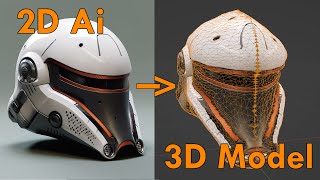








Merci for your video! Currently, I have problems to export my Cartoon brush. The model seems fine, but the Cartoon material is lost. Do you know how I could fix that?
Unfortunately the cartoon material seems to be gravity sketch only, it is achievable in blender but you'd have to remake it