International Rally Championship - #2 - Arcade || Level 1
ฝัง
- เผยแพร่เมื่อ 24 พ.ค. 2022
- The German shed returns. It beats all the grannies and shows us our first arcade race which this game is a lot more suited to I think.
If fuel saving isn't your thing then Arcade mode is definitely worth it! Maybe not so much with the Felatian box...
▶ Discord: / discord
▶ Future Playthroughs: docs.google.com/spreadsheets/... - เกม


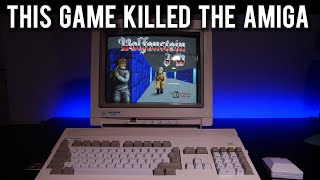






Surprising how the Skoda is now a much more easier car to control with the improved acceleration, considering the fact that this game separates all cars to their respectable classes to make it more fair
NIce video, reminds me of my childhood, used to play this after school. Do you play this game on modern hardware or older one, cause i am trying to make it work on modern hardware and i cannot make it work.
Setting a compatibility mode with Windows 98 and dgVoodoo should help.
@@AuToMaNiAk005 i tried that method and is a no no for this game, and maybe the graphics card, this method works great for mobile 1 rally championship.
Sorry about the 1 year late reply but in case you still need to know here's how I did it:
...
1) Mount a virtual disk of the game(iso or cue file) install the game and download the Microsoft Compatibility Administrator (both easy enough to find).
2) Open the program and click 'Fix'.
3) Set the program file location to the ral.exe file in your IRC install folder. Click 'next'
4) Skip the 'Compatibility Modes' section by clicking 'next' again.
5) In the 'Compatibility Fixes' menu, tick the following fixes: IgnoreException IgnoreScheduler SingleProcAffinity Then click 'Next'
6) Click 'Finish. Make sure you've highlighted the profile you just created then click 'run'.
7) Click 'Browse' and select the ral.exe file in your install folder. Then click 'OK.
It should run without issue after this and you will need to repeat steps 6 & 7 every time you launch the game. Make sure you're cd is mounted.
Also, if the music isn't playing find the ral.zog file located in the 'var' folder and change the drive letter in the line "cdrom={Drive letter}:\" to the drive the CD is mounted on.