ไม่สามารถเล่นวิดีโอนี้
ขออภัยในความไม่สะดวก
How to use SolidWorks with a Wacom pen
ฝัง
- เผยแพร่เมื่อ 8 ส.ค. 2024
- Take advantage of the new pen functions in SolidWorks with Wacom Cintiq Pro pen displays and Pro Pen 3D. Wacom Pro Pen 3D is optimized for CAD, completely replacing a 3-button mouse so you can take your design from napkin style concept sketches to 3D modeling all the way to design review with maximum efficiency and control.
Learn more:
Subscribe to our channel or Follow us on social media:
Twitter: / wacom
Facebook: / wacom
Instagram: / wacom



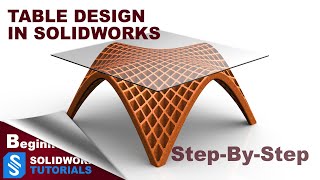





You skipped the part I wanted to see most. Do you have a video showing how to create a model from your napkin drawing?
At some point I’ll get one of these, always wanted to use SW with a pen.
It also works with my new 4K HUION. Thank U!
It's awesome!
Time consuming process if compering with keyboard style use of Solid . For piking beginners it maybe all right .For example how you can kick relation in moments of doing sketch ? For max modeling maybe it is all right as well .
Did somebody try to draw in Solidworks using the graphic tablet WITHOUT display? Or this kind of graphic tablet is unusable in such case?
so far, no good. I can get it to draw, but either it will not recognize it as a sketch entity or it will automatically change it into either a square, rectangle or circle. thats it. This is NOT what I was hoping for.
¿they installed solidworks to the wacom team or the wacom team connected it to a computer with solidworks?
connected !
I imagine that SolidWorks license should be way expensive, am i right? i mean at this device.
Sorry , even though your video is really well done it is not really convincing if you are a Pro designer. The Modeling process is not so naive ...you definitely needs a moment to sketch...even using an Intuos PRO...but when you start modeling you need something consistent...A 3D connexion Mouse it is much more useful than a pen where your workflow is very slow. Making a note in a 3D space is absolutely unnecessary . Working with NURBS and Global Shape Modeling need an approach very mathematical where you find the Geometry to express your intention. The modeling process cannot be the moment where you find the idea otherwise it becomes very long. Before you get the idea....then you have to build it. To do so I would not recommend a 3D wacom pen even though it looks very cool...because it is a waste of time.
Marketing overpriced hardware for use with overpriced software? Good luck with that...