FreeSync vs G-Sync Explained: Which One Is Better In 2024?
ฝัง
- เผยแพร่เมื่อ 30 มี.ค. 2024
- A guide to Nvidia G-Sync vs AMD FreeSync vs Adaptive Sync. We take a look to see which monitor sync technology you should get. We also explain other sync technologies such as V-Sync in this guide.
As always if you enjoy the content please consider subscribing to the channel and linking the video so others such as your self can find it too!
My Studio Setup Items ⚙️:
linktr.ee/souloftech
My Gear (Affiliate Links) 🇺🇸🇨🇦🇬🇧 + 🌎 (Int'l)
My Keyboard: nuphy.com/products/halo96?sca...
My iPhone Case: tidd.ly/3M43TSD
My BenQ ScreenBar Halo Light: amzn.to/3YG5Kko
My Monitor: go.magik.ly/ml/1q0yp/
Main Camera Sony A7 IV: go.magik.ly/ml/1q0yb/
Studio Lighting: amzn.to/3hAQ7e4
My Microphone: amzn.to/3G2Nawm
Background Lighting: amzn.to/3uZAyj2
My Mouse: go.magik.ly/ml/1q0y1/
My Backpack: go.magik.ly/ml/1tgbk/ - วิทยาศาสตร์และเทคโนโลยี


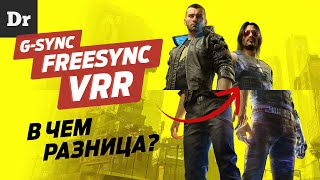






40FPS on a 60Hz monitor does not mean the last frame is repeated 20 times. Unless your GPU is somehow putting out super inconsistent framerate where you get 40 frames at 60Hz and then nothing for one third of a second, what you said is absolutely incorrect
Screen stuttering is the directly related to fps being skipped and/or repeated in place in a single cycle or hz. Granted there are more technicalities around the way the monitor handles such frames but the principle explanation is correct.
@@SoulOfTech No it isn't lol. If you have a consistent 40 fps on a 60hz monitor, then 20 of the frames will be repeated once each in the span of a second, it wont repeat one frame 20 times. You could have a situation where one frame repeats 20 times in a row, but you wouldn't describe that as having 40 fps, you would just describe that as a lag spike.
Also, in an ideal world, your fps would far exceed your monitor's refresh rate, not simply match it. Exceeding the refresh rate of your monitor minimizes the delay between rendered frames and displayed frames, which is good. If you have 60fps and 60hz, your frames may be as old as a1/60th of a second by the time they are displayed by the monitor. If you have 120fps and 60hz, your frames can only be as old as 1/120th of a second by the time they are displayed. Higher fps essentially lowers input lag regardless of refresh rate.
@@SoulOfTech no it's not at all. In your imaginary scenario, your frame timings would look as follows:
40 times 16.6ms per frame
then a sudden inexplicable spike to 334ms
and then back to 16.6ms per frame and repeat
At that point something is seriously wrong as you're getting huge lag spikes periodically every second
Out of curiosity, how long ago did you join our ranks?
@@ScrewTSW @ja735. Again I think you are misunderstanding the point I am trying to make. Ill respond one more time to clarify my explanation also I am leaving both your explanations as I genuinely believe the viewers should have all the information available and the points you both made are totally valid.
1. My example of 40fps from the GPU to a 60hz monitor is an isolated extreme example, in the real world rarely would the frame rate stay sustained on a single number, it would constantly fluctuate to your point.
2. My example was within the instance of a single second (hz) it does not represent the on-going refresh before or after. It's far more complex to explain a varying refresh rate for an audience who has no idea what FPS or refresh rate even is.
3. You nailed it when you said in my imaginary scenario, that's exactly what it is, an extreme example to show the implications of what can happen. Rarely is screen tearing as dramatic in real life.
4. You are also correct in the instance that every frame would most likely be repeated more than once as opposed to the last frame being repeated multiple times, however that is provided the number is equally divisible (ie 30 fps over a 60hz monitor would yield each frame twice like you said) however if the frame rate is not divisible certain frames would be repeated more than others (ie: the 59 fps example). My references were no more hypothetical then your example of each frame repeating exactly twice an an imaginary world.
Also I have no idea what your last question about joining ranks is lol, made me chuckle a little....
@@SoulOfTech My point was simply that in the video you misrepresented what unmatched refresh rate to FPS would do and how it behaves and misappropriated the periodic lag from the game video example to that. nothing more, nothing less
and the last comment was a joke about PC Master Race
That’s for the explanatory video!
Pretty bummed because I'm still getting tearing when using Free sync. Should I have gone with a G-sync computer monitor because I use Nvidia GPU? The whole reason I got a new monitor was to enjoy Frame Generation (which turns v-sync off) and hopefully have the benefits of the FG without having the screen tearing. It seems I'm in the exact same boat as I was before. I am glad I now have a 4k monitor so that's really nice. Any advice would be nice.
PS. I watched a bunch of YT videos and have messed with all the right settings which hasn't fixed anything. In the Nvidia control panel, I have forced V sync on, switched it to off to see if that was interfering with Free Sync, switched it
Bought a monitor making sure it had G-sync with 0 idea of what it is or does. Just knew it's good 😅
Здравствуйте, пожалуйста подскажите такую инфу - у меня 2k 27gp850, я играю в танки, система мне даёт стабильно 250fps, вот как лучше с G-sync и залочить 161гц или отключить G-sync и залочить 220 fps и играть, мне нужна профессиональная Ваша консультация.
Кажется мне что всё уже хорошо. Наслаждаться 👍🏾
Теперь ты можешь сказать мне.... Какой из них лучше... LG 45GR75DC-B 44.5" Monitor. Мне следует это купить? Они используют AMD freesync...
Bro can I ask what game is playing on 4:50
Guild Wars 2 :)
What if a gpu is producing 240 fps and and display is of 144 hz
That's usually not a problem and in fact can be a good thing.
@@SoulOfTech Wrong. Screen tearing occurs if GPU and monitor are out of sync period.. not just if the GPU is slower than the monitor. You will get screen tearing regardless of which is happening faster, so VRR is necessary.
Monitor will cap fps at 144 .if it was to ever go over then maybe cause screen tear or do nothing
@@cblack3470 incorrect. it will tear unless VSync, VRR, or in some cases a frame cap are on.
@@reanimationxp my monitor has free sync so it caps fps at max hz of the screen
I bought a monitor with G-Sync but my new GPU will be a Radeon
You screwed up then lol
☹️ "Promosm"