Addressable LED Strip + Arduino (Tutorial)
ฝัง
- เผยแพร่เมื่อ 31 พ.ค. 2024
- Let’s learn how to use the addressable LED strip (WS2812B) with Arduino! We’ll learn how to connect the LED strip to the Arduino and then program with the Adafruit Neopixel library!
---
What to Buy:
-Arduino Uno
www.amazon.com/Arduino-A00006...
-Jumper wires & breadboard
www.amazon.com/Standard-Jumpe...
-Addressable LED Strip (WS2812B & 5V)
www.amazon.com/BTF-LIGHTING-W...
-Resistor Sets
www.amazon.com/gp/product/B01...
-Capacitor
www.amazon.com/Gikfun-Electro...
-Arduino IDE Software
www.arduino.cc/en/software
---
Helpful guides that I referenced in this video!
learn.sparkfun.com/tutorials/...
learn.adafruit.com/adafruit-n...
---
Social Media:
Please feel free to ask questions and also to tag me with your LED experiments!! I would love to see and share!
/ takumi_ogata
/ takumiogata
---
Timeline
0:00 - Intro
0:35 - What to Buy
1:14 - Connecting the LED Strip to the Arduino
2:05 - Powering the LED Strip
3:21 - Programming the LED Strip
5:03 - Outro


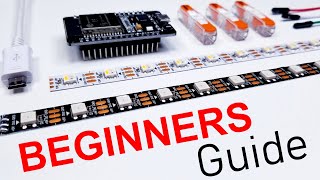






I'm not too sure what to put into the brackets to make them light up. Where can I find this info?
Thank you for this! :)
You're welcome, Michael! I hope you have fun using addressable LEDs!!
hello, is it possible to make basketball 24/14 shot clock?
Hello, im trying to do an infinity mirror clock with Neopixels and an Arduino but im having problems with the programation and would be great to recive some help.
Feel free to send me a DM on Instagram or Twitter!
Make your projects flashy with the addressable LED strip! It's actually easy to use!!
Let me know how you're planning on using the LED strip in your project! Have fun!
Why my "leds" word can't change to Orange color with ArduinoIDE? Thank
@@yukailin1207 It may be because the neopixel library may not be installed. Did you make sure to follow the step at 3:25?
Is there a place to get this code?
I wish to create a waterfall midi player to make something akin to "guitar hero" for a keyboard. It seems addressable LEDs are the way to go.
That sounds awesome! Addressable LED would be great for that!! Best of luck with the project!!
Hey I followed your tutorial and the Arduino quickly powers off and heats up
It's a bit hard to troubleshoot without seeing the electronics. I'm assuming you may have too many LEDs and the Arduino cannot provide enough currents?