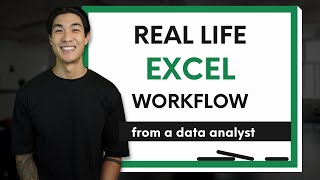Data Analyst EXCEL Interview Test Example - Prepare for your EXCEL Test - 2022
ฝัง
- เผยแพร่เมื่อ 10 ก.พ. 2025
- You have an Excel test from your Interview? Great! You are in the right place! Learn about all the things you should prepare before an Excel interview test. In this video, we go through a practical example of an Excel Test step by step and explaining how to best complete your test. Ace your test by knowing to solve these excel interview questions.
Data Analytics Course Link:
ipidata.teachab...
GitHub Files:
github.com/Pit...
Overview:
How to make excel tables look more professional in an interview test
How to create column and row totals interview test
How to create aggregated functions in Excel - SUM, Average, Min, max - interview questions
How to conditionally format Excel Tables in Excel interview tests
How to sort the data in Excel
Create a new column that has “above average” or “below average” text depending on the Total value
Join the Distributor from part 2. This new column should be second (next to movie)
Create a pivot table showing the sum and average values for distributors
Create a horizontal bar chart showing the totals by Movie
Create a vertical bar chart showing the average value by Genre
Create a pie chart showing the average value by Distributor
Yiannis Pitsillides on Social Media:
/ pitsillides91
www.instagram....
www.pinterest....
/ 1500092413449073
Tags:
Excel Test for job interview
EXCEL:
Excel top 5 Interview Questions: • Top 5 Excel Interview...
Excel top 7 Most Used Formulas: • Top 7 Most-Used Excel ...
Excel Interview Test - Junior: • Excel Test for Job Int...
Excel Interview Test - Intermediate: • Data Analyst Excel Tes...
Excel Interview Test - Difficult: • EXCEL Interview Test Q...
Excel Interview Test - Average Part 1: • Data Analyst EXCEL Int...
Excel Interview Test - Average Part 2: • Excel Test for Job Int...
SQL:
SQL Tutorial from scratch part 1: • SQL Tutorial for Data ...
SQL Tutorial from scratch part 2: • How to Learn SQL as a ...
SQL Tutorial JOINs: • SQL JOINS with Example...
SQL Top 5 Interview Questions: • Top 5 SQL Interview Qu...
SQL Interview Test - Beginner: • Data Analyst SQL Test ...
SQL Interview Test - Junior: • Easy SQL Test example ...
SQL Interview Test - Intermediate: • SQL Test for Data Anal...
SQL Interview Test - Difficult: • SQL Test Example for I...
PYTHON:
Python Tutorial from Scratch Part 1 - • How to learn Python? -...
Python Tutorial from Scratch Part 2 - • Complete PYTHON Tutori...
Python Tutorial from Scratch Part 3 JOINS - • How to Merge DataFrame...
Python Tutorial from Scratch Part 4 Visuals - • How to create Data Vis...
Python Tutorial from Scratch Part 5 Visuals - • Complete Seaborn Tutor...
Python top 5 Interview Questions: • Python Interview Test ...
Python Interview Test - Beginner: • Python Interview Test ...
Python Interview Test - Junior: • Junior Data Analyst Py...
Python Interview Test - Intermediate: • Python Interview Test ...
Python Interview Test - Difficult: • Python Interview Test ...