Setting Up Your Midi Controller in Ableton Live
ฝัง
- เผยแพร่เมื่อ 6 ก.พ. 2025
- The most essential hardware element to an Ableton Live setup is a midi controller. I will be uploading a video every day this week with a new kind of controller so you can make an informed decision on which type of midi controller you'd like to get. Subscribe and click the bell to get notified when the new videos come out.
Becoming skilled at using your midi controller is a great way to increase your production speed and your live performances. Midi controllers offer shortcuts to commonly used controls and intuitive designs that allow instant access editing, effectively blurring the lines between hardware and software. Also adding a tactile and hands on element to music creation offers the musician a great way to get eyes off the screen and focus more on the inspiration inside.
🔊 LEARN ABLETON WITH ME: Via my Ableton Online Courses - courses.seedto...
🙏 SUPPORT: If you want to support the channel, consider following my music:
EarthCry - linktr.ee/eart... | Papadosio - www.papadosio....
🎧 SUBSCRIBE: Stay on the cutting edge! (Hit the bell so you don't miss new videos!)
www.youtube.co...
🎹 MY ABLETON DEVICES AND SAMPLE PACKS:
gumroad.com/se...
🎛 MY SOCIALS:
/ earthcrymusic
/ seedtostage
/ earthcrymusic


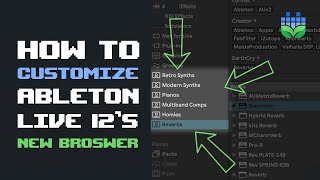






You were a HUGE help. I searched for over an hour to learn how to make my keyboard work with Ableton. Thank you.
You weren't alone. :)
@ go into the "sounds" menu to the left and then choose from "piano and keys"
@@ThomasMcIntosh hey mister do you own a novation launckey 25?
yeah same here ... your tuto rox dude !
Me too. This was so helpful and clear, thank you.
P.S. I attempted to type this comment on my midi keyboard just now...guess I just really want to use it for everything now that it works!
If you can't get sound from your Alesis Vortex 2, watch this video ! An issue for many who don't know anything about Midi it seems. It works now ! Thanks so much for the video.
I just spent 30 minutes looking for resources. This was by far the most helpful! Thank you!
After a week of trying to figure out how to get my controller to play the sounds, your vid showed what was wrong. I look forward to watching more of your vids. Thanks!!!
Relatable content
THANK YOU. THANK YOU. THANK YOU. Scoured the web for over an hour trying to find a solution for the lack of sound. I was erroneously promised out the box plug and play LOL You have preserved this newbie’s sanity!
A falta de 2 días para que éste video cumpla 4 años me acaba de ser de una ayuda enorme, muchas gracias!
I'm not gonna lie, I've had a specific issue with the startup, and it was addressed in your video after a few hours of having that one problem. Resetting/unplugging and recognizing my device actually solved the issue and track/remote set correctly of not correctly having the midi input/output/source. Thank you so much! I was about to throw things against the proverbial wall. It is one of those nice little revelations that has alleviated much stress. I recommend this video for those setting up their midi controller with Abelton Live.
I hadn’t used any midi controllers in Ableton since 08 and completely forgot everything. Thank you for this video!
This was very helpful. Explaining what each of the buttons in Live did, made it more clearer as to how Midi works in Live.
Seeds to Stage - THANK YOU SO MUCH. I was having trouble connecting my controller which I had just bought, I was getting so frustrated that I was going to return it and get a refund but the " preference, tick remote box" worked. And it's AMAZING! I am creating music and maybe I owe it all to you. I owe you a drink.
Top Tip learned from this tutorial! For a midi controller you need to enable REMOTE in your Ableton Midi Preferences before you can MAP midi
Im here in 2022 after finding my controller(Launchkey Mini) and decided to learn Ableton Lite, by far the best tutorial online!
Thank you so much. I've just started as a hobby and it's so much easier when explained right from the beginning for people starting from scratch.
Thanks!
I know this vid is a few years dated, but great content dude! Thanks for covering the functions of those midi settings. Super helpful, even in 2023!
Amazing content! I've been using Ableton live for almost 8 years and these little details are full of things I am still learning to streamline my workload even more. I've never taken full advantage of midi controllers despite having a few because there's not a lot of clear videos out there on how to map and set them up.
Huge help with my KL MKll in 2023. Got the thing working by changin the "...DAW" and "...MIDI" inputs and outputs. Still don't understand it, but it works correctly. Gonna check out your in depth vid.
watched a lot of videos but THIS was the one that helped me. great job.
Thank you for making this so easy to understand. Very helpful!!
Thank you! Straight to the point and answered my question "Why can't I assign my micro knobs" - "Remote needs to be turned on".
Brilliant video! I also searched everywhere to try to get my M-Audio keyboard working and you gave me the answer.... Thank you :)
Me to. Success!
i have the same, have you ever had a problem that it just doesnt detect key presses?
For Internal Latency uncheck the -Options - Delay Compensation!
This video tutorial was a great help to me - explained things very clearly. I'm new to Ableton Live and midi controllers etc. Can't wait to get stuck in now.
thank you so much took me legit four hours to find the right video
This is the most useful video on Ableton and Launchkey I've seen. Thanks.
this was so much more informative than ableton's tutorial. many thanks.
this is better than the official Ableton tutorial
I love you man please don't stop making videos for this channel. You have a gift for teaching. 🙌
Easily some of the best tutorials on YT. Thorough and incredibly well explained :o)
i really apreciate your help with dowloanding this software
feel like i've been looking for this video for 3 years
Happily Hollow the universe wasn’t ready for you to find it yet.
your videos are super useful. thanks! also liked your mitosis track
So simple and detailed video, it's now going to help to start working wid softsoft!!
Wow So much information! in just a few minutes,thanks for share.
Great vid, thought I knew about most of this stuff at first, but I decided to continue watching and learned a lot! Very informative and all inclusive, I appreciate you.
thanks, it actually let me through so i could download it.
So many other videos gloss over this essential info. Thanks!
valuable information you're a good teacher thanks
Thank you for tNice tutorials very clear and concise tutorial. Look forward to more videos from u
Very good explanation. Thanks
Thanks to you Its working now! Much thanks!
Extremely useful! thank you so much
Please can you give me advice. I cannot install my controllers in Ableton. But my different recording software working with my controlles. I use my Devine EZ-Creator Fade and also my Devine EZ-Creator Pad controller. How I can find it way with works my conrollers with Ableton ?
Great video. Got an inscrutable problem using Live with Fishman TriplePlay Midi Guitar system. TriplePlay's controller is inadvertently also controlling my Live session's master volume. When I turn controller knob, Live's master volume moves around. Tried to find and delete any external midi control with no luck. I clicked "midi" in Live, selected the master volume indicator, pressed delete, but no effect. Still got a dancing master volume.
This is fantastic, FANTASTIC! Thank you!
great stuff, thanks ! one of the few that actually explains in simple language with examples !
Great tutorial! I was just wondering if you have that other tutorial about setting up different MIDI controllers styles that you've talked about in the end of this video... Would help me a lot!
Worked thank you alot! you're the best bro liked
I tried and it is installed thank u very much anda
Thnx your video was very helpful!!!
thank god i found this video, thank you so much !!!
Thank you so much, no one else could help but you, thanks a lot!
Just got mine and it was working fine for a few hours, now when i plug it in the lights on my mpk 261 don't light up. the dash is lit and on. abelton doesn't show the option to change input and output in the preferences anymore
Finally . Thank YOU :)
You are a good teacher
Excellent. Thank you.
Really useful 👍
Thanks for the video brother!
Amazing 👏 video with simplicity 👌
1 useful video about how make this thing work THANKS !!!
Many thanks, I still have a question though, my controller has some extra buttons and I want to use them as a keyboard arrows, how can I do that
Thank you for this awesome video... I still need help, with Audio device, when I click on any of the audio devices presented "Failed to open the audio device"
Bro! Thank you! So easy
Best Video Ever
THANK YOU. VERY INFORMATIVE
Hi, I have a midi controller without sustain socket, can you give me solution so that i can play sustained piano in Abbleton live session?
Cheers very helpful
How do you find preferences I don't have the same layout
this video was so helpful got my lpk25 working easily! does anyone know how I can play notes that hold or do I have to adjust each note manually?
Hi .. did you do one that links Ableton to Arturia KeyLab MKii?
I'm trying to connect controler for my son but ableton 10 lite don't have manu where u have aand i can't find 😅
Thanks a lot for the tutorial! You mentioned there's a section about mapping, is there another video about it?
Hey brotha love your vids. Ive always just armed a track when needed to record it w 1 midi device. Now i have 4 different midis. How do i designate each device to a midi track to where they are always armed w their individual sound, ready to go..?
How to setup a normal musical keyboard as a midi control including the two basic knobs mapping
Hey thanks a bunch for the help. Was wondering if there's any way of changing the keyboard velocity settings for when you're playing? It's soft to the touch and this is throwing me off.
yep i made a whole video on the device you can use for this: th-cam.com/video/0NiiMmVbDg0/w-d-xo.html
Thank you for this 🙏🏾
I did the step at 3:14 but my midi controller still isn't making any sound. What am I doing wrong?
Thanks you so much! Really helpful tutorial.
Hi
Great course
With my Midi keyboard connected and track is armed - when i press Midi on ableton, the drum pads in the drum rack are not highlighted for some reason. Other parameters in the drum rack are highlighted though. So, I cannot seem to map any of the ableton drum pads to my MIDI.
Can you please help
The default tempo for the soft is 120 and when i set the tempo to 100 and played it again, the midi plays again in 120 bpm in tempo. Can
Thank you, mate, very clear!! :)
Thank you, I learned so much!
Just what I needed in this long road :)
Great video, thank you! The track sounded kinda dope too!
Thanks To You I am From India
From some reason my MPD32 says "DUMP" in the setup preference section and i have to unplug and plug it back in to get to work. All of my other MIDI devices configure right away. Im running windows 10 and i have Ableton 9.
thanks for sharing.
Really....I mean REALLY helpful. I have been struggling with my Oxygen 49 and now think I can sort it. Thank you.
YOU'RE THE FIRST TO SEE TEACH ME HOW TO USE MY KEYLA49 CONTROLLER AND LISTEN THROUGHOUT THE SPEAKERS.
Thank you very much. I 've learned a lot..
Great video. I think i have the ultimate question. I just bought an Akai APC mini to cue music in OBS for shows. I want to assign for example 5 triggers (music tracks) to the same volume slider but cannot seem to figure this out. Thanking you in advance for any suggestions. Keep up the great work.
This really helped me out , thank you for making it.
It's just awesome
great video !!!!!!
hi mate what do you do if your synth is not even appearing in midi ports? It used to know problem so not sure what has happened
I have the asme controller and I set up all as you said but I can't trigger the cliplsots. In the controller it lights the pads but the pads don't trigger the clips. What am I doing wrong?
Does soft soft co with the samples? And are these copyright free?
Thanks ❤
saved my life
Great video. Question, for scripts to work does remote need to be on? Or will scripted controls work regardless?