Bring Alembic Simulation (Fluid, Destruction, etc.) to Unity Timeline (Blender to Unity)
ฝัง
- เผยแพร่เมื่อ 20 ก.ย. 2024
- Master the art of real-time filmmaking and start making short films with Unity in less than 4 hours:
courses.obalfa...
Unity Asset Store (Affiliate Link)
assetstore.uni...
You can get my Unity tools here (either from my Store or the Unity Asset store):
obalfaqih.com/...
obalfaqih.com/...
Bring Alembic Simulation (Fluid, Destruction, etc.) to Unity Timeline (Blender to Unity)
------ Tools & Gear I Use (Affiliate Links) ----
obalfaqih.com/...
------------ Links ------------
My website:
obalfaqih.com
Discord:
/ discord
Blog:
obalfaqih.com/blog
Unity:
unity3d.com
GitHub:
github.com/OBa...
Twitter:
/ obalfaqih
Instagram:
/ obalfaqih
Facebook:
/ obalfaqih
Reddit:
/ obalfaqih
Music:
bensound.com


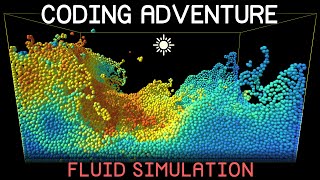


![PURPEECH - นี่ฉันเองคนที่... (It's me) [Official MV]](http://i.ytimg.com/vi/NuhHd0hOOg8/mqdefault.jpg)



I was just watching your Splines video and this dropped, please keep them coming you're a blessing to the Unity community
Thanks for your kind words, truly appreciate it! Always glad to help 🙏
📢You can pre-order my Unity Filmmaking 101 🎬 Course to get 50% OFF (Until its release 15th of June [pushed to the 30th])🎁:
courses.obalfaqih.com/courses/unity-filmmaking-101?coupon=earlybird
Or you can join the newsletter to be updated once it's out and for other updates:
store.obalfaqih.com/pages/filmmaking-course
wow this is so amazing , now i can export geometry node effects in blender
Exactly! Anything you bake into alembic files you can import into Unity. You imagination is your only limitation 🤯
Hello, thank you for the video. I have an animation on blender, although on the software the animation works when I want to export it in .abc by following your tutorial the animation still does not work on the exported alembic file, I don't understand
Omar Thank you for making this. Can you make a video what kind of blender rigs unity can import and how to import different kinds of rig in unity. That will be very helpful.
Thanks, Haris!
What sort of rigs, character rigs? If you mean rigs that have some sort of constraints and connections between them, I don't think it's supported, they're being baked into the armature animation. Usually these rigs are used inside of Blender (or whatever 3D animation software) and being animated in it. Then in the export, these IKs & constraints are baked into the animation so they can play normally in Unity. But if you want live IKs and live rigs for procedural animations, you can try Unity's Animation Rigging package:
docs.unity3d.com/Packages/com.unity.animation.rigging@0.2/manual/index.html
Or a paid asset like Final IK:
assetstore.unity.com/packages/tools/animation/final-ik-14290
I hope that answers your question.
All the best and happy learning!
@@obalfaqih Thank you! 🤗
Hello, Its possible to bake a destruction simulation (with multiple meshes) into a single mesh with the baked simulation for better DrawCalls in unity? all the tutorials for destruction uses multi meshes and ends up with a lot game objects in unity. I did before with Armature to keep in 1 mesh (using constrains to the simulated meshes as targets). But now i will be working with a lot chunks.
I think you can export alembic as a single object, here is a link talks about gourping them before export in blender:
blender.stackexchange.com/questions/295342/alembic-exporting-several-objects-as-a-single-object
Amazing video, Omar! may i ask, did you make the shadergraph specifically for that alembic animation?
Thanks, Bernard!
Nope, I used a normal material with the default HDRP shader and changed it to Transparent and added some smoothness, transparency, and refraction.
Awesome video! Let's say I wanted to play the alembic clip in reverse? How would I do that?
Hi,
You can play the animation via script... start from the last frame and keep decreasing one frame and update the alembic current time/frame component.
How many polygons/frame were each of those caches/ what did the stats say in the game window?
Hi! Thanks for the great tutorial! I'm trying to build Unity with alembic animation to android, but seems it doesn't work. Do you know any alternatives I can make?
You’re welcome.
If it’s a simple animation maybe you can use blendshapes to emulate that simulation.
And found this script, it converts alembic files into an arrays of meshes so it should work fine but I’m not sure how the performance will be on android.
@@obalfaqih Thanks! But for me it only converts one mesh, and not the whole thing. Did it work okay for you? I might have not used it correctly..!
@@강수진-z4x I haven’t tried it, just found it when I was searching for a solution for you. Let me give it shot a let you know.
Hi, I’m experiencing an issue with Alembic animation in 3ds Max where my character’s movement only updates every 4 frames. For example, the character takes a step on frame 1, but then I have to move to frame 4 to see the next step. This results in a choppy animation where the walk cycle isn’t smooth. How can I adjust the animation or settings so that the character’s steps are closer together, eliminating the gap and making the animation fluid? Thank you!
Maybe the issue is with the export or import of the file itself where it had "jump/skipped" keyframes.
The fastest way to fix it in the software is by either increasing the timeline clip speed, so it squeezes the frames.
Or, you can animate it via code by modifying the current frame (alembic player I think) and increasing it by 4.
@@obalfaqih Ok thanks you
i don't know why, but its still not opening
Now its working by restarting unity... Thanks man
Nice tutorial, first time I came across your channel when I was searching for timeline and cinemachine, very informative tutorials and I learned a lot👍. I was watching this one yt channel that teaches how to make comic images to somewhat animated scenes in unity using cinemachime, unfortunately he did not fishish the tutorial series, I think the last post was 5 months ago. I'm wondering since you are into filmmaking you might be interested to make a similar tutorial or continuing where he left off, the lacking tutorials would have been adding effects and different cinemachine cameras to tell the story that's what the yt channel owner on what to expect on the coming tutorial. Here is the yt channel and playlist. th-cam.com/play/PL_bqZtTSW7cPNVw9yvU_ZEe6Q0i5N4ncW.html
Thanks! Always glad to help 🙏🏼
That’s an interesting playlist, reminds me of the cutscenes in the infamous game franchise.