How to Use NEW Guest Access in Microsoft Loop!
ฝัง
- เผยแพร่เมื่อ 19 ก.ค. 2024
- In this new tutorial, we’re unveiling the latest advancements in sharing capabilities within Microsoft Loop. Whether you’re a seasoned user or just getting started, we’ll walk you through the steps to harness the full potential of these powerful tools, when it comes to sharing Loop content externally with Clients, Customers, Suppliers and Guests.
🔍 What You’ll Learn:
Introduction to Sharing Loop Pages with External Guests: Discover how to share Loop pages with clients and customers, expanding your collaborative possibilities beyond internal teams.
Sharing Collaborative Meeting Notes: Learn how to share meeting notes with third parties, ensuring everyone stays informed and aligned, regardless of their organisation.
External Sharing of Loop Components: Explore the seamless process of sharing Loop Components externally, making collaboration with external partners more efficient.
Returning to Internal Loop Content: Understand how to switch back to your internal Microsoft Loop content and navigate the IT policies that govern Loop’s sharing capabilities.
⭐️ Additional Resources:
🔗 Enhance your Microsoft 365 skills with our courses: www.your365coach.co.uk/courses
📚 Grab our free Microsoft 365 eBook for more productivity tips: www.your365coach.co.uk/ebook
🔎 Learn more about how Your 365 Coach can boost your professional skills: www.your365coach.co.uk
🔥 Like what you see? Hit that like button, subscribe, and ring the bell to stay updated with the latest tutorials from Your 365 Coach!
📰 Stay Connected:
Follow us on Instagram: @your365coach and TikTok: @your365coach for more behind-the-scenes content and updates.
🕒 Video Timings:
00:00 Introduction
00:53 Sharing Microsoft Loop Pages with Guests
03:31 Sharing Loop's Collaborative Meeting Notes with Guests
06:54 Sharing Microsoft Loop Components with Guests
08:12 Accessing Content Externally & Tenant Switching
09:27 IT Security Policies for Sharing Microsoft Loop with Guests
#MicrosoftLoop #Microsoft365 #Your365Coach - วิทยาศาสตร์และเทคโนโลยี


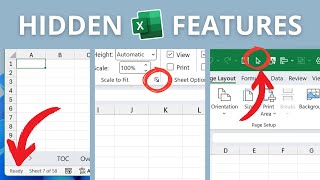






I truly believe Loop is the future. The capabilities this app has, has been game changing for me and the company I work for. Thanks for the great content!
Good work Scott, as always. Chrystal clear steps and explanation ❤
This changes everything. I can't wait to start using this.
Thanks again Scott! Great video! 🙂
Hope the external sharing feature will be rolled out soon. You have any idea about the roadmap for this?
Thanks for the great update
Yay finally! Thanks Scott
Great video, thanks. A question if I may; from collaborative meeting notes which I note an external user cannot see, can I allocate an agreed task to an external user and does it land in their planner?
How can I enable the share with "Anyone" feature?
Nice! I hope this will address a pain point we are facing with with our current recurring Teams meeting notes process. Follow up question- if the OneDrive settings allows external users/sharing, but Teams settings do not, can the content still be accessed by both parties?
Absolutely, because the Loop Sharing Links are delivered via SharePoint and OneDrive Sharing Links, and not Microsoft Teams Guest Capabilities. Therefore the Guest will not see the Meeting Notes through Teams, but can access it later via the Meeting Notes you share via a Sharing Link in Loop 😀
Hey Scott, thank you very much :)! Do you know if sharing externally requires a guest account for your company? Or does it work for everyone you have the email address from?
I keep trying to share a loop with an external vendor and keep getting the error message "We couldn't find an exact match" any ideas what would be causing this or how to resolve it?
Is this option live doe everyone yet as I still only have the ability to share internally.
It seems it's not fully rolled out. I don't see the new option to share externally either, still only "Share with specific people you choose inside of [organisation], using their name, group, or email." under People You Choose. I haven't been able to find any clear statement about rollout timeframe though. Maybe @Scott can clarify.
Why didn’t they just make meeting notes automatically available to all meeting participants ? This is very convoluted and not very user friendly
Microsoft = convoluted :)
Any idea why loop isn’t offered for G3 licenses
Sadly not, Loop is limited to specific licensing - broadly Microsoft 365 licensing 😔