How To Make Vertical Text in Carbide Create
ฝัง
- เผยแพร่เมื่อ 24 มี.ค. 2023
- Hey Everyone,
If you're looking for how to create vertical text in carbide create, well this video is for you! Let me show you how!
Click to Subscribe: / @aetimberpine
MUST HAVE ITEMS:
- Silhouette Studio (Business Edition): amzn.to/3D3MViJ
- BLUETOOTH Wireless Controller: amzn.to/3WZxmjJ
- Xfasten Double Sided Tape: amzn.to/3WNWgT2
- 20ft Cable for Shapeoko to Computer: amzn.to/3IGeli2
RECOMMENDED ENDMILLS
- Whiteside 6210 Surfacing Bit: amzn.to/3vx6yv7
- Amana 1/4" Endmill: amzn.to/3Y8UP2h
- Whiteside 1/4" Endmill: amzn.to/3xzFY6w
- Amana 1/8" Endmill: amzn.to/3xzuKPt
- Whiteside 1/8" Endmill (1/2" cutting length): amzn.to/3jdj4xA
- Amana 60 Degree V-Bit: amzn.to/394Pp4o
- Whiteside 60 Degree V-Bit: amzn.to/3YrDd1V
- Amana 90 Degree V-Bit: amzn.to/3HGaj8A
- Whiteside 90 Degree V-Bit: amzn.to/3xBEVmp
- skyonecnc.com/
PATREON: www.patreon.com/aetimberpine?...
You can get Official Merch Here!
T-Shirts/Hoodies: aetimberpine.creator-spring.com
Hats: www.etsy.com/shop/aeTimberand...
#carbide create #shapeoko #cnc router #carbide3d #shapeoko xxl#shapeoko cnc#woodworking #rustic #americanflag #american #cncwoodworking #cncwood #carbide create pro #nomad pro #nomad cnc - บันเทิง


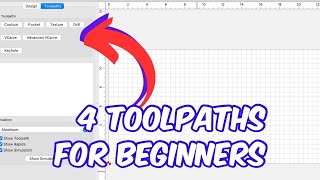

![[페이스캠4K] 베이비몬스터 치키타 'FOREVER' (BABYMONSTER CHIQUITA FaceCam) @SBS Inkigayo 240707](http://i.ytimg.com/vi/x9VRNTV4VDI/mqdefault.jpg)




Thanks for the useful TIP...!!!
Thanks for that tip. I have been trying to write text in a circle or along a curve in carbide and have not been successful so far.
Everything seems simple.... once explained. Thanks!
I know right. TH-cam has helped me so much! Glad it helps!
LOVE YOUR WORK ❤❤
Thank you THE CREATOR! I appreciate you checking the videos out!!
Nice bro. I just text my letters out individually, then center individually, then use the arrow keys to move them down individually as well. I can do it in seconds
Oh nice! Let me try that. And then you can resize to fit within your needed sign or whatever it is. But what about the spacing between the letters? How do you get that to be equal between letters? I’m gonna play around with it now. Thanks for the tip!
@@aetimberpine Of course bro, each down/up arrow click is precisely the same as the last, so if you count the same number of down clicks as the previous, it will ensure equal spacing between each letters. I do the same in Lightburn for my lasers
Nice
Thank you for checking it out!
Hey can you please make a video on how to make drilling holes? I was on easel and it was easy I’ve been struggling thanks .
HeyCREED thanks for the feedback. I’d be glad to help.
Can you give me some details to better understand your struggle?
You just need to make holes through your material, as in a pocket?
What’s your project?
@@aetimberpine just like making driling holes for screws pilot holes thanks