Photoshop Gold Text Effect | Part 2: Remove the Background
ฝัง
- เผยแพร่เมื่อ 30 พ.ค. 2018
- GOLD TEXT EFFECT, PART 2 | Learn 3 easy ways to remove the background from a text effect and replace it with a transparent background in Photoshop!
► Create the main Gold Text effect: • Photoshop Gold Text Ef...
► Please consider supporting this channel on Patreon if my videos are helpful: / photoshopessentials
► Written tutorial here: www.photoshopessentials.com/p...
► Get Photoshop here: prf.hn/l/dlXjD2w
► Gold glitter background image in video: prf.hn/l/xnyqmDj
► Visit my website: www.photoshopessentials.com



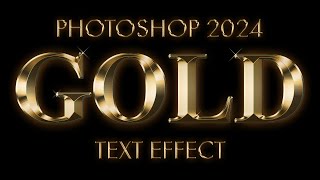





Of course I love gold. You surely deserve a millions views! You are the best teacher.
Who doesn't love gold. Everyone loves gold. I love gold!!
Hi everyone, Steve here. Thanks for watching Part 2 of my Gold Text Effect video! If you missed the first part where I show you how to create the gold text, you'll find it here: th-cam.com/video/B1O0fQQJ2IY/w-d-xo.html. So many people have asked me how to move the final effect onto a different background that I thought it would be easier just to make a video. I've included 3 easy ways to do it, from saving the effect in a file type that supports transparency, to copying and pasting the effect, and even how to place the entire text effect document onto your new background as a smart object! Hope you enjoy it, and let me know what you think!
I just LOVE your tutorials. So simply and clearly explained that even a neebie like me can follow them at ease. You surely deserve many more views!
Thanks so much, I really appreciate it. I hope the videos continue to be helpful to you. Thanks for watching!
You are my man buddy. More of these tuturials please🙏🙏
Best tutorial ever!!
oh God you are brilliant man keep it up
Fantastic Realy real tutorial..thank you.
You're very welcome, thanks for watching!
Steve you are the man. Please that party flyer need it soon please
Excellent tips!
Thanks Jeanetta!
Thank you
ohhh i just love your tutorials....and you are the good teacher for ps
Thanks! I hope the videos are helpful.
i only have the trial, 2 DAYS LEFT!!! :(
oh no!!!!!!!!!!!!! ONE DAY LEFT!!!!!!!!!!!!!!
I like the background ,, how can I do it , can you help me please , thanks
How do you save something like this to text 'styles' preset so you can use it later for use? I've noticed you can only select 1 layer and 'create new style' with that. But here we have 2 layers of the text 'Gold' and 'Gold Copy', both have effects applied. How do you save this as preset? Or should you convert those layers to smart object and save them as PSD only to use later?
Thanks
You're very welcome, thank you for watching!
Very nice bro
Sir background pe kisi word KO htakar using collar me back ground kaise set kare
Many thanks you are GREAT
I hope it was helpful. Thank you for watching!
@@PhotoshopEssentialsChannel Dear Steve, for sure and as always your videos are VERY HELPFUL. Thank you for being here to help an amateur photographer like me
thank you
You're very welcome, thanks for watching!
Bro can you make a silver calur text
How to make a frame to this one
new subscriber here
Thanks, I appreciate it!
The "Ctrl+X (Cut)" command does not work for me in Photoshop. Does anyone know the reason?
Why didn't you just replace the old background with the "New background"? Saves all that faffing about! :0)
🦨 🐰🐇 🕊