Basic frame by frame animation tutorial (any software)
ฝัง
- เผยแพร่เมื่อ 17 พ.ย. 2022
- Animating frame by frame is by far my favourite animation technique because of the full control you get of your work. Combined with keyframe animation its extremely powerful. Yes its time consuming but with experience you'll be able to speed things up.
This is my first animation tutorial thats not really software specific, I hope it works out ok..
__________________________________
Membership: / @chrisovemery
(Membership = access to full stream archive, watch my videos early, video end credit, custom emotes and more)
Donate: streamlabs.com/chris_ovemery
Discord: / discord
Social media:
www.ovemery.com
/ chrisovemery
/ chris_ovemery
/ ovemery - ภาพยนตร์และแอนิเมชัน


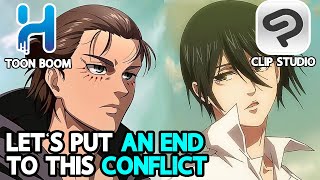






The Intro was Next Level keep it up
Thank you FAHAD!!
Thanks for the handy info on key framing Chris!
This actually really simplified the concept. Definitely appreciate your tutorials!
Happy to help Joshua!!
Love the butterflies, I’ll definitely do this exercise, it’s looks so much better then doing the bouncing ball exercise again
Awesome Clarrie hope it helps
Chris, it’s great to see a new video! I will be using your videos in my animation class. Students love these types of videos.
Do you have any other beginner animation exercises suggestions?
Thats awesome! Well if this one is more focused on frame by frame technique (draw, next frame, draw..) I would say the bouncing ball is a great next step for introducing basic aniation principles
Sick intro! and great tutorial as always! CHeers
Appreciate it!
Love this video… Lobe these simple step by step tutorials
Glad you liked it Kori!!
You're the best)) The best animator)
Thank youuuu
Sweet!
I CAME FOR THE NEW INTRO AND GODDDDDDDDDDDDDDAMMMMMNNNNN
Hahaha thanks
Yaaaaaay 🔥 🔥🔥
🦋🦋🦋🤘🤘🤘
May I please know which software were you using for this tutorial 🙁
On this video its toonboom harmony
@@ChrisOVEMERY thank you so much 😃
Which is easier to use Adobe animate or toon boom?
depends on your background. But if ur used to adobe products animate is a smooth flow
@@ChrisOVEMERY ok 👍🏻
pքɾօʍօʂʍ 😠