Control Multiple Servo Motors with New Blynk 2.0: A Step-by-Step Guide to 5 Servo Angle Control
ฝัง
- เผยแพร่เมื่อ 29 พ.ย. 2022
- This Video will guide you to control 5 servo motor using New blynk2.0 IoT Mobile app and Web dashboard. Watch each steps of the video carefully.
Key Moments of this Video:
1:03 List of the components
1:20 Circuit diagram to connect the 5 Servo Motor with NodeMCU
1:29 Hardware Introduction
1:36 Servo Motor Wire description
2:56 How to configure the New Blynk2.0 Cloud blynk.cloud
3:38 How to Create Template in New Blynk2.0 cloud Website
4:15 How to add New Device to New Blynk cloud through New Template
4:46 How to create Virtual Pin in new blynk cloud
6:31 How to Configure the Web Dashboard in New Blynk2.0 Cloud Website
8:42 How to configure New Blynk IoT Mobile App for your project
12:10 Link to download the programming code to control the servo motor
12:59 Programming code explanation
13:09 Where you get new blynk credentials to replace in the Arduino program
13:57 How to install servo motor library in Arduino IDE
18:30 Live Demonstration of Servo Motors Angle control using New Blynk2.0 IoT App
19:53 Live Demonstration of Servo Motors Angle control using New Blynk2.0 Web Dashboard
Important Links:
Programming code: github.com/itsbhupendrasingh/...
Blynk cloud server: blynk.cloud/
How to install New Blynk Library in Arduino IDE: • Step-by-Step Guide: In...
How to install Com port driver: Will update soon
How to install ESP32 board in Arduino IDE: www.nuttyengineer.com/how-to-...
How to install NodeMCU ESP8266 board in Arduino IDE: www.nuttyengineer.com/nuttyfi...
Link to download Winzip: www.winzip.com/en/download/wi...
Link to download WinRAR: www.win-rar.com/download.html...
Arduino IDE Software: www.arduino.cc/en/software
NuttyFi Wifi Development board: www.nuttyengineer.com/product...
Our Other Video on TH-cam: / @ucqq3hq_jvnkx9fyz3qj7mza
Raspberry pi with New Blynk2.0 IoT
• Humidity and Temperatu...
Multiple Servo Motor Control using New Blynk2.0
• Control Multiple Servo...
Gmail Alert & Notification with New Blynk2.0 IoT
• Gmail Notifications an...
ESP32 Factory Reset
• ESP32 Troubleshooting:...
NodeMCU ESP8266 Factory Reset
• NodeMCU ESP8266 Factor...
PH Sensor interfacing with New Blynk2.0
• PH Sensor interfacing ...
Distance measurement using Ultrasonic Sensor with New Blynk2.0
• Distance measurement u...
IoT Monitored Smart Plant with Water Pump Automation
• IoT Monitored Smart Pl...
Servo Motor Control using New Blynk2.0
• Servo Motor Control us...
Smart Dustbin with New Blynk2.0 IoT App
• Smart Dustbin with New...
TDS sensor based Safe Water Quality Meter with Mew Blynk2.0
• TDS sensor based Safe ...
DHT11 Sensor Data to New Blynk2.0
• DHT11 Sensor Data to N...
Home Automation using New Blynk 2.0
• Home Automation using ...
IoT Home Automation with Manual Switch Control Through New Blynk2.0 (Online & Offline Mode)
• IoT Home Automation wi...
LoRa Ra01 & Ra02 Interfacing with Customized Atmega328 Board
• How to Interface LoRa ...
LoRa Module Testing with Atmega328 Customized Board- SX1278 Long Range with Arduino Uno
• LoRa Module Testing wi...
LED Control with Arduino IoT Cloud
• How to Start with Ardu...
Contact link for Nutty Engineer Company: www.nuttyengineer.com/contact...
Contact link for SME: www.smedehradun.com/contact/
Join us at Social Platform: Github: github.com/itsbhupendrasingh
Twitter: / itsbhupendra
LinkedIn: / smedehradun
Facebook: / schematicslab
Instagram: / itsbhupendrasingh
#blynk #iot #servocontrol #newblynk #blynk2 #arduino #nodemcu #esp8266 #esp32 #innovation #latestproejct #iot projects #blynkinnovation #smedehradun #servocontrol #sg90 #multipleservo #servo #servomotor - วิทยาศาสตร์และเทคโนโลยี



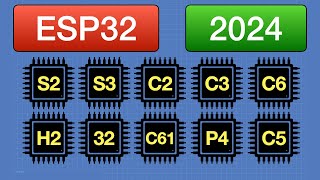





Hi, do both the esp8266 and the cellphone I use to control the servos have to be in the same room? Can I still control them with my cellphone from far away? Thank you
You can control the esp8266 from anywhere. But esp8266 must connect to internet through any wifi.
Excuse me, sir, I want to ask how much voltage do you need for 5 servos or 6 servos? I use 5 volts and the movement is not optimal for this sg90 servo, thank you.
As there is no load in the servo motors so 5V, 1A/2A will do.
@@SMEDehradun but sir, the servo doesn't want to run. I used the servo load for the arm robot using foamboard, thank you, sir
if i use more than 5 volts is it safe for the servo sir?
Yes servo works on 5V.
Try to run single servo motor first then go for the next.
Hi sir ,How do i use an esp to get values from multiple voltage & current sensors from Arduino. And use blink or iot cloud to display these voltages and current. Can you make a Vedio on that
You can read the sensors in the Arduino and then send all the values to the NodeMCU using serial communication.
Then connect the NodeMCU to blynk. Simple.
This video can help to communicate serially.
th-cam.com/video/V7l2ZWmMOQY/w-d-xo.html
@@SMEDehradun thankyou sir
Welcome.
hi, where did you find this code, blynk doesn't send email.. in blynk library? and how do you know which physical pins to connect the servo cables to?
Blynk send the notification as well as emails with particular events.
If you want to know how to send mails with blynk for any events, then below video can help you.
th-cam.com/video/T8vPXUrAfco/w-d-xo.html
@@SMEDehradun my mistake.. blynk application doesn't send email with code .. i am trying to drive servo anywhere in the world, not on same network. As I understand it, esp32 cam is used as an access point in the video.
Yes, You can control the servo from anywhere in the world using blynk IoT. I think you need to watch the video carefully.
yes, i watched again and connected to my esp 32 cam, but servo doesn't rotate (i feed servo with another 5v)..
you didn't use token because you did connect esp 32 cam manually to router, right?
I am using ESP8266 not ESP32 cam.
And if you want to connect your board using OTA method, then you can see my another video to control servo with blynkedgent method. Below is the link.
th-cam.com/video/WauwiSBxF0Q/w-d-xo.html
You can also join our telegram channel for any query.
t.me/+vJcqQmRQLKYwZWQ1
Hi,
Please must change the Wifi name (SSID) & password in the program to connect your board to your Wifi or Hotspot.
hi, where is this line , i couldn't find it
Excuse me, i want to ask again if i want to use ESP32 wroom what should i change for include?
There is little bit changes in the code headers for this.
Oh i see, thanks for the reply
If stuck somewhere, drop a comment.
Yeah thank you, i am using your single servo video for reference on this and it's working
Great 👍
Hi, Can u tell me the libraries u used. plz all of them.
Also can u tell me what do i need to change when using a esp32 board for this plz.
also how get libraries in the code
There are lots of library for servo.
I have given the link of library in below video.
th-cam.com/video/WauwiSBxF0Q/w-d-xo.html
Thank you@@SMEDehradun
🙏
In this system servo acting 90 degrees. How could i change it up to 180 degrees ?
You can set the max value in the virtual pin to 180 in the blynk datastream.
@@SMEDehradun I have the same problem, It is set to 180 but only turns 90 degrees
Check that what’s the maximum degree of your servo? It may be 90.
Can you tell me what I have to change for single servo motor
Hi,
If you want to control the single servo motor, then only connect singh servo in any defined pin and upload this program.
This program will also work for single servo motor.
And If you want to connect to new blynk through Blynkedgent then follow this video th-cam.com/video/WauwiSBxF0Q/w-d-xo.html
Can I use mg995 servos instead of sg90 servos
Please reply
Plsss
Yes you can.
@@SMEDehradun Thank you
🙏
hello sir
i am working on servo motor esp8266 project .every thing is ok
code uploading auth token and wifi password and even nodemcu also connect to my mobile during widgets on its own during process with hotspot but blynk still showing that device is offline how can i solve that . programming is ok and esp8266 board connect automatically just after power on but software showing still offline
Try to make template in blynk then try it again.
Same problem
@@madgamer4749 retry your programming with most updated blynk library this help me to finish my project . library on ide are actually outdated .
@@madgamer4749 retry your programming with most updated blynk library this help me to finish my project . library on ide are actually outdated .
👍
Sir mera servo online nahi aa raha hei😢
Change the blynk and wifi credentials in the program and try again. Also Check the information in the serial monitor.
sir maine sab kuch sahi se kiya h lekin ye blynk app se connect nhi ho rha or na hi wi fi m show ho rha h mere pass 2 node mcu the dono m try kiya 5-6 bar tak factory data reset karke lekin wahi problem aa rhi bar bar connect nhi ho rha please help me
Hi,
Watch the video carefully, Follow all the instruction and replace the wifi and password, also the blynk credentials in the program. Your Board will automatically connects to the blynk app.
Follow all the instruction shown in this video, definitely it will work.
Same problem
If I have 6 x esp8266 with servos and I want to trigger all servos to move to position 1 and trigger again back to position 0 how best to do that? I don't know this well
If you want to control the all servo through single virtual pin, then write all the servo controlling commands to one virtual pins.
Oh and 2 sensors would be like 110 degrees and 4 would be 90 degrees. So I guess each would have the same sketch but variables with position information
Yes. You are right.
@@SMEDehradun ah yes one V pin would work great. Good know. Thank you 😊
Most welcome
Sir,my device is showing offline in blynk app 😢. Please help me.
Change your credentials and wifi name and password then try.
@@SMEDehradun sir,my device is connected with my wifi and all credentials are correct.But my device is showing offline in blynk app
How is this possible? Connect you’re board to computer and Check what you are getting in serial monitor ?
@@SMEDehradun it's showing nothing ☹️
Your phone and your device must be connected to the same wifi…