Export MPC stems to DAW | 3 best ways
ฝัง
- เผยแพร่เมื่อ 18 ก.ย. 2024
- MPC stems to DAW | 3 best ways.
1. Drag and drop from the MPC software to DAW
2. Track out stems from MPC outputs to audio interface inputs
3. Export from MPC in standalone and save stems on a flash card or USB and then import to DAW.



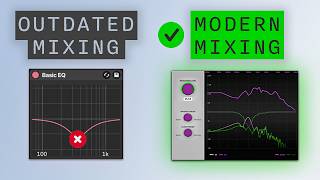

![[FULL EP.16] เซียนพาลุย "เผือก-ฟรอยด์" กรี๊ดลั่น จนปูหนี | เฮ็ดอย่างเซียนหรั่ง | One Playground](http://i.ytimg.com/vi/FsqUvwS3b-Y/mqdefault.jpg)



Peace
My first MPC was a 2000xl. After that was the Renaissance. Now with a Live 2 which I actually love.
I was fortunate to learn from great people of the analog world but I grew with the digital world at the same time it was growing. I say that to say this I have used all methods of xporting my stems. My preferred way is going thru Pro Tools using MPC as an instrument. Change my outputs for my sounds. Convert my song mode to a sequence. One pass I have my track. Keep doing what you’re doing with your channel.
Yeah if I’m not lazy I prefer going from the outputs of the MPC to audio interface. If feel like using the ins and outs even on the newer MPCs makes it sound better than exporting digitally.
Thanks bro dope video
Anytime bro. Hope it was helpful
@trackfammusic2979 Yes it was bro
Woww!!! That's Nice!!! Would this work the same way with GarageBand??? Thanks for sharing!!! #Salute
Not 100% sure about GarageBand but it works in all major DAWs. Give it a try!
explode the seq first don't solo it and then export audio and drag all of the tracks as one file to Logic Pro X or any daw. the daw will create multi-audio tracks automatically
Yeah I know. But I don’t like to explode my tracks. Should have mentioned this option in the video though. Thanks!
You don't need to do all this! In Stanalone when your ready to get your stems just Explode all programs Hit Save as Audio Mixdown Select Individual tracks with effects and Rturns if you have any hit do it! Bam your done spits out your Record as Individual stems to be mixed in your DAW! You don't need to go into controller mode.
@@nucentury08 right. As mentioned in the video this makes more sense in controller mode, but if you’re in standalone and prefer this way all you gotta do is temporarily connect to controller mode.
Thanks for the feedback 👍