Affinity Designer Tutorial - Repeating Patterns, Bitmap Pattern Fills & Print on Demand Sites
ฝัง
- เผยแพร่เมื่อ 29 ก.ค. 2024
- Hello Designers and welcome to another Affinity Designer tutorial. In this video I will show you how to create a repeating pattern using symbols and artboards which will give you a live pattern preview.
I'll also teaching you how to create a bitmap pattern fill which can be used on t-shirt mockups. Finally I will walk you through exporting and uploading your pattern to the print on demand website Redbubble.
I'll also make a simple mandala pattern and make it a seamless repeating pattern.
Like always I provide shortcuts, tips and tricks along the way.
Cheers!
NOTE: This video is not an endorsement of redbubble and I was not paid by them in anyway. Any reference to them is purely for educational purposes. I have a shop on redbubble which has allowed me to create this video.
Check out my other repeating pattern tutorial:
• Affinity Designer Repe...
If you have any questions or want to show me how to do something better, leave a comment, and don't forget to click like and subscribe.
Affinity Designer Tutorials and some free Downloads
www.artistwright.com/tutorials
Affinity Designer Brushes
www.artistwright.com/brushpacks
Affinity Designer Vector Packs
www.artistwright.com/vectorpacks
0:00 Intro
0:24 Document Setup
2:13 Design Starts
4:17 Artboards
5:12 Symbols
13:28 A Third Artboard!
16:42 Exporting
19:08 Speed art T-shirt Mockup
19:31 Bitmap Pattern Fill
21:05 Check your Exported Documents
22:06 Uploading to Redbubble
28:06 Mandala
33:41 Export & Upload to Redbubble
34:52 Outro
#affinitydesigner #tutorials #repeatingpattern - แนวปฏิบัติและการใช้ชีวิต


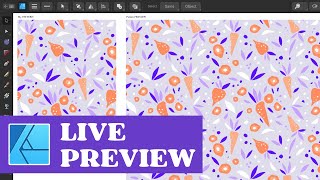






You are a good teacher. It’s not easy to begin using a new app, but your teaching style is clear. No flailing around layers and confusing the viewer.
Appreciate it a lot! I’m actually learning on the ipad UI first but I still watch this to understand the AD features in general. As soon as I upgrade my Macbook, I’ll learn this desktop UI too.
Thank you
I agree, you are a great teacher. Your tutorial format is very clear and informative. Thank you for taking your time to teach. Affinity / serif needs people like you to push the software forward. I'm 41 and getting into graphic design. From New York 🙏🏾
Ho Frosti! I appreciate you taking the time to leave such a great comment. Happy to hear you are getting into graphic design, go for it!
Thank you so much for your tutorial! Im so happy to find your channel. Hug from Saint Petersburg Russia⛄
Hello Olga! Nice to see people from all over the world here. Hello from London! I appreciate you taking the time to leave a comment. Cheers!
You blow my day in this possibility of using Affinity Designer... Thanks a lot! Wish you many sales!!!
I appreciate it thanks!
Also, I LOVE those flower designs at the end. Really striking!
Thank you Andrew!
So glad I come across your video & TH-cam channel - Thank you for taking the time to walk us through all these steps , made my life so much easier! Keep up the good work 😁!! Thank you!!
Hi Cristina, thanks for your comment. I'm glad you enjoyed the video!
Not sure what to write. I am impressed. I wish I watched your tutorial first, either way, very good tutorial.
Thanks
Please make another video like this. I'm newbie in Affinity Designer, so this video is really help me. Thanks.
Cheers Sudrajad!
Awesome tutorial! Thank you
Thanks Elsa!
One of the best videos I have ever watched, on any subject. Incredibly well presented and full of useful tips and information. I'm new to Affinity Designer but I was able to follow and understand this tutorial with no problems. The bonus features of uploading to Redbubble and the mandala style pattern were spot on! Thank you!
Thanks for the great feedback!
One of the most succinct tutorials I have ever watched. Excellent!
Thank you David! I appreciate that. I have another tutorial I'm releasing soon. Stay tuned
Very good tutorial. You gave just the right amount of information. Not too much and not too little. Thank you.
Thank you Tweety
Appreciate your clear directions and explanations. Very useful! Thank you!
My pleasure
This video is fantastic! Thank you!
Appreciate that Jill
Thank you, amazing tutorial, very inspired!!!
Cheers!
Another great video on repeat pattern making in Affinity Designer! I just subscribed!
Thank you!
Thank you! I loved the simplicity of your tute. It is helping me to get more used to using artboards and this pattern-creating process is so easy!
Super happy to hear that. Thanks for watching
Nice. Love the detail that shows you how to calculate in the transform panel!
Cheers!
Thanks, very helpful, even though I am using the iPad, I could still locate the stuff. Really made me aware of what I can do !!
Thank you Debbie!
@@ArtistWright Have you done for colouring in, I find this very tricky in Affinity, I did get a bit further with the pen then the fill, but gee it's not easy like procreate with drop and drag ..
Procreate is a raster program as far as I know. With vectors you just choose the fill colour. Or add a gradient. Check out some of my other tutorials (the one with the orange) they might make it easier for you to understand
Exceptional tutorial! Patterns are intriguing with infinite possibilities. Thanks ArtistWright - presentations always done with the precision of a technical writer.
Hello my friend! Great to hear from you and thanks for the comment much appreciated!
I absolutely LOVE your Teaching Skills .... some Professional Designers simply don't know how to Teach (no fault of theirs, but it's annoying when they rush, because they already know how to do it!). I'm a complete NOVICE when it comes to Graphic Design. My aim is to learn how to create seemless digital pattern papers for sale on Etsy. I would love if you could one day show us how to do things like Gingham patterns, Seemless spots etc, and then show how to upload them to a store for Customers to download. New Subbie! Great video.
HI Summertime, thank you. Funny you say that about the gingham style as 8 originally was going to show how to do that. It's super simple with the setup I shown already
This was an awesome tutorial. I have put it in my personal playlist and will be referring back to it frequently until I learn to do this as well as you can. Thanks for sharing your knowledge and I gave it a thumbs up.
I'm happy to hear that, Thank you!
This is indeed a generous and useful tutorial, thank you so much!
Thank you Dudy
Thank you so much, Easy to follow your step.
No worries
This was an excellent tutorial, thank you!
You're very welcome!
Thank you very much for sharing your knowledge. I just need to try out more designs to get used to it and then it is more easy. But so many possibilities. Wonderful!
Hi Kerstin, it's all about trial and error. Just keep designing and don't be afraid to press those buttons. New tutorial coming out soon! Stay tuned
Amazing technique I can hopefully use and use and expand on
thanks very much you've been helpful too
Thank you Hells for the Super thanks 👍🏻 and awesome comment
Amazing lesson buddy
You make my life easier with each of your videos
Thanks Joshua
Absolutely fantastic tutorial!! Thank you so much. I had a lot of fun! 🙂🤩 👏
Thanks Nadine
Very clear, and i appreciate your simple teaching method. This was a very good refresher with pattern design in affinity. Thank you.
Thanks Juliet I appreciate that
Parrot Perfect! Repeating resolutions okay too...repeat review of this great tutorial & I'm all set for 2022 indie art...thanks ArtistWright...send in the clones!
Thanks again Ryco!
Magnificent tutorial! Everything was so clear and easy to follow. Thank you!
Thanks for watching, new tutorial coming soon
Thank you so much. This is super helpful! I watched the entire video!! :)
Thank you ♥ I appreciate that you watched the full tutorial! Glad it helps
Brilliant! Thank you for this. You are an excellent teacher. Subscribed! 👍
Thank you Kathy! I appreciate it
Thank you so much for this, this was super helpful to what I was trying to learn and answered all my questions 🌸
Perfect! Happy to hear that
you are my new affity designer sensei - enlighten me master
youre the bomb
Thank you Otori! 👍
Well I have just created a pattern from this tutorial, nothing flash !! But I still did it !! And yes now I know I can create in procreate and make a vector in Affinity ! Win win I will have a go at your T shirt now, that looked cool
Excellent!
Thank you! You've made this easy-peasy lemon squeezy!
Love to hear it! Thanks for watching
Absolutely amazing tutorial. Thank you.
Thank you Tam
Really great video. Thank you for making this, really big help.
My pleasure thanks for watching!
Many thanks for sharing knowledge!
Thanks for watching
Amazing tutorial. Thank you so much!
Thanks Yvette
Extremely helpful tutorial! Thank you so much! ✌😊
Thanks Lotto! Glad you like it
Brilliant video. I’m looking to buy Affinity Designer as I am a Page Plus user and so a lot of commands are similar. Your step by step tutorials are just what I need. Can’t wait to get started.
Go for it Christine!
Wow muchas gracias por este tutorial! es exactamente lo que estaba buscando. Me gusta mucho cómo explicas todo en detalle. Mil gracias
De nada
Thanks for the tutorial. i'm new in Affinity and this video very usefull.
No worries Hasyim
thank you so much for this tutorial !
No worries Roger!
Very fantastic tutorial, easy to understand and very useful!!! Many thanks!!!
My pleasure Tomasz
Thank you for sharing this tutorial
My pleasure
Thanks A LOT for this tutorial!
My pleasure
Brilliant lesson, thank you. I practiced along and it worked!
Thank you!
I will be getting AD very shortly so will follow you for some tips. I have AP which has some of AD's capabilities albeit limited. One neat trick is in AP you can make some amazing patterns, each one totally different from the previous ones (one a second or more if you really want to) which can be used as repeating/fill patterns in seconds. I know it is not possible in AD (the command isn't there) but if you haven't tried it you should.
Thanks Norman! Yes I have used that trick in AP its really cool!
Thanks a lot for the tutorial!
Thanks for watching
You will definitely become the top 1 who makes cracks
If you mean tips then yes hopefully
that was a great tutorial. thank you
Cheers!
This is so cool. Just discovered your channel, now subscribed 👍
Excellent! Thanks Ronda, looks like you are part of the family with that surname
Excellent video, it is presented clearly and easy to follow, thank you
Thanks
Thanks this was an excellent tutorial. Very easy to follow. Just one complaint You have given me so many ideas I don't know where to start. Thanks for igniting my creativity
Hi Jenelle, i appreciate your kind words, thanks for watching!
Good teacher!! Thanks
Thanks
Fantastic video!! Thank you!!
Thanks for watching Southbay
Loved this, thank you. I’m not totally new to AD but haven’t used it for a few months as I’ve been trying out Procreate. I have both desktop and iPad versions of AD and managed to follow along using the iPad version even though I’d forgotten a lot of the gestures so took a bit longer than it should 😏
That's great! Glad to hear it. I'm still yet to use Affinity Designer for iPad.
Brilliant! Thank you very much! This video was a Huge help. Best Wishes! 😇
Thanks Yatin!
Beautiful
Thanks Emeka
Cool, thank you. Following you on RB. Nice shop.
Awesome, thank you!
amazing ttutorial!!!!!!
Thanks Jairo
Love it
Thank you!
Nice tutorial.... Very helpful
Thanks for watching
Great video! Thanks a lot!
Thanks for watching!
Really appreciate this video! I’m a newbie when it comes to Affinity Designer and I often struggle with making patterns, so this helps quite a bit. If I could make a suggestion, it would be cool to see more techniques for making seamless patterns in AD. Sometimes the hardest thing for me is coming up with a concept for a new one. Anyways, I subscribed to your channel and look forward to future videos! :)
Thanks George, I appreciate the sub and will take your suggestions into consideration when making other videos! Check out my other videos its all about Affinity Designer here
Thanks so much.. great tutorial! Will look through your other ones…. Looking to create repeating patterns from asymmetrical designs…
Thanks for watching!
Thank you!
My pleasure
this was really useful
Cheers
This was an awesome tutorial! As a new purchase in my toolbox, I am having a tough time finding any professional instruction on using this program. I am new to vector design and I have learned a lot from your tutorials. Please keep them coming. I would like to learn how to use some of the other assets like Stamp / brush / roller textures. If you would please do some tutorials on this I would be very appreciative.
Thanks I appreciate that. In terms of stamp textures etc. Its just a matter of creating an design you want and creating a brush from that. Ill take a look for future videos. Thanks
@@ArtistWright Your welcome and thanks again for the great content!!!
Thank you you r awesome
Thank you so much!
Good tutorial :)
Cheers
Hi
Love you videos. So easy to follow. Keep them coming, I've learned a lot.
Will you be making videos on how to properly use all the tools?
Thank you! I've made some videos on tools but not all. Anything in particular you would like to learn?
Great work and Great Tutorial , You know I have learnt Bitmap and all and designed in Ipad pro 12.9 in Affinity Designer v2….Today I have learnt a lot from you…God Bless you .. If possile kindly design Pickles or Spices lable for Jar of 1kg or 500gm..
Thank for watching Suryansh, I appreciate your feedback. You should check out my warp tool tutorial. I think it will help you in creating a label for a jar
very helpful
Thanks
Wow! I feel like your videos really need a warning at the beginning. Like, an “Extreme Amounts of Information Ahead: Proceed with a Caution”, cause I swear I’m never ready for all of this. Just, wow!
😂 LOL! That is one of my favourite comments so far. I don't like to all the faff I see on some videos. Full send!
Thx was very helpful ,good to know how i can create my own pattern for art collages
Glad you liked it Chris!
On the 2nd copy of the third artboard, i think you forgot to reverse the first dragged image and then copying those two and flipping it for the bottom. It works for this mirrored design; but f you were to make a more complicated pattern that 'crosses the border' (but a front of a non-mirrored design on the left and tail side on opposite right, so that the two halves make a whole on the mirrored pattern) for example if you swap the first artboard tile from a tile to a "drawing amplifier" like for mandalas and other types of multi-symbol imprints. The drag-copy at 15:30 mark: th-cam.com/video/CCb1SvRXE5U/w-d-xo.html Fantastic tutorial btw!
Yes as you say this will work for more simplistic designs where the elements themselves are mirrored so to speak. Check out my other videos on patterns too. Cheers JT
Tremendously useful! Feedback: I didn't mind the lengthy video. In fact, I find it helpful when the artist/trainer explains his/her process as they do something. :) Also, if you're open to creating a RedBubble tutorial (with your insights, thoughts, experience, etc.) I would be gratful!
If I'm stepping out of line with this feedback, I apologize. :)
Thanks Ted, redbubble may pop up again in future videos but I'll likely not make it the main focus.
@@ArtistWright Completely understand. :) Thanks for answering.
Thanks
No problem
Thank you very much for your clear tutorials. I recently bought Affinity Designer for my iPad Pro and I’m having trouble following along since I have to search a function since almost everything is in a different place as opposed to the desktop version. Can you please do some of your most popular tuts for iPad as well?
Thanks I appreciate that, I've not actually tried affinity on the iPad. But if end up buying an iPad I will make some tuts for sure.
Can you do tutorial on how you did the tshirt mockup please, that was so cool
Will add it to my list cheers
nice
Thanks
I'll see if you have any tutorials on offset patterns.
Not yet
So basically symbols are real-time Photoshop smart objects, right? This is cool!
Pretty much yeah. They are like linked clones
Top G
Thank you
Great tutorial, easy to follow, but how did you do the T-shirt, lost you just before using corner tool?
Thanks! the mockup for the Tshirt I made fast as I've taught how to do basic shapes etc in my previous videos. Have a look at my other tutorials buddy
Thanks for the excellent video. I had already been doing repeat patterns with symbols from another video but instead of three art boards I just use two- like in your video artboards 1 and 3- it gives me a better live preview when creating the pattern.
However, I was curious to see what you did differently with regards to creating the clipping mask to see if you also had white lines. As soon as the clipping mask is created, those pesky white lines persist no matter what I do even after exporting it as a PNG file. It's especially visible when you have a design with a very dark or black background.
I've seen a few complaints about this in the AD forums, so it might be a bug, I don't know but have you any ideas how to get rid of them? Thanks
Thanks for taking the time to leave a comment. I can also see those pesky lines on Affinity, but each time I have exported the file to jpeg I don't see the lines anymore, if you still see them after export then you need to make sure you have close the gap.
Thank you for this video! I have a question. What size would you recommend the file to be for larger items such as duvets, comforters & shower curtains?
13500x13500 pixels is the max size on Redbubble. Personally I'd go 10000 or less
Excellent tutorial - thank you! :) Unrelated question - what software do you use to do your tutorials? I like how when you use your keys, they show up in the bottom left (or do you edit them in post?) Thank you!
Thanks Ted. For the keys in the bottom left I use keycastr, and for recording I use obs studio. The shortcuts are all done manually in da vinci resolve
@@ArtistWright Thanks very much for taking the time to answer. :)
Hi there, I am thinking about getting Affinity Designer and wondered if you can use scanned line drawings to import and create a repeating pattern? Many thanks
Yes can create a pattern out of anything. Watch both my videos on patterns to see
Hi there, I can't follow your steps to draw a T-shirt successfully. Could you show the detail that how to draw a T-shirt in other video? Thanks!
Hi there, yes sure I'll consider making it in a future video.in the mean time, If you watch some of my other videos it covers what's needed
Thank you very much for your reply. I am a beginner, this video is my first lesson in Affinity Designer. You're drawing T shirt so fast, I am not keeping up. I down't know how to finish that part of the crew neck. There is a little bit regret! Have a good day!
@ArtistWright
Hi, what version of Affinity are you using?
The reason I ask is because my artboard 1 has a blue square in the middle of it and I can’t get mines to do what yours is doing @6:44.
I can not double tap on artboard 1 and add more to the layers panel. And my circle does not move around the light pink board nor is it synced with the other circle. The whole rectangle and circle moves and the other rectangle or circle doesn’t move with it like yours did.
I have Affinity Designer 2.
Hi there this is V1 in the video. I use V2 now but its still the same. I think you may have missed a step in my video, specifically looking at the layer stack (bottom right) , when I create a new shape (the circle) you can see that this is now on its own layer. Watch the video again on how I'm using 'symbols'. If used as I show, both let's say circles will move in sync with each other.
Excellent Aron! Do you know if it's possible to do repeating isometric tiles?
Or is that a stupid question?
I believe that is possible!
Great video. Thanks. Could I ask, how is this different from creating a tile layer?
This design will repeat as you have set it up to do that. You could print two of them out and place them next to each other and it will match up. The design on the tile layer can be resized bigger or smaller and moved around the artboard, meaning that it's unlikely to repeat if you carry out any of those actions. Hope that makes sense
@@ArtistWright I think so? Lol
I definitely could have worded that better lol!
Ok. I'm lost. Just before 9:00 when you add the arrow and it appears on both Artboards-how? I was with you until then. When I add the arrow it only appears on Artboard 1. I've now watched it 5 times and don't see what I'm missing. Help!
Ah i see what's going on, you must have somehow skipped over a part of the video. Watch from 6:00. Basically you need to create a symbol of that initial Shape, that's how I am able to have it on both artboards
@@ArtistWright I went to bed and decided to try again this morning-lol! What was happening: I had made the symbol using the rectangle and the circle. All was well. But, when I added the arrow it wasn't on top of the rectangle so it was acting as an individual object. Sometimes we just need sleep!!! Thanks for another helpful tutorial!!
It happens, Hope you slept well!
i am a total newbie to affinity and thank you so much for this video. it is so very informative! a stupid question for you, why won't my "flower" show up on artboard 2? i had to duplicate each individually on artboard 2. thank you.
Thanks I appreciate the feedback Christi. It's all about the symbol, make sure the placement of your flower is in the correct position in the layers panel as it is in the video.
@@ArtistWright thank you! yep i had it in the wrong spot :) now i want to bug you more and ask if you can do a video on how you make the tshirt mockup, that would be really great :)
@@christiakacabinfeverclay5657 I will certainly take that onboard! Thank you