Animating Diverging Paths in After Effects | Tutorial
ฝัง
- เผยแพร่เมื่อ 27 มิ.ย. 2024
- ► Learn how to animate with expressions in After Effects! Check out my new course: bit.ly/expressions-in-ae
► Get your free expressions sheet: bit.ly/expressions-cheat-sheet
In this After Effects Tutorial I’ll show you how to create and animate diverging paths in After Effects with basic expressions, expression controls and a few keyframes.
Check out illo's website: www.illo.tv/
Content:
0:00 Diverging paths
0:28 Creating paths sections
3:16 Animating with expressions in After Effects
4:05 Adding expression controls
7:29 Animating the paths
8:53 More examples
► My After Effects Courses + Resources: bit.ly/ae-courses
► My After Effects Project Files: gumroad.com/manueldoesmotion
► Join the Community: bit.ly/community-start-here
► Follow my Socials:
Instagram: / manueldoesmotion
TikTok: / manueldoesmotion
Some of my links are affiliate links. By purchasing through these links I earn some money at NO extra cost to you. It’s a Great way to support my channel! Thanks!
#aftereffectstutorial #animation #motiondesign



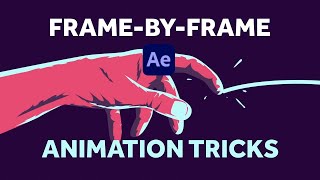
![[HIGHLIGHT] หมีLIVEปะ? | EP.171 เห็นแต่ในจอ วันนี้มาต้องขอคารวะ](http://i.ytimg.com/vi/gPWLxa0e_Z8/mqdefault.jpg)




Great tutorial, thank you Manuel! Simple and highly practical use of expressions!
Thanks very much! That’s great to hear!
Very cool technique, thanks for sharing Manuel!
Glad u like it! You’re welcome!
Thank you very much indeed Manuel❤
You’re very welcome!
Wow, very cool!👌
Thanks very much! 😊
very cool ! thanks for this cool tutorial
You’re welcome! Glad you like it!
How the hell does this guy make such a video with so much enjoyment. Calm and cozy. Make me understand more
That’s great to hear! Thanks!
Manuel you rock............ thanks.........
You're so welcome!
YOUR work is magic!
Thank you! Glad u like it!
Great job
Thanks very much!
Very good Manuel!
Thanks very much!
@@ManueldoesMotion PS you're well on your way to 100,000 subscribers, whoop-whoop! 🎉
@@richochet Yay!! Probably in the next months :)
Thank you
You’re welcome!
Thank you Manuel I figured it out my expression was wrong
It’s moving now
Great tutorial, thanks! Still wonder how did they put the textures inside those color sections 🤔
I think they used sections of the paths as track mattes for the textures.
@@ManueldoesMotionhow much is yur course though?
WOW MANEL SIR
Thanks!
Great
Thanks very much!
WOW!!!!
Thanks!
❤️❤️❤️
Thanks!
Please i Manuel i am not able to open the AEP project file in After Effects 23
It’s an After Effects 24 file. You need AE 24 to open it.