Vectorworks 2025: Object Level Visibility
ฝัง
- เผยแพร่เมื่อ 16 ก.ย. 2024
- We take a sneak peek of a forthcoming feature in Vectorworks 2025- Object Level Visibility. Use MY UNIQUE LINK & promo code "FRESHSTART24" TO Save -50% OFF Vectorworks Design Suite + Get our exclusive £300 CAD Libraries: customers.vect...
Jonathan introduces one of the newest and most exciting features coming in Vectorworks 2025: object visibility control. This tool revolutionises how architects and designers can manipulate the visibility of various elements within their models, significantly streamlining workflows and enhancing the overall efficiency of project management.
Object visibility control allows users to hide, gray out, or make objects visible without the need for creating new classes. This episode uses a practical example of a bungalow extension project to demonstrate these functionalities. Jonathan provides a detailed tutorial on using the object visibility tool effectively, highlighting useful commands, keyboard shortcuts, and settings customisation.
Jonathan Reeves is a renowned expert in the field of CAD and 3D design with over 20 years of experience. He is the founder of Jonathan Reeves CAD, an influential consultancy that specializes in advanced Vectorworks training, BIM implementation, and architectural design solutions. As an authorised Vectorworks reseller and a prolific educator, Jonathan has helped countless professionals and large practices to enhance their skills and effectiveness in using Vectorworks for various design purposes.
Timestamp Summary
0:07 Exploring Object Visibility Control in Vectorworks 2025
0:58 New Object Visibility Tool for Hiding and Revealing Model Elements
3:30 Enhancing 3D Model Presentations with Vectorworks Visibility Tools
7:19 Mastering Object Visibility in Multiple Views
10:41 Take Advantage of Vectorworks 50% Off Sale Until Monday
Find out more about Vectorworks or professional on-line training with Jonathan Reeves-CAD, offered globally, wherever you are. Guaranteed to dramatically improve your Vectorworks skills.
jonathanreeves...
Free 7-day, Vectorworks 2024 Trial Request
www.vectorworks.net/trial/jra-cad
Free Twinmotion Trial
real-time-rend...
Buy JRA Vectorworks Libraries & Texture Packs from:
jonathanreeves...
Get your FREE People Pack and 36 Sample Textures from:
jonathanreeves...
Jonathan Reeves is an award winning architect, author and educator of Innovative Vectorworks BIM specialising in professional Vectorworks & Twinmotion Training Sales, 3D, and BIM.
My Other Websites:
Twinmotion: www.real-time-r...
Vectorworks: www.jonathanree...
Architecture: www.jonathanree...
Credits
Music: / nocopyrightsounds
Music: Vlog No Copyright Music
#Vectorworks2025 #vectorworks2024 #vectorworks



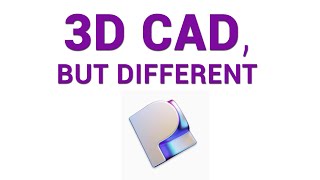





This is one of my favourite features in the latest Vectorworks 2025 as its makes both 3D modelling and presentations so much easier, after and more flexible. What do you all think?
Really excited about this new tool, looks a great addition to Vectorworks. Another excellent tutorial , thank-you Jonathan
Thanks Tom, yes, I agree this will be a game changer in 3D modelling workflows and also the quality of presentation and communication that can be achieved with Vectorworks 2025
Great video Jonathan and great tool!! Now we can isolate objects to work easily without elements that get in our way. Sure will be my favorite feature too.
Glad it was helpful!