Run macros from Power Automate Desktop | Excel Off The Grid
ฝัง
- เผยแพร่เมื่อ 15 มิ.ย. 2024
- ★ Want to automate Excel? Check out our training academy ★
exceloffthegrid.com/academy
★ Check out the blog post & download the example file★
exceloffthegrid.com/excel-mac...
★ About this video ★
Power Automate Desktop is a Microsoft tool for automating processes in a desktop environment. It's a really powerful tool, but suffers from one significant drawback... it has limited Excel actions. However, Microsoft has given us the ability to run Excel macros from Power Automate Desktop; therefore, this gives us the power to do almost anything we like with Excel.
So, that's what we are looking at in this post; how to run Excel macros from Power Automate Desktop.
0:00 Introduction
0:44 Example File
1:36 Getting started with Power Automate Desktop
2:57 Building a flow to run macros
6:19 Running macros with arguments
08:00 Conclusion
★ Download 30 most useful Excel VBA Macros ebook for FREE ★
exceloffthegrid.com/
★ Where to find Excel Off The Grid ★
Blog: exceloffthegrid.com
Twitter: / exceloffthegrid
#MsExcel


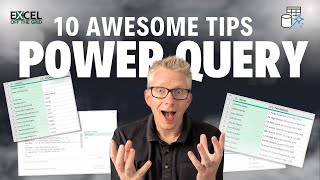

![🎮เกมยิงปืนใหม่ ภาพสวย และ สมจริงที่สุดในโลก [ BODYCAM ]](http://i.ytimg.com/vi/My3l1owRY9I/mqdefault.jpg)
![เกิดใหม่ทั้งทีก็เป็นสไลม์ไปซะแล้ว ซีซั่น 3 - ตอนที่ 59 [ซับไทย]](http://i.ytimg.com/vi/GmW4a8prWUQ/mqdefault.jpg)

![ถ้าพี่วุ้นท้อง แป้งจะท้องไปด้วยกัน !!!! [ดูคลิปเต็มหน้าช่อง] #Short | PANG ORNHIRA](http://i.ytimg.com/vi/FeyEnVMwitA/mqdefault.jpg)

Great video that perfectly answers how to proceed with macro-files-Excel within Power Automate. Very good explanation. Thanks Mark.
Thanks Ivan. I appreciate that.
I didn't realize you can build in a macro to open another Excel workbook, this is a game changer!
Once the workbook is open, you can even run the macros in that workbook. 🤯
Interesting ! Thanks a lot
You are welcome!
Thanks!
You’re welcome.
Thanks Mark. Your automation solution is top-notch. I wonder if you still have a solution to my payment problem. Your academy is all I need to be enrolled.
We only offer pricing in USD at the moment. We’ve got multi-currency options on our long term roadmap, but it’s unlikely to be this year.
We are planning a promotion in late May, so check that out. It might make the pricing more affordable, even though it will still be in USD.
Hi Mark. Another great video.
Have you found a way to have this type of flow run automatically on a schedule that doesn’t involve Power Automate on the web?
Wish that worked without a premium connector :( if you find something please share!
Check this out :th-cam.com/video/pFZSajbQsxc/w-d-xo.html
Everything I know about Power Automate Desktop is based on Anders Jensen's YT channel, so well worth subscribing.
Check this out :th-cam.com/video/pFZSajbQsxc/w-d-xo.html
hello How you integrated the action into the Power Automation Cloud
You need Power Automate premium licence. Then you can trigger Desktop from cloud.
In case macro Run-time error, flow dont run to next action, How to fix it?
Apply error handling in the macro so the code completes how you want it to.