Procedural Nature Growth with Cinema 4D and Octane Scatter
ฝัง
- เผยแพร่เมื่อ 5 มิ.ย. 2024
- ➤LINKS - linktr.ee/sketchyfx
⏱️Timecodes
0:00 - 3:08 - Choosing Assets
3:08 - 9:14 - Scene Setup
9:14 - 18:10 - Lighting & Texturing
18:10 - 21:15 - Making Tweaks
21:15 - 35:09 - Foliage Basics
35:09 - 43:35 - Stacking Assets For Complexity
43:35 - 47:35 - Mass Controller



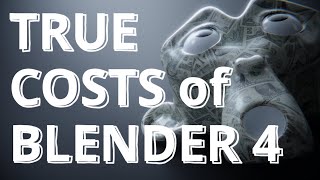



![ตัวอย่างภาพยนตร์ #Venom: The Last Dance [Official - Sub Thai]](http://i.ytimg.com/vi/DHPjvAwmnRE/mqdefault.jpg)

Very excite to see you back making videos and dropping knowledge! Go at it at your own pace and keep the fire under you growing! I'm rooting for you to build yourself up to beyond your own dreams!😊
Really appreciate those words man! Much love
Sweet ❤️ I love mega scans , will be using on my own octane materials , thanks for the time and new video
Awesome tutorial !! this is what i wanted😍
Thank you! I've been a pro octane use for years and learned quite a bit! cheers!
Thank you so much for sharing your knowledge ☺️
awesome tut! thanks for sharing
This has been a super informative tutorial thank you! Learnt a lot about Octane scatter using this
Thanks Bro for this tutorial, it's really amazing and add value for my work
hey ! really nice the lights tips :) and a really nice work ! thanks Bro :)
It's super nice that you're back!!!!
Thanks man!! Good to be back
i'm just happy to see you back man, it's been a while!
Thanks man!
It's really good. I love this. Respect for your showcasing your talent with the world.
Thankyou!
awesome video Sketchy!! loving it, the way of you explain its easy to follow!! thanks for this tutorial!! i have one question, why u put off the ivy? iveen trying to make growth with the plain effector but cant for now :(
welcome back!!
Great Tutorial!!!
Love this. ✌🏻
Here are the timecodes for those who have deadlines! ⏱
Apologies the audio is muddy in the beginning.
I recorded the intro about half a year ago and can't remember what effects I added. :/
0:00 - 3:08 - Choosing Assets
3:08 - 9:14 - Scene Setup
9:14 - 18:10 - Lighting & Texturing
18:10 - 21:15 - Making Tweaks
21:15 - 35:09 - Foliage Basics
35:09 - 43:35 - Stacking Assets For Complexity
43:35 - 47:35 - Mass Controller
Loved the video, just a suggestion - you might as well create instances of the model if you want to save a bunch of different rotations.
You can also place those instances in a cloner, set the clone count to 1 and animate the offset. That way you can render out as many different angles as you want in one go
That's a neat trick!
You're such a great teacher my man!
Thanks bro!
Thanks, nice tut
Welcome back man!
Thanks man!!
Good stuff. 3D Bonfire has an interesting take on something similar by using animated noise made in AE (for more control). I've used it recently - it's pretty dope for the animated growth esp. Another good way is to have different growth speeds for different plants to make it feel less "uniformed". (having larger foliage grow slower than the smaller foliage).
Thanks man!
That is good! I have actually used that method before on a project, definitely good for complex animation. Although I do remember it acting up a bit in the viewport & live viewer once I had more than a couple of instances of Octane Scatter, it struggled referencing the JPG sequence and I would have to reload it constantly. I am not sure at this point if using noise fields might replicate it well enough.
@@Sketchyvisuals def had some issues as well when loading the image sequences with shader effector. Had to project the textures via c4d projection (octane projection didn't work) and you need a texture hidden on an object. It def get a bit cluster-f at times to manage 6 textures that often don't refresh correctly between viewport vs octane window. I was able to get it into 6-7 scatters with different speeds (for my current Formula E project).
thank you for sharing。thumb up!
I think a good place to be in terms of shortcuts or more basic knowledge:
Perhaps instead of basic commands or shortcuts, as these can be found in any intro video or tutorial for C4D, do the more advanced ones or ones that may not be featured in those kinds of videos.
I'm not a newbie to the program but there are some bits that i miss watching your vids because i may not have come across that particular shortcut before.
Other than that love your stuff! Also bought a few bits from your site and its some of the highest quality stuff i've come across, keep it up :)
Appreciate that a bunch man truly!
That is definitely always a tricky thing to get around, I have tried to adapt and work a bit slower in tutorials. And narrate shortcuts where I feel they're needed.
I think a more advanced tutorial covering those things would be hugely beneficial, as a reference point at the least. I will look into that! As it can be a bit impractical to micro-teach every shortcut I use in a tutorial set on something completely different.
I think tutorials based on a result and tutorials based on learning the software are two completely different things. I have thought about introducing some form of difficulty warning, as to how quick I will work or calling out shortcuts. But I feel like that could over complicate my process a lot which is already pretty complex.
Never the less I think you are onto something, there is a lack of sheer workflow tutorials to picking up a speed in the software, maybe I will do a series on it! Thanks again for the love
Great content thanks a lot ! If i may make a minor improvement suggestion : you might want to try to get rid of the loud mouth noises your microphone picks up during you recording. To some people, this can be really triggering.
cheers !
Missed your videos man
Thanks bro! Missed making them :)
Such an amazing tutorial!
Thank you very much
Btw do you know about ACES?
A little bit but I work in sRGB I don't see the point in using other color spaces it doesn't alter my work and it's still a lot of faffing about
missed you bro
Love this tutorial mate! Do you also use OCIO/ACES? Or only HDR/RGB?
Just use SRGB, Don't fall into the trap that using those color spaces will transform your renders, it wont!
Love it! Does anyone tried to do it in Redshift?
hey is there a way to make them move aswell? like a wind effect?
Just a idea, if you don't want to have to re-explain each shortcut or tool you're using maybe just redirect to another video in the description on that stuff or something so you don't have to say "press this to use this tool" each tutorial you can just say "I'm using the *** tool check out my other video on more in-depth tutorial" or something like that. Great tutorial mate cheers!
That's exactly my plan! Thanks a lot for the feedback and kind words
Can you plzz upload just the full screen recordings of your projects
what do you think about current octane node system(c4d basic) versus c4d new node system? octain said "there is no any problem" about their current node system and they said they wont change anything.
I think I prefer octane cause of the workflow I have in it, that being said there is things I'd improve. It does get irritating at times, they should just reference Houdini's... I am quicker in that than any Node system and I use Houdini now and then lol.
Thank you, your videos and tuto are awesome ! 🔥
However, here i am blocked at 43:41 when you add the plain effector to the grass scatter. My mouse cursor change as a forbidden sign when i hover it. So i cannot add the plain effector to the scatter. i didn't find anything on internet.
Do you have any idea?
Best,
Ok, i had to copy paste everything in a new doc where the plain effector is working.
Weird bug.
Cheers,
Hi hru?nice job! i have a question, i dont know what happend with my animation Created with scatter and shaded, I work in the interface I see it in the interface, at the render of the window of Octane also works, but when I render to export the animation does not works i see my other animation but the animation with scatter not, does anyone know why this happens?
How did you change the material to octane immediately when you sent it to c4d?
change the render settings to octane before u export
is it possible to make it in redshift?
13:04 the best skill
Edited that out lol, what I get for recording being sick🥲
@@Sketchyvisuals haha :) its not problem dude. your tutorial is awesome...
13:35 why you turn off one of 3080?
The bottom one gets loud and hot lol
could this work without ocane?
Absolutely, it's just scattering that could be difficult. Forester's multicloner is a good competitor
Do you have a discord?
I wish C4D had an option like in Unreal to add wind settings, for still renders its fine, but for animations its pretty unusable
Yeah deffo... Unreal bodies Cinema in things like that. Same with volumetrics and fog. It can be really unusable in cinema at times.
Although if you use Forester Hyperwind and cache it, it will still work in the scatter. Just ditch the random effector and add in rotation variants to the scatter object yourself and it should work.
31:20 lol
Oops
How old the cinema4d's version😂
bro I swear you are so much good with the work but bad with teaching, haha sorry. I did learn alot but had to go through 30 minutes of lecture xD
Sweet ❤️ I love mega scans , will be using on my own octane materials , thanks for the time and new video