Run Klipper Moonraker Fluidd on Android through Linux Deploy
ฝัง
- เผยแพร่เมื่อ 5 ม.ค. 2023
- This is a bit of a longer video, but it has a lot of useful information. You can get most of the information with the github links below, but not everything is in there. Notably how to get past connecting your phone to your printer.
The primary Instructions to follow: github.com/gaifeng8864/klippe...
Some more info that I used and can be helpful: github.com/d4rk50ul1/klipper-...
gaifeng8864 said it best when they said we are standing on the shoulders of giants!
Here is my read me with changes that I made: github.com/Kelsch/gaifengs-kl...
There is a high chance that someone will make a better way soon, so if they do I will pin it as top comment.



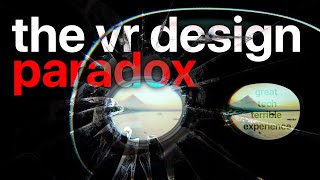





Wow! how sad that i didn't find this video sooner, it would have saved me 1.5 days and a lot of nerves
Thank you so much for this guide and all the hard work you put in!
Thank you! I'm glad this was able to help you 😊!
Great work mate! From start to the very end, good job!
Thank you!
Thanks for sharing this work! I like that you thought out of the box and offer an option to use an old android phone or tablet - I hate tossing electronics, I am happy to know I can find new life for them. We reduce waste when we reuse.
I totally agree! It always felt wrong to me to throw out old phones just because they aren't the fastest anymore
This seems like solid alternative to rpi, I also like that you can use klipperscreen on the same device, meaning you don't buy a screen as you do with a rpi, thanks for sharing.
Thanks for commenting!
Is there a tutorial how to install KlipperScreen on the Android smartphone so that after a reboot immediately the GUI is shown on the display = autostart?
@@JoergHH62I believe you can do that with tasker. I will try it soon and if I don't forget I get back to here :)
been trying for days to figure this out on my own, hopefully this video gives me the insight i need to finally get it done lol
I really hope it's helpful for you! I was trying on my own for a long time before I found this github!
Good luck
thanks for the video, this guide its so good!! ill try on my old smartphone.
Sweet! Let me know how it goes for you!
just curious... still digesting all the instructions. Since the apps we are accessing are browser based, why does GUI mode need to be enabled? I would think accessing via ssh and using a laptop with a browser to access would reduce the resources needed on the android device?
Yeah I'm sure you could. I haven't been able to play with it as much as I would like, so I'm not sure the benefits between using klipper screen or just using the web interface.
Hi, i'm having the same thing as Bad Gateway when i try to edit printer cfg. What did you do to allow it to be saved? The video kinda skips that part.
Yeah sorry, I was trying to help my wife take care of our kids at the same time as recording and I didn't have a good way of showing what happened. Basically I deleted the printer.cfg file and replaced it with one of the default ones from the klipper GitHub. In the klipper folder there is generic printer.cfg for a lot of printers. I found the one closest to my printer and put it in the config folder and renamed it printer.cfg
Cool video. How does one do input shaping via usb with this setup? Do we need a USB C hub?
I haven't spent too much time trying to figure out input shaping, but I would suggest an otg hub. I have started to get back into this as well, so I plan on looking into usb input shaper devices and if they could possibly work
How does input shaping work with an accelerometer via USB (KUSBA) and at all? Probably you need a USB hub for this.
But then it becomes so complex and cumbersome with all the additional devices that a Raspberry Pi (possibly with a touch display for KlipperScreen on top) might be the more elegant and compact solution.
I haven't looked too much into getting an accelerometer over USB. I don't think I was ever trying to claim that this is an elegant solution haha it's mostly just the cheap solution. A video I found on USB accelerometer they had to use a second raspberry pi, but like I said I haven't looked into it too much yet
thank you for this video. i have an old amazon fire tablet 10hd 7th gen and i've beed thinking of rooting it and use klipper on it if it's possible. idk if you are intrested of using it instead of a cheap phone but from my research it seems pretty difficult than a default android phone.
That would be interesting! I have a fire tablet laying around that my daughter uses for road trips. I might be able to snag that and see what I can do. Though it's a Fire 7, I don't know how much of a difference that would make, but it would be interesting to try
Hi! First thanks for this tutorial, I managed to achieve the setup. The problem is that when I restart phone, I have to take again all the steps, start the octoprint, find the right pts/0,1,2.... basically touching the phone. The whole point of using this setup accesible in lan is not achivable in this situation, I still need to go phisicaly to the printer. Have you found a way to not using octo4a, or something more stable? many thanks!
Yes*! I have been able to mostly get a better connection. I've been trying to find the time to make an update video, but life you know. Any way if you go to the github page and go to the issues we discuss how to get it working. I can't remember the steps, but they are listed in the GitHub
When you get it you will be able to restart the phone, but then you will need to ssh into the phone and paste a specific code and then restart the klipper firmware. It's still a bit of a hassle, but it's a lot better.
@@DalTronPrinting cool. I will take a look at issues. Thanks again!
Thanks for watching my video and appreciating it! It took me quite a while to figure out, so I wanted to make a video to help other people
BTW, I had an old AmLogic S905X3 based android 10 tv box, and this appears to work fine. :)
That's awesome! Good to know!
Great tutorial, congratulations!!
One question, then via this method each time I switch on the printer I have to look through code the serial pipe and change it to make Klipper work fine?
Yes, unfortunately that's what we have to do for now. On the github there are a couple of working on a solution.
Haven't seen any new videos added can klipper be installed and flashed through the phone and ran with it I have a ender3 stock
I know I haven't made a new video in a while. But you can create the firmware to flash a printer through your phone. But you will just create the file and then you will have to put it on an sd card and put it in the printer.
Awesome thank you so much found your videos and looks amazing
Thank you :) I hope the video is helpful
Thank you for this video. How to add a usb webcam to this configuration ? (with type-c usb hub)
I'm not sure how you would do that. It's possible that octo4a would recognize a USB camera or something, or if you had an IP camera you could use that. But I think the best solution will just be using your phone's camera through octo4a. That's what I've done
@@DalTronPrinting I installed USB CAMERA PRO app on android. This app connects usb webcam and stream as ip camera . So I was able to connect my usb cam with my phone ip . It works only with http stream. Now my Klipper on android phone (Pixel XL) is perfect. Thank you again.
@@omerozgurcetinoglu Awesome! I'm glad you were able to get it working! That's great!
Finally I got it seamless working.
1-change systemUI.apk in android. It never asks usb connection confirmation , both printer and usb camera. Auto connect without permission request.
2-Changed power mode of phone. Whenever a power detected ,phone auto power on.
3-written a init.d (sh) script on phone . When no power detected on port, it shutdowns itself.
4-Put a internet smartplug and connect it both phone and printer.
5-when I turn on power, printer and phone power on. When I turnoff plug, both devices power off.
So this is the perfect combination using klipper on an android phone. :)
Awesome! You really got that setup perfect!
Ok so i think i made everything right, but printer is still not connecting. The mcu error pops up. I change the serial to what the termux says, but still the same error. My printer is elegoo neptune 2s, i flashed it with the bin that i created with the kiauh script, but when i put the sd card in a printer it goes to 100% and then it stops at 100%. Reddit says it's ok because screen doesn't work on klipper. But still can't seem to get it to work. I guess the phone klipper won't work for me. I think i'll order fly gemini or some other 2 in 1 board.
Sucky you couldn't get it working. Did you restart your phone after running the script and then recheck what termux says and update the printer.cfg with that? You could also try getting a completely fresh printer.cfg and changing the mcu on that
Hello there, great explanation on the entire process. I was able to get klipperscreen working on my Android. However, I'm having some problems with connecting my phone to the mcu. I already configure the bash script and change the serial port in printer.cfg but whenever I restart my firmware, it keep resetting the mcu. In klippy.log , its said " serialhdl:.error: mcu ' mcu': Serial connection closed".
I'm using atmega2560 with ramp 1.4 as the mcu for my printer.
I haven't seen that error honestly, the best I can say is to possibly ask a question on the github or find a klipper discord or something.
Sorry, I can't be more help
Thank you ^^! I'll continue to look for the solution on the net.
@stillinprogress2036 good luck! I hope you're able to find a solution!
@@stillinprogress2036 did you ever find a solution?
Hi. I followed this guide up to the point where debian is installed on my phone through linux deploy, but it seems ssh isn't as it gives me "Starting extra/ssh... fail" when I start it. You know any way to fix this? Thanks.
Best I can think is to try to fix it like you are fixing a general linux issues. So, try and look up how to install ssh using a CLI or something
@@DalTronPrinting Hi, thanks for the reply. Do you know how I can access the CLI on linux deploy?
Not off the top of my head and the phone I was using died since I let it run a print in a hot garage and the battery died lol. But I think on the too left hand side there is a hamburger menu and it says terminal when you open it. That might help you.
@@DalTronPrinting Yeah I saw that, clicked it and it led me to a chrome page with the ip 127.0.0.1… obviously didnt work. I think i’ll just buy an orange pi for about 15 dollars
Yeah fair enough, when I made this video it was harder to get hands on orange pi or raspberry pi. I would suggest just using raspberry pi. They should be right around the same price and they have a lot more people using them. In case you run into issues
Can I use my old HTC with this>? Its runnig Android 4.4.2 Kit Kat...
I'm not sure, you can see if you can download a version of octopi and if it connects to your printer, then you might be able to.
After uploading the file to Fluidd and trying to print it, the following error occurs: "Unknown command:"SDCARD_PRINT_FILE". Does anyone have any ideas on how to resolve this?
thank you for your work, it helped a lot
I haven't seen this error, but I found this GitHub post github.com/Klipper3d/klipper/issues/4794
Thank you :)
Hello, I have been trying to make it work following your steps. I installed everything like you but on the X sever I just have a blue screen.
Could you explain this last step before you put on the 3d printer.
I'm going crazy here
Best I can say is to re-read through the GitHub and make sure you have everything setup correctly. Honestly mine seems to be hit or miss on if it works, though I don't use it so it doesn't bother me. Usually I can get it working if I close or force stop the app and reopen it, then wait a minute and cross your fingers. I've had to do that a couple of times in a row before I get anything. Or even restart your phone.
@@DalTronPrintingok, I will read everything slowly. Thanks again for the great work
Thank you! Good luck!
@@DalTronPrinting Same here. Blue screen or total white on xserver although octo4a detects the printer fine. Maybe i missed something.
@@kangelidis I usually get the xserver working after restarting my phone. You can try delaying the auto start on xserver and see if that helps
Ingenious!
Thanks! I can't really take any credit as I am pretty much just showing how to follow a guide, but still I'm glad you like it!
when i start is extra/ssh fails to start but whn i go debug mode it shows ssh is not installed i wanna try installing it manually but its not working there is no terninal when i try to connect to terminal i enter correct pass and user and it still fails
this is really frustrating me for some reason
I'm not really sure how to help you there. The best I can say is to take a break for a couple of days and come back to it and see if there is anything you missed. Or see if you can find a linux deploy discord or something. Sorry.
@@DalTronPrinting I did a fresh reinstall and it was working ssh connected to my pc but I'm unable to use sudo commands, it says "killed" possibly bc of exhausting resources but I have higher ram and storage than the GitHub user who made the guide, samsung galaxy j7 prime 4gigs of ram and 32 GB internal storage
Hi, after rooting my phone (Samsung Galaxy S8 Android 9), I have installed and setup linux deploy. But i am unable to connect through SSH (Keeps getting error : connection refused). Is there a workaround this? I was able to make the SSH connection before rooting my phone.
actually I just narrowed down the issue to Linux Deploy not installing Debian. Any workaround on this? Thank you.
I'm not sure, I think someone else was having this issue as well. Have you tried connecting ssh through termux? Other than that you might be able to post an issue on Linux diploys GitHub or something. I'm unfortunately not very experienced with Linux lol.
@@DalTronPrinting Looks like without the Debian Architecture, SSH wouldnt work.. I keep getting connection refused error on termux as well as powershell for my phone IP
Without the debian architecture? You should have Linux diploy running still. Do you have your correct CPU architecture selected when setting up Linux diploy?
@@DalTronPrinting yes I have set it to ARM64 for samsung S8 which has 64 bit processor
Hello budy, how are you?
Mine doesn't show this 4:11 screen! What do I need to do?
You need super user privileges to do this. What kind of phone do you have? Do you know for sure that it can be rooted and stuff?
@@DalTronPrinting It's a Motorola G7 Plus, which was parked! If you're talking about developer permission, I've already activated it
I don't know what you mean by parked, but I'm not referring to developer permissions. I'm referring to root privileges. I don't know how to root that phone, but you might be able to find a guide online.
Thank you I will look@@DalTronPrinting
How much total storage space did this take-up on your Android device? 🤔
I'm wondering if I can get away with using a Google Nexus 5 with only 16GB Total Internal Storage Space to install Deploy Linux, xsdl, Oct4a, and Klipperscreen etc
I honestly didn't check, but I bet you could get it running. The only issue would be that you wouldn't have that much space for gcode to be stored on the device, you would still have quite a bit though
@@DalTronPrinting Thanks for the quick response!
How are you loading your gcode? Are you printing over Wi-Fi with the Mainsail/Fluid web terminal? Are you transferring it to your phone via the Mainsail/Fluid web terminal, or are you removing your phone to upload it via USB every now and then?
I'm kind-of sitting on the fence on whether to buy some used android phones off of the secondhand marketplace and was wondering if I could get away with the aforementioned 16GB devices.
I'm not too concerned with the gcode size; moreso, I'm concerned with the actual OS and installation packages for the android device itself 😲
I just use the web interface for fluidd. I don't think I would recommend buying android phones for this, unless you want to tinker and they are cheap. I had 2 phones loose their battery and stop working, I am going to bypass the battery when I get time. That being said if, like me, you want to tinker and you aren't using the machine for production then yeah have fun.
@@DalTronPrinting Just tinkering as well~
The secondhand android phones I'm looking at are $30 CAD ($25 USD) or so for me to be willing to buy them 😂
I'm looking for cheaper and lighter alternatives than PC's and/or Pi-Equivalents 😲
@x_jaydn haha I get it I think the main benefit of going with a phone is you get the screen and the camera right out the gate, which is nice
Great video. I've been looking for a solution like this for a while.
I'm finding it a bit hard to follow along with the edit of configuration_klipper_family file.
Your linked script is helpful, but the formatting is completely different from your video so I have to read it through line by line to fix formatting. Some entire sections are not shown in the video so I'm having to guess at stuff. I'm worse at scripts than you are.
Lol I'm sorry about that, I'm glad you like the video though.
I think I sorted out my formatting here by comparing the original file and carefully watching your edits, but I'm running into an error in octoklipper permissionError: [Error 13] permission denied: 'dev'
How can I solve this? Also klipper screen does not show up on my phone.
Hmm I haven't s33n the permission denied dev before. You can try looking that one up or finding a klipper discord. As for klipper screen that has honestly been hit or miss for me as well
@@jonawald did you solve your permission error? How's the first part of your script looking like? I had to use serial_port="/dev/pts/0" to get it to run, otherwise is just got "Please connect your phone to the printer" when running the modded script "if [ ! -c "/dev/pts/0" ] || [ ! -c "/dev/pts/1" ] || [ ! -c "/dev/pts/4" ]"
❓6:20
When I click install it doesn't show as much as in your video.
It only writes:
[17:52:30] >>> deploy
[17:54:30] > stop
[17:57:21] The container is not mounted.
[17:57:21] > start
[17:57:24] Missing parameters: TARGET_PATH
[17:57:24]
I'm not sure, but you could try pressing stop then pressing install after that. There are discord groups, built around linuxdeploy, that might be able to help you as well.
@@DalTronPrinting Thank you. I wrote a problem in GitHub (the tutorial you used). Maybe someone can help.
I'm having the same issue, did anyone find a solution?
I haven't heard any updates. Unfortunately, the only thing I would think to try is changing up some of the settings and trying again. Sorry, I don't have much more info beyond that.
@@DalTronPrinting I gave up and just bought an RasperryPi alternative 🤷🏻♂️
i have a problem when editing the nano configuration_klipper_family.sh . im having problems saving the changes, it doesnt let me apply , someone has any idea how to solve it? i can conect the phone to octoprint but i can not conecte it to fluid...
Oh man I had a problem like that before! I don't remember what I ended up doing to fix it, but I remember trying to replace the file with putty.
I don't remember if that worked though
@@DalTronPrinting i just fixed it with sudo comand
. but now i dont know why is not conecting to fluid
Nice! Well at least you are making progress! Does it give you any errors? Or can you use any commands to see if fluidd is running?
@@DalTronPrinting i´m a little bit stucked to be honest, i´ve made everithing but when i run the bash it always tells me please conect your phone to the printer , now, in you´r git hub page, whats the part i have to add on mi .sh ? just these or what else? f [ ! -c "/dev/pts/0" ] || [ ! -c "/dev/pts/1" ] || [ ! -c "/dev/pts/4" ] then echo "Please connect your phone to the printer " exit 1 fi - thanks for the help and for the video btw , i whould not even consider making all of this without the video
ok im looking and i think i have to modify more things
i have tried to make it by following the videos steps for a 1,5 weeks now, still no success. I have problem with connecting the klipper to my ender 3 max. Is there something that need to be done for the system to connect to printer..?
Have you flashed klipper firmware onto your printer yet? You need to do that before you can connect to your phone.
@@DalTronPrinting I Cant even get on to fluidd/klipper by typing the ip address to domain. it says something about adding printer and 500 Internal Server Error
nginx/1.18.0. i have tried with 2 different rooted phones, and still no success.. Maybe something is up with moonraker install or something..? I have done this maybe 5-8 times again and again, wiped the phone and done again.. 🤣
@@markorusanen4697 Do you get any errors when installing? What phones have you tried? I've run into something simular, but I am not sure how I ended up getting past it. It really does suck getting stuck on issues like this.
@@DalTronPrinting i got oneplus 3t with havoc os v4.19 Android 11 and samsung galaxy s4 with lineage android 11.. Should i try something like android 9..?
Hmm, I'm not sure. Did you get why errors when you were installing it? I never got it working with lineage os and I've never heard of havoc os. Though I don't know if I wasn't able to get it because of the os or something else
at 7:32 whenever I enter those commands I get an instant reply of "killed" and it doesn't do anything.....Any thoughts?
Which command specifically? Was it the update one or the usermod one?
@@DalTronPrinting all of them instantly say killed :/
@@SwiftCookie All I can think is to try and set it up again and maybe tweak some settings. Sorry, I know that isn't very helpful.
I'm having the same issue, did you ever find a solution?
No, I haven't. What kind of phone do you have?
Great tutorial. Many thanks.
Unfortunately though i am stuck with an ssh issue. When I ssh print3D@device IP, I get the message ssh port 22 connection refused and stuck there. Has anyone encountered this issue before?
Did you make sure to enable ssh in Linux deploy? Or did you change the port at all?
@@DalTronPrinting thanks for replying so fast.
Yes I have enabled the ssh in Linux deploy and let the default port 22 as it was suggested. Could it be a problem with my tablet? It is 32 bit althought it shouldn't matter as I have set the architecture to armvhf as per github instructions. It is the same issue I have with octo4a.
I'm really not sure, what kind of tablet do you have? I haven't heard of anything stopping ssh from going through. Can you ssh to your tablet inside of termux?
@@DalTronPrinting it is a samsung galaxy tabe e with android 7.1.2. I will try as soon as I get home and let you know. Thanks for the support.
This situation generally indicates that the openssh service is not enabled. This problem is a common problem on many incompatible kernels. According to my personal experience, the only way to solve it is to replace the Android with a specific kernel. Specifically, you have to keep trying according to your own equipment.
hi i did every thing but i couldnt connect fuildd it says no moonraker connection.I cheked with kiauh it says it is installed what should i do ?
I know I've run into that problem before but I can't remember what I did to fix it. You can try looking it up online because at this point in the process it should be klipper/moonraker issues that other people have also dealt with online. Or you can try joining a klipper discord, they might be able to help out. But I know I've gotten past that issue before, so it is at least solvable.
@@DalTronPrinting also i installed mainsail and did same change and it work if someone wants to install mainsail they can its working.Ignore the notification in kiauh for mainsail.
Really? That's awesome! I might have to try that at some point. Nice!
I found some code to fix it
sudo /etc/init.d/moonraker stop
cd ~/moonraker
scripts/data-path-fix.sh
sudo /etc/init.d/moonraker start
Nice!
I try flash ramps on kiauah use usb but no mcu found, is that normal or something wrong with mine?
It's pretty normal to run into this error, but unfortunately the fix is different and I don't really know how to fix it. Is your printer flashed with klipper?
@@DalTronPrinting not yet
Your gonna want to get that done. I don't think it'll detect it unless it's flashed
@@DalTronPrinting it flash use other devices?
You should be able to use your phone, but you will need to find a tutorial on how to do it for your specific printer. And you might run into trouble getting the file off of your phone
I keep getting sudo: PERM_ROOT: setresuid(0, -1, -1): Permission denied after trying a command. Does anyone know a possible work around for this?
What commands are you trying? The only thing I find online is to change your username to root, but that will cause an issue with installing kiauh. You could try using su then after you are in su you can try your command again.
@@DalTronPrinting this error pops up even when running the first command listed at the github page. :(
Hmm that's a bummer, did you try running it after running su? Have you tried just skipping that one and seeing what happens? Sorry, I don't have tons of experience with Linux so I can only guess at what to do
having exactly the same problem
At which step did you encounter this error? This kind of problem may be caused by the fact that the current user has not been added to the sudo user group. You can search for how to adjust user permissions in the Linux system.
Can this method use on old android tv box
I don't know, I've never used an android tv. But if you can root it I can't see why it wouldn't work
doesn't work for me. when I downloaded linux on linux deploy I got an error after downloading: E: Couldn't download packages: debconf
I'm sorry, you couldn't get it to work. What phone do you have?
Samsung galaxy A5 2017
Hmm... You can try going the octo4a route. You have to use octoprint as the interface, but they have a Google doc with phones that have and haven't worked and your phone is listed as working.
You might be able to try a custom ROM as well. But I've had hit or miss success with that
is able to connect phone camera?
I was able to get the camera connected through an app called ip webcam, but I wasn't able to get working consistently.
Is there a way to install mainsailos now?
You can use this guide by d4rk50l1 github.com/d4rk50ul1/klipper-on-android
@@DalTronPrinting i tried and it didn't work
Good to know, I'm working on something else right now. But I would like to get all the interfaces working eventually. So, that we have any option we want.
@@DalTronPrinting I'm so sorry. Of course it works. My fault. I made a mistake in the configuration script settings
Awesome! I'm glad you were able to get it to work! It's super easy to make a mistake and not know it haha.
Ppuedo usar Putty para realizar este proyecto?
I haven't tried it, but I can't think of a reason you wouldn't be able to. What phone do you got? That is usually the biggest factor
tengo un buen teléfono, el problema es que mi computadora es tan mala que no me permite instalar SSH @@DalTronPrinting
You can use termux to ssh into your phone from your phone
Gracias bro. Por cierto, amo tu canal y tus videos.
Saludos desde Ecuador!!
Thank you! I really appreciate it!
what do u do if u cant get x server to work ?
Honestly I've had it hit or miss with x server. I can usually get it to work if I close it down and reopen it or restart the phone or something. It's been trial and error for me.
@DalTronPrinting wow your up. I been watching your vids all night man your a lifesaver, I got octoprint4a installed but It won't install klipper, I keep getting permission denied when using the Octoprint 5002 web server. So I went back and tryed putty and it got further than the octo web server did but same thing. Hoping after a restart it works. I've got the galaxy tab 3 working but can still try the tab E, but I also have a galaxy s6 and a 2020 tcl 20 pro 5g that I can't seem to root..ugh haha I'm just about to order a usb accelerometer, regardless just so it's on the way do u know if the triangle labs one is good it's adxl345
@@clinthipfner6042 I really hope you are able to get things working and I am glad I have been able to help you. I haven't gotten around to buying a usb accelerometer. I've been trying to make money with 3d printing, so I've been dragging my feet on the video side of things. It's something that I really want to try out, so if you can remember to keep me updated with your progress please do!
@DalTronPrinting you bet, if I can get the accelerometer to work I will let you know forsure, if not I may hafto resort to either a inovato quadra or else the cb1. Since the pis are just way to expensive still
@@clinthipfner6042 Yeah pis are costly and I just have multiple old phones lying around, so I like putting those to use. As far as x server goes, you could try using the mobileraker or klipperoid apps. I haven't used them, but it might be a good compromise.
do an Amazon Fire 8 or somthing similar, it has a QI charging, so no need for a otg cable.
Interesting! What's QI charging?
Oh I see, so it's wireless charging? I didn't know Amazon fire tablets had wireless charging. I don't have a wireless charger and routing the Amazon tablet I do have is more work then it's worth. I might look and see what the prices of other fire tablets are though.
RIP headphone users at start clap
Lol sorry about that
Anyone else getting this issue when trying to sudo?
PERM_ROOT: setresuid(0, -1, -1): Permission denied
I hear it's either a SELinux issue or knox. boooo!
I haven't heard of that issue. That's an interesting one. If your phone rooted? What phone do you have? What version of Android do you have?
@@DalTronPrinting Samsung Galaxy S7 (US version). It is rooted. When googling this issue, some people think it's an SELinux issue, some people think it's samsung's knox getting in the way. Only partial resoultion I read is to ssh in as root. Not in love with that, but i'll try it at some point.
It's nothing wrong with you video, it's something speicfic to some phones.
Yeah, I figured it was phone specific. I can't remember where I found it, I can't seem to find it again, but I know I saw a spreadsheet with different phones and if the process worked on it
My comment seems to be deleted
....
I don't know why it would've been deleted. I didn't delete it. Can you comment to this your original comment?
@@DalTronPrinting yea idk what happened it's just gone lol I'm having an issue getting kiauh to clone , cannot resolve host
From what I read it can be priveldge issue or dns looks like I have both and I fixed the dns but the only way I can get it to clone is from root then I can't install from root 😭
Yeah I've run into that issue. I don't know what I did to fix it, but if you can clone from root then can you install not using sudo?
@@DalTronPrinting it freeks out and says I cannot run the script from root, also I'm using a essential ph-1 on lineage 19.1 rooted
Just tried this on a Galaxy Tab A SM-T580. I cant get Kiauh to install. When I copy and paste the text in Terminal, I get "Killed" as a result.. Moved on to the ./kiauh/kiauh.sh. All I get is "Not found." Any ideas??
What specific text are you trying to past into the terminal?
Any of the "Sudo" commands. And the any of the directories from gethub.
Any of the command lines from the README.en.md page. But now i cant even get Lunix deploy to compile correctly. Now all im getting is a few lines that say "could not download package".
hey man great video! i'd follow all the instruction and it's running but fluidd didn't let me save the printer.cfg file it's always prefer the old file from compiling the bash configuration_klipper_family.sh
Your problem might be different from mine, but I ran into something similar. I fixed it by sshing into the Linux deploy and deleting the printer config and putting the new one in that way. You can also use an ftp program to do it, like Filezilla or something. Let me know if that helps!