How To Convert PDF To Word For Free (3 Methods!)
ฝัง
- เผยแพร่เมื่อ 7 ก.ค. 2024
- In this tutorial, I’ll show you how to convert a PDF to a Microsoft Word document for free! I'll demonstrate 3 different ways: using Microsoft Word, using Google Docs and using a free online PDF to Word converter (SmallPDF).
SmallPDF: smallpdf.com/pdf-to-word
VIDEO CHAPTERS
00:00 Intro
00:07 Method 1: Using Microsoft Word
00:49 Method 2: Using Google Docs
01:28 Method 3: Using an online converter
02:19 Final words
HOW I CREATED THIS TUTORIAL (AFFILIATE LINKS)
Screen recorder & editor techsmith.z6rjha.net/c/198849...
TH-cam SEO www.tubebuddy.com/SHTeach
Software (Microsoft Word 365 ProPlus)
FOLLOW US
Website toptipbio.com/
Facebook / toptipbio
Twitter / toptipbio
AFFILIATE DISCLAIMER
Some of the above links are affiliate links, meaning I will earn a commission if a sale is made after clicking on the link. - แนวปฏิบัติและการใช้ชีวิต


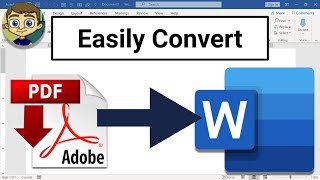






This is so helpful! Thank you. My college Professor is so rude; they told me to just buy the Adobe subscription to do my homework even after I explained that I can't afford it, and that I'm not paying so much just to use one feature. Your a lifesaver!!☺
Fantastic! Thank you for the clear to the point tutorial.
simple and easy to follow; thank you !
Lifesaver!! The google doc conversion worked like a charm! Thank you, thank you!
Very clear and concise. Thanks for producing this
short and to the point, without blablabla :) Thank you!!! :)
exactly
Thank you so much! Step 3 definitely worked for me.
Perfect. First method worked like a charm.
really helpful and very well and easy explained! thanks!🙂
Thank you . It's very helpful and easy.
Thank you ! Small pdf worked converted the format in perfect original format
Thank you! This was so helpful!
Great!!Google doc conversion worked just perfect! Thank you so much!
This TH-cam video was extremely helpful!! Thank you!!!
I never usually comment but thanks for the quick and esay explaination.
The first option work for me. Thank you
Thanks sooo much, really appreciate it. I used the word method and bang - first time i could remove images/logos of the pdf doc.
Thank You so much. That second one was was outstanding…
Just what i needed, thanks!
THE BEST TEACHER AWARD MUST BE GIVEN TO TH-cam THIS YRAR
AMAZING!!!! Thank you so much for making this video! Method one worked for me :0)
THANK YOU! SO HELPFUL! You're amazing, Steven!
Thank you
Very helpful
Thank you x ❤
OMGGGG YOU SAVED MY LIFE!!!!!!
Thank you very much. Much appreciated
Invaluable! Thank you!
Thank you so much it worked, saved my time
so helpful thank you!
K.I.S.S. - you Kept It Short and Simple. Thank you!
Your free converter is really free Thanks
Thank You! It worked!🙏🏾❤️🥰
Thank you. It helped. Blessings!
This so helpful. Thanks.
Thank you, it's very helpful
Thanks 😊
Thanks!!!
Thank you so much you just solved my problem
Thank you for sharing.
absolute legend pal
Thank you.
Thank you so very very much...amazing!
Thank you so much. It was very useful. God bless you
So helpful!! This video is a gem!
Thanks Leenah
Thank you so much !!
Thank you sooooooooooooooooooooooooooooooooooo much...
Very helpful thanks so much
very helpful - thank you
3 methods on how to make a PDF file editable. Using Microsoft Word is enough for me. Thanks.
Thank you
Awesome. Thanks
Thanks dad your the best !
Thanks a lot for the video, very useful to know. Very clearly explained, thanks for taking the time (I am an older person). Kind regards.
Very welcome Ana
Spot on.😊
Thank you!!! This helped me so much!!
Very welcome
Fantastic, thank you, saved me a great deal of angst.
THANK YOU!!!!!!
Thank youuuuu
Do all of the methods convert a PDF file that was scanned in to an editable word document using optical character recognition?
thank you!
the second way works perfectly for me 😍😍👍🏻
Great stuff 👍
Thank you!
Very welcome Sasha
thanks
Beautiful
Thank you! FYI: the first 2 options you mentioned didn't work for me. However, the third one did!
Nice! Good job I did 3 different ways then 😉
1:28 best solution, ty
Method 2 doesn't work. Uploading PDFs is not supported by Google Docs.
Wow. Did not know you could convert a PDF in Word itself. I didnt even get to the other matters. Document already sent to client.
Does the 3rd work for large PDFs?
PDF is imported as an image via Word; PDF is non editable via Google Docs. Small PDF requires payment option. All 3 avenues discussed in your video DO NOT work. Thank you for the presentation anyway.
the 2nd one worked perfectly
In the second way how to return to the preview page ?
You are a GOD
I enjoyed your video! VeryPDF offers a PDF to Word conversion software that can convert PDFs into editable Word documents. It preserves the layout and can be used offline. Hope it helps you out!
We feel so dumb... I had literally just told my wife she couldn't convert this thing because her job didn't supply the newest Adobe... looked this vid up on a whim and dead@ss was not expecting that first one to work so easily, like dayum...😄😄😃
Same here, first 2 options are not working, 3rd requires payment, not free anymore.
Adobe keeps popping up asking for me to inter user name and password
Google Docs is not working. It is saying "cannot open file of this format"
I can't upload the pdf file to the word document in google
help. not working
my word can't convert pdf, why?
My google docs doesn’t accept pdf
SMALLPDF is not free. There is a 7-days free trial period only.
PDF will not upload to Google Docs
not working
Thank you so much I hate adobe
lol. no doesnt work. iLl try the third
everything I try cost money
None of the methods actually worked.
bobo
Thank you
Thanks!
THANK YOU!!!!!
thanks
Thanks!