How To Convert Word To PDF (3 Easy Methods!)
ฝัง
- เผยแพร่เมื่อ 16 ก.ค. 2024
- In this tutorial, I’ll show you how to convert a Microsoft Word document to a PDF! I'll demonstrate 3 different ways: using Microsoft Word, using Word Online and using a free online Word to PDF converter (SmallPDF).
Office.com: www.office.com/
SmallPDF: smallpdf.com/word-to-pdf
VIDEO CHAPTERS
00:00 Intro
00:08 Method 1: Using Microsoft Word
00:48 Method 2: Using Word Online
01:32 Method 3: Using an online converter
01:57 Final words
HOW I CREATED THIS TUTORIAL (AFFILIATE LINKS)
Screen recorder & editor techsmith.z6rjha.net/c/198849...
TH-cam SEO www.tubebuddy.com/SHTeach
Software (Microsoft Word 365 ProPlus)
FOLLOW US
Website toptipbio.com/
Facebook / toptipbio
Twitter / toptipbio
AFFILIATE DISCLAIMER
Some of the above links are affiliate links, meaning I will earn a commission if a sale is made after clicking on the link. - แนวปฏิบัติและการใช้ชีวิต


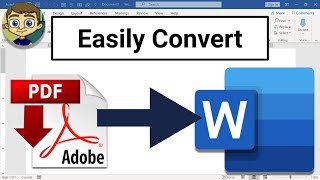






I loved that you didn't waste time with unecessary talking. This video was quick and easy, thank you!!
Thank you so much ! You don't how long I have been trying to find a free converter. I appreciate it to the fullest my friend.
First method worked perfectly! Thank you!
THANKYOU!! I can't tell you how long I've been looking to convert word to pdf.
I don't have the word app so Thankyou so much again! 😁
Thank you 🙏 direct to the point 👍👍👍 Tnx
Waw so easy! Thank you so much!
Smallpdf allows 2 free conversions daily so it'll take me a few days to convert rather than providing my C.C. number for the 7 day trial. That being said, thanks so much for the video and information as it's been a "true" aggravation for a few years now, not being able to print my old docs for my personal use. Again, thank you so much. R
thank you so much bro!! its just an easy wayy, lurvee
Thank you!
Super helpful. Thanks so much!
Excellent video! Thank you for sharing this. 😊👍
Thank you so much! You are a God-sent! 😄🙏
Thank you so much 👍
Thank you so much😊
Thank you so much
method 4: print the file, from the setting of the printing, go print to pdf.
You saved my life i hope youu have all the happiness on the world and here after
Life saver! Thanks ❤
Your video was very helpful, thank you! VeryPDF offers a PDF to Word conversion software that allows you to convert PDFs into editable Word documents. It preserves the layout and can be used offline. Hope it helps you out!
Thanks❤
Thank you so muchh, my mom been struggling to change some stupid email approval to pdf❤
Thank you so much ,you literally saved my life!!
Mine too. Thanks much.
Great ❤
Thank you bro:)
👍
Wonderful!! Thanks you so much!
Thanks i appreciate it 🙂
No problem
Thank you so much Sir
Very welcome!
I don't like having the microsoft google frame on the pdf file? How do I get rid of it and send a word doc as a pdf file so corrections cannot be made to the document and there is not a connection to all my apps on my google frame?
After save as the drop down does not show pdf
The last one saves the link not just a file. Anyone know how to save only the document?