Using Google Sheets with Looker Studio
ฝัง
- เผยแพร่เมื่อ 23 ม.ค. 2024
- Do you need to include some data in your dashboard that isn't from Google Analytics or another easy-to-use source? No worries! Google Sheets is a great way to level up your dashboards!
Want to build measurement muscle on your team?
Join the Measurement Marketing Academy:
measure.tips/getacademy


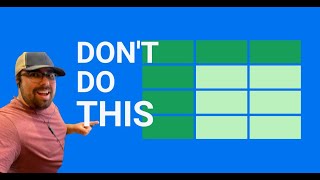

![บุษบา - วงชานเมือง [LiveCoverVertion] Original : เมนทอล](http://i.ytimg.com/vi/Dm81sKcd9rs/mqdefault.jpg)




This is great, thanks for making this video. I'm a digital marketer who dabbles in the tech side of analytics as needed to help my clients with their reporting needs. After a great deal of research, I've settled in downloading my clients' GA3 data in Sheets using the Sheets addon. Now, I'm hitting a wall at bringing into Looker as a data source. Connecting goes fine. Doing some exploring is where I run into trouble. I can create a table and a time series chart but Looker isn't giving me an option to apply a data range. Also, I can't make a scorecard. Is there a good tutorial for doing these things? I really want to make a sheet function like a direct connection to GA. Well, as much as possible.
love your content as always
Glad you enjoy it!
how do you get the dashbord out of looker studio and into sheets?
Hey Tim! You can export individual charts from Looker Studio into Google Sheets. It is kinda tedious and likely an easier way to get the data directly into sheets.