Excel - How To Do List
ฝัง
- เผยแพร่เมื่อ 4 ก.พ. 2021
- #ToDoList #excelforbeginners #excel #geniusworld
Learn how can we make a list of Activities we have to do or to do list which will help you to get the tasks to be done and this type of example helps you out to creativity make it complex one which will help you to subtmit your tasks on time .
Excel Tutorials:
/ @geniusworldteam
Don't forget to subscribe to our channel for more great Excel tutorials!
Visit us at: / genius-world. .
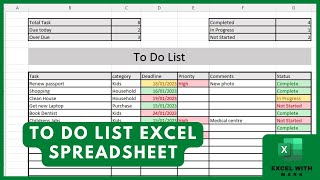


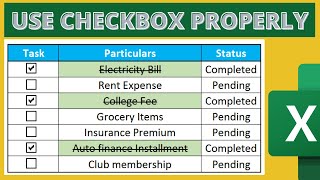





Thank you for your shar,讲得很仔细,希望能和你学更多
This is great. Please keep making these videos.
Thank You
Great video, I couldn't get the Conditional Formatting right but im happy to manually colour in when completed. Thanks!
Thank you and you can watch our other vedios that explains it in detail
I use employee task list template for google sheets but it's fairly easy to create one in Excel. Thank you
Your Welcome !!!
Excellent video, thank you
Your welcome
Regards,
Team Genius World
Is there any way to have it dynamically change depending on number of tasks? Some days i have 10 tasks. Others, I have 25. So I update the formula to reflect the number of tasks I complete reflect the actual percentage and chart being shown. How can I have a dynamic page that will work whether I have 10 tasks that day or 20 or 25 on another day?
How to create strike in text? as per thambnail image
You are way of expressing is very easy to understand please keep up good work
Thank you
Great efforts for knowledge sharing
Thank you so much for your kind words
Great and very easy video!
Thank you Usman !!!!
Can help with the formula for adding the green color, have tried the one in the video and one in the comment but is not working.
I am apologise for the late response.
Please find the video link in which detailed given about formula and different ways to make it more effective and productive.
th-cam.com/video/Sdri1QKIBuM/w-d-xo.html
Sir, how do I get completion in excel 2016. Because there is no developer section here, or am I the one who didn't see it??
Thank you
You will get the developer option in the File tab -> Option -> Customize Ribbon -> select Developer option
Still query any support, Kindly guide
Regards,
Team Genius
@@geniusworldteam thank you, sir ❤️
Please share the formula for conditional formatting
Dear Sir,
Thank you so much for your interest and we have applied two formulas in conditional formatting and these are given below:
=AND($E5=TRUE,$C5"") For the green color
=AND($E5=TRUE,$C5"") For the cut on the task
Regards,
Team Genius
It did not work on me. Please help, my formula is correct but color green didn’t do
how to add headings ? like date tast in excel ? what if i want to start from one a
You can use the new row and add it before task. You can use the conditional formating for once task completed . You can use the option to give strike.
very good explain boss
Thank you so much !!!
Can You Please Explained How Can I Do It On The Phone ?
Thank you for your support.
The important function is conditional formatting and Hopefully the functions that are used here is also available in iphone because we have used very simple functions in this video.
thanks
Your welcome
Regards
Team Genius World
❣️💓❤️🌷🙏💞💕💗
Thank you !!!!
is there a way to download this template
Apologize but we have not saved template at the time but you will similar related videos with attachments as well
Color format plz
Dear Ganesh,
Please find the link of the video that describe in detail regarding the color format.
th-cam.com/video/Sdri1QKIBuM/w-d-xo.html
what if i want to add more task ?
Yes, you can add more task as you can.
It will apply on every row.
@@geniusworldteam please explain how to, because to create the true/false for the check boxes is extremely painstaking if you have a lot. How do you do apply all?
Thank you for your comment.
In this video, we have used the format cells for individual but there is another way for big data by using simple formula and we will create video on it. So, it will help us to use check box for it. Hopefully it will release within this week
@@geniusworldteam please update when you will upload the video explaining how to do multiple check boxes.
Dear Sir,
Thank you for your comment. We are working on it. Hopefully it will release within this week