AutoCAD Tutorial: How to use Transparent Hatches
ฝัง
- เผยแพร่เมื่อ 16 เม.ย. 2013
- ** AutoCAD Productivity Training Webinar Available Now: gumroad.com/l/oPLLa **
Sign up for Updates and Free Downloads: cadintentions.com/signup
Download AutoCAD Templates: cadintentions.com/tbdl
Learn Civil 3D (C3D Crash Course): cadintentions.com/c3dcc
Learn AutoCAD (ACAD Courses): cadintentions.com/courses
Twitter: / cadintentions
Don't forget to thumbs up! and Subscribe to keep up to date on all my new videos!
In todays video I go over how to use transparencies with autocad hatches, and objects, by using a transparency you are able to see through a hatch or object and see the linework or image behind it. I also show you how to fix a problem with transparent objects not printing plotting.
Don't forget to subscribe for even more Videos, and happy drafting.
Cheers,
Brandon
Get 2 Free Autocad Title Blocks: cadintentions.com/signup .
**Have I helped you out? Consider supporting CAD Intentions on Patreon: / cadintentions



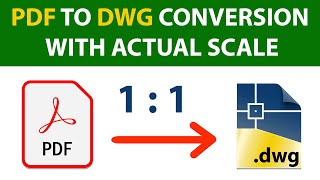





Extremely useful Brandon! that "plot transparency" is what exactly I'm looking for, and most of the other videos just dealing with picture transparency.
Keep up the good work!
THANK YOU VERY MUCH FOR THAT VIDEO. I've been trying how to turn my block transparent for days. Thanks again.
Muchas gracias!!! Muy útil y muy bien explicado.
Thank you very much!!! Very useful and your explanation is very good!!!
Nice job i used hatch transparency as glass in 2D elevation. Thanks❤
thank you very much, This video helped me...
I love your channel so much!!
Thank you thank you thank you. I was stumped, thanks for pointing out the show/hide transparency box.
Glad I could help!
Cheers
@@Cadintentions Lifesaver here too haha
Good knowledge,Thankyou
Very useful vid. Thanks!
very clear and helpful, thanks
Thank you!
right in time! thanks
Thank you very much
its helps me
thank you
changed my life!!! hehe
thanks
Thank you
thank you so much.
thank you very much
Thanks a lot!
Good video Brandon. I created "Automatic Transparency"
tons of thanks
Thanks mate!
Thanks for this, how do I go if I want to plot without showing the transparency section
thanks
Thanks.
Awesome, super clear! :)
Thanks! Glad you liked it and thanks for watching
good work.
Thanks!
Cheers
thanks for information.
Cheers!
Thanks for watching and glad it could help
Thank you!
Great man👍👍👍
thank you.. big time!!! : )
thnk u
Can you control hatch transparency by changing the layer transparency
tengkyu
legend!
thanks sir
You're welcome! Thank you for watching
When I plot with transparency turned on for solid hatches the edges of the hatches come out jagged. Do you know how to fix this?
cheers, but when i print after changing the transparency, my lines with lineweight to small all come up fuzzy, which makes my annotation look ... bad. is there a way around this? (im currently using autocad lt 2014 )
heyy, after 8 years have you found a solution? 😅 im experiencing this too
useful thanks, but when I save the drawing as a pdf, it loses the transparency effects, which is no good as I exchange all my drawings as pdf's. Any way round this??
Thanks,
Dave
DaveBrittain1 for that, you must to select "plot transparency" in window with plot options! That is in right side, i think! Regards!
Thanks a lot, fuck that check transparency checkbox