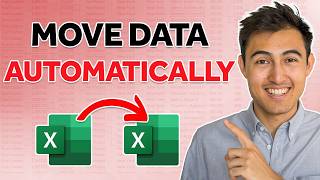Excel: AVERAGE & VLOOKUP Power Combo! Find & Average Data Like a Pro (Tutorial)
ฝัง
- เผยแพร่เมื่อ 1 ต.ค. 2024
- Unleash the power of AVERAGE & VLOOKUP in Excel! This video teaches you how to find and calculate the average of specific data sets using these amazing functions. Perfect for beginners and anyone who wants to unlock hidden Excel magic.
=VLOOKUP(What you want to look up, where you want to look for it, the column number in the range containing the value to return, return an Approximate or Exact match - indicated as 1/TRUE, or 0/FALSE).
Syntax
VLOOKUP (lookup_value, table_array, col_index_num, [range_lookup])
AVERAGE(number1, [number2], ...)
how to use average and vlookup together in excel, excel average vlookup multiple criteria, excel average, excel vlookup, excel formula, excel lookup, excel tutorial, excel analyze data, excel for beginners
excel average vlookup formula
excel vlookup average multiple criteria
excel average specific data set