Fix this copy of the install macOS applications is damaged, can't be used to install mac Os
ฝัง
- เผยแพร่เมื่อ 20 ต.ค. 2024
- How to fix this copy of the install macOS applications is damaged, can't be used to install mac Os
#macos #catalina #bigsur #computer #macbook #technology #techreview techre #mrwhoistheboss
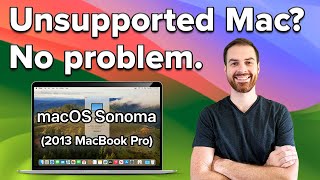








Typing the command "date 111213142016" in Terminal, closing it and going to install again (without restarting) did the trick for High Sierra. Thank you!
You are welcome
Please subscribe to
Thank you, it did work for me hehehe
@paopapi okay please subscribe and support me
Thanks for the tip. Just a side note: you can set the date manually in the date and time preferences too. (terminal can be scary for average users)
Thanks again man, I was stuck with the installer and I knew it wasn't damaged. I had this date issue years ago when I was bringing another mac pro back to life but I didn't remembered and would have not figured that this is the problem without hours of scrubbing through forums. Big thumbs up!
Thanks don't forget to subscribe
Do we need to connect to the internet when restart?
You don’t need to connect
Thank you, it works on High Sierra, needed to change to 2016.
I am happy it worked out please kindly help me subscribe
This date actually worked! Thank you!!
Please subscribe
I'm on an old version of Mojave on a 2018 mac mini.
How can I get to ventura? wont let me update to anything because of this error message via the system update. It also seems like I cant download the actual installer to run without it going through the system preferences.
When I do exactly what you did my only option is to install the same version of mojave. How can i get it to a newer version of OS?
For Ventura you will need a different command first disable security utility
@@omotech360 ok, thanks! I will try that
2024 still works thank you brother 🎉
What date can i use for Sonoma?
2023
Thanks for the video-however, I’m still having the error message. I have a mid-2015 iMac, was running Big Sur before I cleared it, upgrading to Sonoma. I’ve tried various dates, but still isn’t working. Do you have other suggestions?
@luw718 sonoma requires a lot of tricks to work on late Mac’s
for OS X Sierra, 2016 works.
Yes, please support by subscribing
how abount ventura
Will do a video soon on it
still have the same issue despite trying to do what u did with different dates I'm trying to install mac os hisiera and still have the same problem
What type of Mac are u trying to do that for?
Hello Egbon, when I open terminal, it shows me date and time of last login
Did you write the command?
@@omotech360 yes I did
@@omotech360 is there a way I chat with you directly please?
@@MemmSaka follow on Facebook omotizi
Or twitter
Hello sir, I kind of tried this... but I can't seem to figure out where I'm getting it wrong... Left you a Twitter message; hope you respond ASAP. Thanks sir
Omotizi
Left a message already sir @@omotech360
Im reinstalling and this not working what should i do?
Same os?
Hi there. What did you just type. Cant see really. Its blurry hehehe
Date 111213142019
What about monterey ?
Apply same code
what about ventura?
@christianawa-ao9602 change to 2017
@christianawa-ao9602 please subscribe
I Love You Man! hahaha
Thanks please subscribe by supporting
I didn't get anything at all😊
Why is that?
what date do i use for high sierra
I used 2016 for the year and was able to install High Sierra successfully
Please help me subscribe thank You