Turn your Dumb Printer into a Smart Printer with a Raspberry Pi Zero 2 W running OctoPrint
ฝัง
- เผยแพร่เมื่อ 13 มิ.ย. 2024
- In this video I'll show you how to install Octoprint on the all new Raspberry Pi Zero 2 W. You could use any Raspberry Pi for this install, however, the new Zero 2 W is up to 5 times faster than the original. So, it's a perfect candidate. :)
Join the 3DPrintSOS Discord Server: / discord
Become a Patron: / 3dprintsos
Buy me a coffee: www.paypal.com/paypalme/3dpri...
In this video:
Raspberry Pi: www.raspberrypi.com/products/
Oled Bonnet: www.adafruit.com/product/3531
Oled Bonnet OctoPrint Plugin: plugins.octoprint.org/plugins...
Buck Converters: amzn.to/3CZuEAV
Micro USB to Micro USB Cable: amzn.to/3c402lN
32GB SD Card: amzn.to/3wAMojR
Bolts kit: amzn.to/3kCTq30
T-Nuts: amzn.to/3hYMA63
Threaded Inserts: amzn.to/3oiX8iN
Yousu Silk Filament: amzn.to/3qOO46n
RPi Zero Case: www.thingiverse.com/thing:484...
Buck Converter Case: www.thingiverse.com/thing:345...
Printer Mount: www.thingiverse.com/thing:513...
US Links:
Creality Board v4.2.7: amzn.to/3BuBw8u
Wyze Cam: amzn.to/3oKLrDn
Wyze Plug: amzn.to/3DlU4sc
Wifi Smoke Detector: amzn.to/3uSYyDE
Fire Extinguisher: amzn.to/3AwunUc
Aquila Extender Kit: bit.ly/3txhqav (Coupon code for 5% off: 3DPrintSOS)
IIIDMax Filament: bit.ly/3n0wSun
CR Touch: amzn.to/3DM5Ddq
BL Touch: amzn.to/3kMi544
BL Touch Clone: amzn.to/3n7GlR7
Wire Loom Tape: amzn.to/3tf9PgD
Wire Loom: amzn.to/3kTofzl
Voxelab Aquila X2: amzn.to/3wlP5nx (Use coupon code "VOXELABFS" for 5% off your order!)
Voxelab Aquila
on Amazon: amzn.to/2Pjv3KE (Use coupon code "VOXELABFS" for 5% off your order!)
on Official Voxelab Website: www.voxelab3dp.com?aff=4
Creality Ender 3 V2: amzn.to/2WMBQ3G
Yousu Silk Filament: amzn.to/3qOO46n
Capricorn PTFE Tubing: amzn.to/3iPnjw2
Hardened Steel MK8 Nozzles: amzn.to/3v1wkWN
.4 and .5mm MK8 Nozzle pack: amzn.to/3yJ8D7C
Isopropyl Alcohol: amzn.to/3yVon6J
Bolts kit: amzn.to/3kCTq30
T-Nuts: amzn.to/3hYMA63
UK Links:
BL Touch: amzn.to/2WQoCCq
Wire Loom Tape: amzn.to/3yOnCff
Wire Loom: amzn.to/2WPgsdJ
Voxelab Aquila
on Amazon: amzn.to/3v9w86V
on Official Voxelab Website: www.voxelab3dp.com?aff=4
Creality Ender 3 v2: amzn.to/2Vd99Me
Yousu Silk Filaments: amzn.to/36oNFOl
CANADA Links:
CR Touch: amzn.to/3zNPFwI
BL Touch: amzn.to/3kTvFmf
BL Touch Clone: amzn.to/2VkCjcA
Wire Loom Tape: amzn.to/3DOhvve
Wire Loom: amzn.to/2WSDSP3
Voxelab Aquila X2: amzn.to/3hBRbu6
Voxelab Aquila
on Amazon: amzn.to/2RGDpNY
on Official Voxelab Website: www.voxelab3dp.com?aff=4
Creality Ender 3 v2: amzn.to/3tbnqFW
Yousu Silk Filament: amzn.to/3qYfnv6
Thank you!
Timestamps:
0:00 - Teaser Reel
0:16 - Intro & Overview
3:09 - Build & Setup Reel
7:48 - Install OctoPrint on SD Card
13:40 - Connect OctoPrint to Cura
16:18 - Final Setup
16:49 - Conclusion
20:43 - Outro - วิทยาศาสตร์และเทคโนโลยี


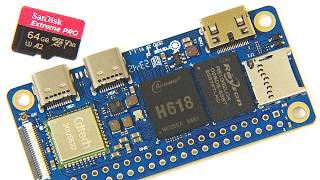






For those that needed the case mount, I have uploaded it here: www.thingiverse.com/thing:5135069
that file has been hacked for some reason unable to download - splash screen says you have reached the end of the thiniverse...
@@foxwoodforge2924 looks like Thingiverse is having issues at the moment.
@@3DPrintSOS still having issues today. Returns 404 instead of starting the download. Possible to use another site?
Try this link: www.thingiverse.com/thing:5135069
@@3DPrintSOS still not working. The item page shows up, click link to download all files, it shows the ad for 5 seconds/counts down to 0, then 404 error.
So glad I found this channel this was much easier than the other ways I tried. Hopefully this fixes my wifi problem
RussianSpyNetwork...lol.."Hey Yuri! Vat's da passverd!" I have yet to try my printer since I got my sensor on. BTW, ur killing me with your sound effects on your bloopers! Love that!
Haha thanks. Having fun with em. Haha
I’ve been wanting to do this for a while now. Great video!!!
Dude I’ve been building the “Sick 68 Keyboard” off of Thingiverse. Thought is was cool as hell. I just realized that you made it! So cool my dude. I’m going with a remix of the keyboard with the Pi Pico. Mostly because I thought it would be cool to have a keyboard that runs off of Python.
That would be rad. I want to grab a few of those. Would you share the build and/or code anywhere?
I put octoprint on mine through a old Tablet I had ..works like a charm .
Thanks a lot for your very helpful video, I bought a MK3S+ and I really want to turn my print "smart: using RSPI 2W instead of the most expensive options.
But honestly feter THANK YOU AGAIN for all your awesome videos. I would've been stuck without them.
I am glad the videos have helped in some way!
I got a Raspberry Pi 3 from my brother for my X2 and printed a case for it. Bought a little camera for it too and I'm printing a neat camera case for it.
Thank you so much I finally got this all done. I'm waiting on the cable to go from my printer to my raspberry pi zero w 2. I can't wait to test this out. Now all I need to do is get a Webcam and return my creality v4.2.7 motherboard and get a new one because I can't get past my due screen of death. I'm going to wait and see if once I get the cord I can flash a update onto the motherboard. Hopefully that'll get where I can use my printer again!
another great video!!! thank you for taking the time to put these instructionals together as they are greatly appreciated.
Would this work with Pi Zero or Pi 3?
Should work on on both of those. Although the first gen pi zero is a bit lacking in power and may cause some issues.
Oh cool. I just did this Sunday.
Another awesome vid! I do believe I'm going to go this route since the Zero 2 gets the job done!
Thank you. I’d start looking now if you want a zero 2. They have sold out everywhere locally and I’m having a hard time finding them online. :/
@@3DPrintSOS I keep posting that I got one from a certain electronics place, but TH-cam is deleting them for some reason. But it'll be here Saturday and I still need to order the cable. DK is the initials of the electronics store where I got it. Not sure what keywords TH-cam was looking at to block my messages, but there was nothing bad in them.
I noticed I was clicking on the notifications for comments but they where “deleted”. That happens often actually and I can’t reply to some questions. Weird algorithm I guess?
@@3DPrintSOS Could be. DK still had some, plus the bonnet.
Do you have a link?
Cool vid will use when I’m more advanced with it
Have used Octoprint with a Pi 4 for hmm... well couldn't stand the SD card thing for more than a week after i got the Aquila ;). And It works so damn good :) , works pretty well with Prusa slicer as well but not as good as with Cura. Thanks for a nice video, and the 2 w looks as a good replacement for the pi4 that i can use for other stuff instead, but the 2 w seems not be available in Sweden yet though.
Thank you for this great "How to" video. Is this the exact same process for the 2 versions of the Aquila printer (original one and X2) ?
Yep. Only difference is there are a few issues with the h32 machines. However, I’ll show how to solve that in my next video
nice vid as always brother!!! after your video i am ordering for myself too :). It would be pretty interesting if you could try klipper and some features like linear advance
Working on it. ;)
With the Pi Zero 2 you have more than enough computing power to run Klipper also. Esp. on a bed-slinger, adding two sensors to auto-tune resonance and use input shaping can drasticly improve print quality.
Also one downside using octoprint with marlin: gcode is quite inefficent, as it is clear text. The serial speed is quite limited (while usb can do fast, the controller in the printer identifies as a normal serial device). So with very short moves (like using hilbert curve for top pattern) you might get into sitiuations there the board has to wait for commands as the serial buffer runs out of commands. Extremly rare, but it can happen.
Klipper does use a much more compact code and does not run into this issue.
Klipper is surely on my list of things to do.
I know it's one tiny moment from the larger vid (great overview btw), but I have never thought about using my soldering iron to melt heat shrink.
I don't know whether you're a genius or I'm an idiot, but thank you!
Haha. I don’t remember who showed me this, but I had the same reaction. Now that’s all I use for shrink...since the iron is almost always involved. 😂
Thank you!
Another fantastic video Fedor, hoping a patch comes out for the dreaded H32. But brought a Zero 2 W in hope anyway. Anything special about the Raspberry Pi to printer cable ? looks like a standard USB A to micro USB ??, or is the Raspberry Pi USB header too small for A ;-)
It’s actually a male to male, micro usb to micro usb. I got mine on amazon but you can also grab a micro usb to standard USB adapter and just use a standard micro usb cable. Just more dongles that way.
Thanks for the video
Nice to see you are still using the voxelab. So far what do you think??
I havent had much trouble with mine and ive produced dozens of prints..
I’ve had 6 of em. ;) The one that’s been extended is almost a year old now.
In the short term, I should check for an ESP alternative. I have a dozen ESP2866's and a hand full of ESP32's not to mention arduino's for days, lol. No Pi's in my inventory though. Ill place a bulk order for some soon.
Great video. Wondering how many plug ins you can run with that pi zero.
Have you thought about testing to other OS out there besides octoprint?
Since you have a PI, have you thought about trying out klipper? Been running my Aquila on that for a while and I love it. I’m not even pushing it yet and I’m currently printing easily at 80-100mm with 3k accel. Those are better prints then I was getting before. Tho I recommend a display if you go that route since the other one won’t work.
I have definitely wanted to try klipper for years now. Just haven’t gotten around to it and have been trying to keep the channel beginner friendly. Klipper would confuse so many people. Haha
how does klipper help you maintain quality at those high speeds? I start to see a big dip in quality around 70 mm/s
Using an accelerometer that gets added to help calculate speeds and sudden movements.
I flashed a sonoff smart switch with Tasmota (Octoprint plugin). Octoprint will turn the power off to the printer if it detects thermal runaway on the hot end or the bed. It will also turn off the power once it's done printing and cools down. More of a safety feature and a little peace of mind.
Good to know. Thank you.
Very good instruction video.👍 Do you have experience with Lerdge X board?
I don’t but I’ve looking into picking one up
@@3DPrintSOS That's great, please do and make a step-by-step set up video on this one. I am building a Delta printer from scratch and I'm trying to keep it very simple with this board. Hopefully you can help.🤙Thanks
I added the telegram plugin, gives you even more features , like sending commands to your printer from your mobile while roaming, and it sends you updates while it's printing with pictures if you have the camera installed. I find it very useful!
Nice. That sounds great. I’ll check it out.
Great video, one question. Is there any concern with turning the printer and pi off at the same time causing the sd card to corrupt in the pi? Or is it ok just to turn the printer off and the pi will go with it. Thanks.
You know, I’ve heard this a few times now. I’ve been shitting these off for years without knowing that was a thing. Never had an issue. Guessing I’ve either been lucky or it’s no longer a problem.
Fedor, I installed Alex's new firmware for the h32 board. Do you know if the pi zero 2w will work now with Alex's firmware?
It will. That’s how I use it. :)
Great video. I have 3 Aquila printers, can Cura hook up to all of them at once and I chose which one I want or only one printer?
Cura can hook up into one raspberry pi. However you can have up to 4 Aquila’s on a single raspberry pi. And you’d switch via octoprint on the left side where the connections and port selection is.
So you would select your printer in octoprint and connect, open Cura, slice and send. Then change the printer in octoprint, slice and send. Etc.
@@3DPrintSOS Thanks.
Hey there buddy, I know, off topic, but I had ordered a couple IKEA Lack Tables and was going to print your risers that is linked in your set up video, but says 404 error and i dont see them in your Thingiverse Profile. Any chance I could get those? thanks!
This is great! Have you tried it with the Aries model yet? No SD card, but rather USB. Simpler?
Wont work. Closed down system. Only thing you can do with the Aries is use the WiFi with VoxelMaker.
@@3DPrintSOS Thanks for letting me know. It will save me a lot of time! Keep up the great work!
Hey what kind of wires did you use for the buck converter etc? I only see a link for Micro USB to Micro USB Cable
I just used some scrap usb cables I had laying around and an old power cable. I Keats keep a box of unused cords for hacking.
Thanks for posting. Never realized the Raspberry Pi Zero 2 W was an option for Octoprint. I just received my Pi Zero, Printed the case & mount, and should be receiving the micro usb cable today. Can you provide the list of Mx screws, nuts, and inserts utilized in your setup?
Hmm I don’t have a list but I did include the kit I used. I grabbed a m2 m3 m4 m5 kit from Amazon so I have all the printer hardware I’ll ever need. And I used m2 inserts. Should be in the description.
@@3DPrintSOS Thanks. The bolt kit link in your description only goes down to M3. It is M3/M4/M5. Since the top cover has built in stand offs, I will just go that route since my local hardware shop did not have any inserts. Planning to order the insert kit in your link for future projects, I am sure it will come in handy
Amazon keeps swapping links on me :/ the fans especially. Lol
I have octoprint set up on the rasberrypi zero w its all set but octoprint will not connect to my Aquila is there anything special as far as connection settings that will help?
Don’t think so. How are you hooking your Aquila up to the pi?
Are you still using the stock sized nozzle? Do you have a video about nozzles and adjustments to accommodate them? Im kind of a newb. Idk if going bigger sacrifices quality in the print...? After updating the firmware it prints very nicely..
I don’t have a video yet, but I have been collecting some nozzles for a video. I run a .4 and a .5. The bigger the slightly worse the quality but the faster the speed. I have printed at .6 before and it was about half the time of .4 but needed more cooling than .4. So .5 is a nice middle ground for speeding things up and keeping things looking smooth.
@@3DPrintSOS thank you! Thats some good information! Keep creating. Your content is great.!.
Cries in H32 😩
But at least we have Alex's firmware now 😜👌
H32 ain’t that bad now. The beta 2 is great!
Dude you're killin me.. lol. My x2 is about a month old now but I have the dreaded H32 chip. So I'm not sure what I can and can't do yet
I did get a Pi 3B for nothing from a buddy. I do want to play with it a bit. I'm want to do a CR touch soon and some nicer fans. the Winslet ones are not in stock.
I've been using a Pi 3B on 3 different Aquila printers, with H32 and G32 with no issues. I don't have Cura hooked up to the printers directly because I never know which printer will be next in line.
what electrical wire would be a good choice for both sides of the board ? (guage and type, perhaps a link for purchase)
I like to recycle old cables so I don’t have anything specific. I just cut up some old usb cables. ;)
Hi I started this project today and printed the main parts I was wondering if you could give a link for the wire supports that hold the wires along the side from the Buck converter case. Thanks
www.thingiverse.com/thing:2673266 I think it was these.
@@3DPrintSOS Thank you
I have the aquila X2 with the H2 chip. I would like to get this raspberry pi. Which motherboard should I get? Creality v4.2.7 or bigtreetech skr mini e3 v2.0.
Thank you for your help.
The SKR is great! I’ll have a video on it shortly.
Ordered a Zero 2 and bonnet last night after seeing this. Could you put your printer mount somewhere? Thanks
Yea sure. I’ll throw it up on Thingiverse and add a link to the description when I get home from work.
Getting tired of saying this...lol... but excellent video as usual! Informative and to to the point. My only issue but remains to be seen is how many plugin's can you run before that 512k memory gets low and slows everything down. I've been following the Zero 2 w since it's announcement. Im now up to 17 FDM printers and run Octoprint on about half of them but plan to do them all. If I can get away with 2 w's on the rest this represents a significant savings! My other issue is actually getting my hands on one. I tried to get some from my local MicroCenter on the Nov 2th which was when they were advertising them in stock. Sold out in about 8 minutes! Everyone else that has them in stock a MSRP seems to have a limit of 1 per order and then factoring in the shipping it's almost double the price. If I could get a few at a time to offset shipping costs that would be much better. At that price I might as well spend a few more bucks and get a 1 or 2 gig Pi4 and have some extra head room.
Haven’t tested its limits yet honestly. But my 3 B+ ran 4 printers and a ton of plugins. Maybe grabbing a few of them is a better idea.
@@3DPrintSOS will be interesting to see what it's limits are. Most of my Pi's are 4's with 4 GB so I can run more than a few printers and lots of plugin's too but it's limiting in other ways running multiple printers per Pi. Multi cam setup is a bit of a pain and I use fliment manager with a remote database so it adds to the complexity. Like i said before I have no problem ordering multiple Zero 2 w's to offset shipping costs but most places limit you to qty of 1 which with shipping is just about double the price. I'll get some eventually just have to keep checking locally and pounce when they are in stock! BTW...I just checked my top 5 usual places and they are now all sold out of Zero 2 W's.
I can’t find them anywhere. :(
@@3DPrintSOS Short supply on most Pi's unless you want to pay a premium or the latest sham is bundling them in kits for higher profit. If you notice on some models the board is nowhere to be found but if you want some of the higher priced kits it's not much of a problem finding them in stock. Some of those kit prices have taken a big price increase in the last month or two also!
@@richm658 really unfortunate
does this need Alex's firmware or is stock fine? would Alex's be better with this?
Any marlin firmware will work with this. :)
Do you have to hardwire it to the machine, or is there a way to plug it into the wall and then connect to the printer?
You can use any 5v usb power supply and a standard micro usb cable to power it. No problem.
Which one of the knurled threaded inserts did you use for the Buck converter and the Raspberry Pi cases?
What gage of wire did you use?
None on the bucks. They just thread into the plastic and through into a nut.
On the case, I used m2 threaded inserts.
I’m not sure gauge of wire, I recycled an on power cord from the 24v side and used the usb cable for the 5v side.
@@3DPrintSOS
Looking at the kit you gave a link for, was it the 3, 4 or 6mm m2? I’m not really wanting to get the whole kit, I’m looking for just the ones I need.
4mm would be nice
@@3DPrintSOS Thanks for getting back to me so quickly.
I just got my hands on a pi zero 2 w with a 5mp Raspicam. I managed to get octopi on it and communicate with the Aquila. The camera will not recognize at all, just tells me that I need to resolve the URL. Any help would be greatly appreciated. Also, should I only be controlling the printer from octopi? It’s making my system run a little funny/not responding to things I do with the jog wheel.
Hmm. I haven’t connected a camera to mine yet so I can’t say. I have a camera of my full-size size pi thought and there is no lag. On many machines actually. I wonder if you need to turn down the bandwith in the camera settings on the pi. Might also be the place to check to make sure the ports for the camera are setup correct.
@@3DPrintSOS awesome I’ll try that when my replacement camera come in. I’m very new to raspberry pi and really have no grasp on coding, so it’s a big learning curve.
It is a learning curve for sure. I also have very little coding experience. But luckily there are tons of things documented for this type of thing. Teaching tech has a bunch of good videos on this subject as well. ;)
Did you not have to flash the firmware? What’s up with that?
Hello. I have a question, what kind of serial port did you use on octoprint?
It should choose the port automatically within octoprint. I used a micro usb to micro usb from the printer to the pi and it’s been working great.
I'm unable to get the OLED to show anything. I've installed the octoprint plugin. I can see the Zero 2 W and log into it with SSH. Any suggestions?
Try step 8 from this diy github.com/OutsourcedGuru/pizero-oled
@@3DPrintSOS Thank you! With some changes, that works. I had this error:
-------------------
Package python-imaging is not available, but is referred to by another package.
This may mean that the package is missing, has been obsoleted, or
is only available from another source
However the following packages replace it:
python-pil
E: Package 'python-imaging' has no installation candidate
---------------------
So I ran this: sudo apt-get install python-pil python-smbus i2c-tools -y
And the OLED works properly. I did the rest of the steps 9-17. I had errors in steps 15:
--------------------
sudo python examples/buttons.py
Traceback (most recent call last):
File "examples/buttons.py", line 27, in
import Adafruit_GPIO.SPI as SPI
ImportError: No module named Adafruit_GPIO.SPI
-------------------
I'm troubleshooting that now.
I also did step 16.....just because.
Hmm. At least its heading in the right direction. I've heard of someone else having this issue and from what I remember it was a similar package that needed to be installed to get it to work. not sure why though.
Great video!! But what do you have to do to activate the OLED display?
You grab the "Oled Bonnet" plug in in octoprint and it will work after reboot. :)
@@3DPrintSOS Im having problems with that plug in too. I've got the plugin linked installed and configured, but nothing ever appears on the OLED display. I enabled the 'micro panel' option in the plug-in, and that doesn't display anything either?? What am I missing?!
Hmm. That’s strange. Have you done a full reboot of all devices since the install? Ive used these on two machines now with no probs
@@3DPrintSOS yes, fully rebooted the whole system, still not working. Can’t find much in the way of documentation for the plug-in unfortunately.
Hmm. Check the docs here: github.com/OutsourcedGuru/pizero-oled
Just got this delivered but without pins in the top row. There are holes as a connection point instead. Is that normal?
It is. I bought the headers and soldered them on myself. Only need them if you want to add accessories to the pi. They aren’t a necessity
I really want to do this with my printer but I have a voxelab aquila c2. I know I'll need to upgrade the motherboard. Can you suggest what board I should get. As soon as I get the recommendation I'm going to buy it so I can have a smart printer.
Lucky for you, I did a video on upgrading an Aquila to a Creality board. They are cheap and more compatible. th-cam.com/video/iwHvmyleuBg/w-d-xo.html
@@3DPrintSOS awesome, thank you so much! I already watched that video but I didn't know if that board was compatible with making it a smart printer with the raspberry pi zero w
@@3DPrintSOS and I really appreciate you answering my questions and getting back to me so quickly!
@@joewynn2445 yep, and it’ll make your printer movement silent. ;) it basically becomes an Ender 3 Pro.
Why so thick wires to carry the 24V when you have such a thin 5V wire? There will be more current moving over the 5V one than over the 24V one, so you can keep the 24V one nice and thin (but electrically insulated of course). This is not a heated bed!
Only because the fork style connectors I had wouldn’t fit smaller cables. No other reason.
Great video. Thanks.
This will unfortunately not work for me. I am one of the rare cases that my printer crashes into a thermal runaway when it is making an ABL run. Due to cura forcing a bit of its own gcode to the start this issue occurs every time. I have to manually edit the gcode and remove cura's own lines to make good prints.
Hmm. I haven’t heard that one. But sound like if you’re doing that now anyway, it should have an effect on having your printer connected via WiFi
So if I’m not mistaken in cura you can edit what is in the start and end Goode.
@@lordbooo true. Go to manage printers, there you'll find a button to manage the machine settings. A box appears where you can edit the start amd end gcode 😊
There are tutorials on YT that describe the steps. My start code warms the bed, homes, waits a minute, makes a 4x4 mesh probe, heats the nozzle and starts the print.
Cura though, forces a couple of lines to the gcode that heats the nozzle before all my custom code. This causes the thermal runaway on my Aquila, the temp of the nozzle dips below 180°C when the bed is probed
hi.. hey .. how do i make the bonnet work?? i plug it to the raspberry pi zero 2 w and all i get is a dead screen ???any help would be grate
You have to install the bonnet plugin
Yea I did . Still dead .. lol .. noworries thanks...
What else have you tried? You might have to install a driver or something along those lines.
Are there downloads for the cable management clips used for your pi zero available somewhere?
There are a ton of options on Thingiverse. Search for “cable clips”
@@3DPrintSOS Thank you.
Could you make a video of how to install Octoprint on Voxel maker slicer or could you just tell me in a reply if you can do this, that will be very helpful because that is the slicer I use.
Those are two separate things really. You can use them separately, but as far as I know, you can't integrate the two. That's why people use Cura; It would let you wirelessly slice & send files to the machine all in one. Also, octoprint won't work on some Voxelab machines. Such as the PRO or Aries machines.
@@3DPrintSOS would you still be able to use the octoprint with a camera and some pluggings even if i put it on a card and plug it in
would you still be able to use the octoprint with a camera and some pluggings even if i put it on a card and plug it in
I am running a 3rd party firmware on my aquila from the video that you made. Can I run this with that firmware?
Yes. this sits standalone
Ok. Thank you very much
What does the buck converter do? I mean I know what it does, but why is it needed?
Because the power supply outputs 24v and we need 5v. ;)
Woah!! You're a Subaru Ambassador too?!?! Why do we all have the same hobbies?
Haha. I tried to be but didn’t get accepted, on a waiting list. I got that kit from another ambassador. I do love/own subarus tho. :)
Can you use an iPad Pro to control a printer?
That’s a good question. I’m assuming if there is an all that can run on iOS, then you could use an iPad Pro. Would just be a mater of connecting it.
Do you still need to keep a SD card in 3-D printer?
Yep
I heard “bunch of features for $15” and said great, I’m down to do this! Then I checked and saw it sold out everywhere, and marked up $100+ on eBay and Amazon lol. Guess octoprint can wait 😴
Yep, this is when the shortage hit hard. I went the day after I bought that one to get another but they were already sold out. :/. I just did a video on how to do the same thing using an Android. Check it out.
@@3DPrintSOS please link the video you did for Android. Can this be run on alternatives such as MangoPi, BananaPi etc?
Will this raspberry pi allow time-lapse with octolapse and a webcam?>
Yep. Seen it done in discord. :)
@@3DPrintSOS how do you plug in the pi to the webcam via usb tho?
You can use a usb hub
Can you run a raspberry Pi
With the stock aquila firmware
Yes
Decoupling the +5v on the USB Line between the R-Pi & Voxelab Aquila is best practice as the printer ONLY needs the data feed from the R-Pi...amiright???🤔
Yes and no. It needs separate power and separate data but data cable also have power. So no need to worry.
@@3DPrintSOS Huh?!...not sure that made sense!!! LOL!!! The printer does NOT need to be powered from the R-Pi, as it powers itself. That being said, I've heard that dissimilar voltages (Bad Zero Ground Reference), even if DC (and if there is ripple on the DC) can cause weird data line issues between boards! What's the pinout for USB...Power +, Power -, Data +, Data - ??? I have an Ender 6 and with the USB Tethered, have the +5v contact taped (with some kapton tape) on the USB "A" plug that is plugged directly into my PC. Slicing and printing with S3D. Never had any glitches!
Lol. No idea what I even wrote. I must have been doing too many things at once. Lol.
@@fookingsog I taped off the power pin on my USB cord from Pi to Aquila primarily because having the Pi powered from its own source gave power through the USB cord that kept that printer's display on - even if the printer power was off.
I'm not a fan of powering the Pi through the printer itself - I've had too many experiences where powering-off a Pi without going through the "proper" shutdown (as if you just hit the power switch on your printer to turn off everything) corrupts the sd card and ruins your Linux/Octoprint install.
Another plus of having the Pi powered separately is that you can use a smart-plug like Kasa through Octoprint to control power to the printer. The Pi will be always-on, but via plugins, you can switch the printer on and start a print -- or finish a print and then have Octoprint turn the printer off after a cooldown period.
Those are all valid reasons to do it differently than me. In my case, I need these to be self contained. Otherwise I would’ve have enough plugs around the room. 😂
??? My pi0 is powered by the USB connection to printer! Works great, I even have a hub with Ethernet and camera.
Your pi gets power from the motherboard AND communicates with the printer from one plug? How? What cable are you using? Have any more info?
Hi do you recommend the Aquila over the ender 3 pro or v2?
All day. The price difference is too great and the Aquila prints perfectly. ;)
I concur, I LOVE my Aquila, not to say that I don't run into issues from time to time but nothing that doesn't happen with every other printer out there and most of the time as much as it pains me to say it, the problem is operator error or an ID10T error.
@@3DPrintSOS one of the things that scare me away from getting one is the h32 board and not being able to install custom firmware.
Then you’ll really like my next video. Keep an eye out. ;)
What's the x,y,z,e mm/min speed or feedrate for the aquila profile?
You can just import the profile and have it all setup ;)
The federate depends on the roll of filament honestly. And far as the speed, I stick to 60 but I’ve never split them by axis
@@3DPrintSOS Oh ok! Awesome, I appreciate the quick reply! I am completely new to 3d printing so forgive my ignorance... Most people would belittle (I assume to be a dumb) question like that. So I appreciate it! Keep up the good vids they help out ALOT.
Those people are just scared you’ll be better than them. Ignore em and ask away. You don’t know until you ask. :)
@@3DPrintSOS Absolutely! And I appreciate it. A wise man once told me "A wise man can learn more from a foolish question, than a fool can learn from a wise answer." He also told me "If it moves and it shouldn't... Duct tape... If it don't move and it should... WD-40." Lololol 😉
Haha words to live by
Why does ur camera pan from left to right
I have it setup on a slider that moves left to right. It helps the shot not be so static.
2:45 your computer blew a cookie. 8)
Rasberry Pi closed up shop, at least you can't find Pi's anywhere for the last year!
It’s sad. Luckily a ton of alternatives out there. Offerings from BTT being my favorite.
How would you connect a usb webcam to the pi zero? Would a usb hub work?
Not sure yet. Never had one of these before. I assume a hum would work. I’ll have to test.
If it’s like the pi 4, this yes usb works. Just making sure the camera is compatible and setup right is sometimes harder.
@@3DPrintSOS I tried a hub and it works. Had to get a USB A to micro B adapter because I couldn' find a hub with a micro B plug.
@@anthonys555 good to know. Thanks!
Can you turn the computer off while printing this way?
The computer yes. The raspberry pi, no.
The raspberry Pi 3A+ is the exact same thing if you’re having trouble getting your hands on a Pi Zero 2 W
I take it you have 2 usb cables. 1 to go from the Raspberry Pi to the printer and 1 you sacrificed by cutting one of the ends off to power the Raspberry Pi.
Yep exactly. And I use a micro usb to micro usb to connect to the printer.
Could you do this with a Voxelab Proxima?
Good question. Not sure if that usb connection works in that way.
@@3DPrintSOS Okay, I was just curious. I just set up an Octopi for my Aquila (Thanks for the tutorial) and picked up a Proxima for $99 from an Amazon Lightning deal last week.
@@Rocky1115 I have one and I’ll be moving this pi to my main 400mm Aquila. Maybe I the process I’ll do some testing. I’ve never seen anyone mention using octoprint with a resin machine. Wonder if it’s needs a whole different setup.
Great deal.
I'm running octoprint on an old laptop running Linux. It was pain to setup being new to Linux and there is not a ready to go image to install but it works well and did not cost me anything.
My only issue now is that I have the H32 chip and it does not play well with octoprint, the is a bug in the communications which will make the printer pause and creates blobs on the print. There was a bug in the temperature reporting but that was fixed in firmware 5.1.6
Hopefully Alex will have his firmware for the H32 ready soon.
I get a 404 error trying to download the Printer Mount for thingiverse
People keep telling me. I don’t know why, seems normal on my end. Giving up on Thingiverse. I’ll try to upload to thangs or cults or something.
@@3DPrintSOS
Maybe there is a typo in the URL?
I’ll check again
Will this work without the display?
Yes for sure! Thats how I use it now. I took the screen off for another project. :)
@@3DPrintSOS Ok awesome! Thanks! Really appreciate the videos, they help a lot! Anything else you could do to a printer with the zero 2 W?
No problem. You could run klipper. ;)
@@3DPrintSOS Im connecting mine exactly as you show (on a windows 10 PC) and when i got to the part where i type the "aquila.local" in the browser, nothing comes up
Hmm. Try getting the ip of the pi from your router and typing the ip in the browser. If you can’t find the ip, maybe the pi isn’t getting internet access?
hi Printer Mount link dead :(
I think Thingiverse went down. Check thingiverse.com/designs/fedorsosnin
Nah, looks like links aren’t working.
@@3DPrintSOS
ok I will be patient thank you very much I have just discovered your videos I am super happy (I come from France)
RussianSpyNetwork LMAO good one.
My neighbors call me “the Russian”. Figured I’d play into it a bit. Haha 😂
@@3DPrintSOS excellent, mine is called Skynet, not original I know but it was the 1st thing that came to mind at the time
Cries in H32 chip
:(. Hoping soon the firmware changes things.
Pi 3B works with H32. Not as small as the zero but...
@@123masteryoda123 there are some reported glitches on reddit
@@AnshumanFauzdar I have little faith in anything on Reddit. I have 3 Aquilas running G2, H2 and N2 and all run Pi 3B and OcoPrint with no problems.
@@123masteryoda123 lemme try my 3B+ after this weekend, will give review ASAP
Please upload print
I will as soon as I have some free time and I’ll post up a link in the description.
How much does Raspberry Pi Zero 2 W cost in your country? It's around USD 150...
Are you kidding me?!
This video was made before the shortages. I bought it for $15 in MicroCenter
if only you could get one for $15 now lol
Beginning of video: 15 dollars? Neat
10 seconds later: Soldering? Fuck....
Haha. It’s a trap
@@3DPrintSOS last time I tried soldering I burned myself twice. Destroyed a 360 controller and almost burned my house down.
Oof. It’s One of those skills you learn once and then use for the rest of your life
You don't have to solder, you can use a USB plug to power the RPi, but it's a less elegant solution.
Hi
Hi 🙋🏼♂️
100% out of stock everywhere. Give it up.
People are buying up the pi/2 to make crypto mining rigs..
For real? 😂
@@3DPrintSOS sadly yes. Normally people are using the 3060/80/90. Theres another channel i watch religiously that has touched on the subject. Its amazing what you can really do with that pi.. network chuck. Ill delete this comment and replace it. You should watch some of his stuff. Once you dig into his channel youll know why and have another subject to touch on.
It's not very smart if it only adds glitzy crap that doesn't actually improve the functionality of the printer or fix problems with the printer.
I don't see any improvement of functionality in OctoPi. It's just a "kewl" way to spray extra money around. That printer, with the Pi connected to it, cannot do anything that I cannot do on any of my "dumb" 3D printers.
I don’t mean to be rude when I say this…I think that’s a very naive statement. Octoprint has so many plugins and features that it’ll make you’r head spin. From bed mesh viewers, camera controls, to remote monitoring. Not to mention full gcode level calibration and even Klipper support. It’s quite literally like adding the power of the internet to a computer than only had access to a word processor on it before.
@@3DPrintSOS But none (NONE) of those things actually improve a printer in the real world. Nobody with a printer worth more than fifty bucks has any use for any mesh analysis of their bed because every printer worth more than fifty bucks has an optically perfect bed.
Likewise, cameras? Really? To improve printing? I own a Webcam but I don't use it to look at my printers because that wouldn't improve anything about my printing. All my printers work marvelously without any camera. Why would anyone want to monitor their printing remotely? Oh, it's "kewl" for about the first two weeks, maybe, if you're new to 3D printing. There's no real use for it, though. Trigger a job on one printer and get to work doing other things... like preparing jobs for all your other printers, for example. Designing new objects. Futzing with your laser.
You call out "full gcode level calibration"... but ... did I mention the optically perfect print surfaces that everyone who doesn't live in a third-world country has? Oh, you're printing on PLASTIC? Yeah, you might want something slightly more sparkly than four-point leveling if you print on PLASTIC; that isn't optically perfect. I run glass on all my printers so I can verify bed flatness at a glance. If the reflection I see in my print surface isn't distorted, then my beds are flatter than any equipment you own can possibly measure.
Klipper? Puh-LEEZ. That does no better job of controlling a 3D printer than Marlin 1.5 does.
"It’s quite literally like adding the power of the internet to a computer than only had access to a word processor on it before."
I'm not even going to dignify that by commenting. It's just wrong on every level.
@@timhofstetter5654 Hey no worries. We can have our opinions and still enjoy ourselves and a good convo. Personally, I love it. An absolute game changer for me. Thanks for sharing your perspective. Wishing you a happy new year.
Old crap
Which part? The Zero 2 just came out.