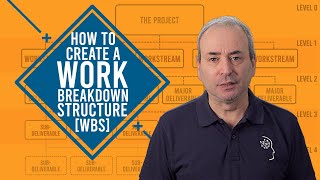Development Board in Jira ? How to Create and manage a Sprints in Jira ?
ฝัง
- เผยแพร่เมื่อ 29 ก.ย. 2024
- Sprint management in Jira involves planning, executing, and tracking the progress of development work within the context of a time-boxed iteration called a "sprint." Sprints are a fundamental concept in Agile methodologies, particularly in Scrum. Here's how sprint management is typically carried out in Jira:
1. Creating a Sprint:
Before starting a sprint, the team needs to create it in Jira. This involves defining the sprint duration, start date, and end date. The team also selects the issues (user stories, tasks, bugs, etc.) from the backlog to include in the sprint.
2. Assigning Issues to the Sprint:
Once the sprint is planned, the team assigns the selected issues to the sprint in Jira. This action removes the issues from the product backlog and includes them in the sprint backlog.
3. Working on the Sprint:
Throughout the sprint, team members work on completing the assigned issues. The Scrum Board or Kanban Board in Jira provides a visual representation of the work in progress, allowing the team to monitor the status of each issue.
4. Daily Stand-ups:
Teams typically hold daily stand-up meetings to discuss progress, challenges, and plans for the day. Jira's Agile features often include tools for updating the status of issues during these meetings.
5. Burndown Chart:
Jira provides a Burndown Chart that visualizes the remaining work in the sprint over time. This chart helps the team track their progress and ensures that they are on target to complete the planned work by the end of the sprint.
6. Review and Demo:
At the end of the sprint, the team conducts a sprint review and demo to showcase the completed work to stakeholders. In Jira, the completed issues are typically highlighted, and any outstanding issues are discussed.
7. Closing the Sprint:
In Jira, the team closes the sprint, marking it as completed. This action generates valuable data for reporting and allows the team to start a new sprint with a fresh backlog of issues.
By using Jira's Agile features, including Scrum Boards, Backlog Boards, and Agile Reports, teams can effectively manage sprints, collaborate on development work, and gain insights into their performance for iterative improvement.
Stay connected with me on:
Instagram: / thebacornr_by_komal
LinkedIn: / komalagarwal102
TH-cam: / @thekomalagarwal102