How to properly charge your MacBook's battery (don't leave it plugged-in!)
ฝัง
- เผยแพร่เมื่อ 14 มิ.ย. 2024
- Hear the full podcast this clip was a part of here: share.transistor.fm/s/ae6e4939
📱💻⌚️ Check the latest prices on the Apple gear featured in this video: geni.us/LS8RUt
🎧 AFTERPARTY PODCAST - apple.co/2IIfl5w
Listen to full episodes of the DailyTekk AfterParty podcast in your favorite podcast player (Apple Podcasts, Spotify, etc.).
👨🏻💻 APPLEHYPE - bit.ly/2xdtGUK
Feed your Apple obsession in just 15 seconds daily! Discover the best new apps, useful new accessories and the most interesting Apple headlines.
👋🏻 SOCIAL
Twitter: dlytkk.co/2TBKueg
Instagram: dlytkk.co/2dCB00L
🌊 APPLE MUSIC PLAYLIST - apple.co/2JnuMQu
Catch This Waaaave is a playlist of some of my latest music discoveries on Apple Music.
☕️ Wanna say thanks? Buy me a coffee: www.buymeacoffee.com/dailytekk
👀 My thoughts on some of life’s biggest questions: bit.ly/2RiXNBf
FTC: As an Amazon Associate DailyTekk earns from qualifying purchases using links on this channel and across the web. Where possible, DailyTekk uses affiliate links in order to be compensated for our recommendations.







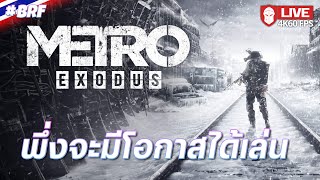

Hello, hardware engineer here! Unfortunately, this video is spreading serious false information. If you want to preserve your battery’s life as much as possible, you ACTUALLY should leave it plugged in as much as possible. Your MacBook has circuitry to protect the battery from over or undercharging. So you never have to worry about leaving it plugged in too much, or even leaving it unplugged too long.
In fact, the far more important thing is to minimize cycles. A cycle is a full discharge, followed by a full charge. But partial charges and discharges count, so if you use 25% of the battery today and 75% of the battery tomorrow and then charge it to 100%, you would have done 1 cycle in 2 days. So the more you minimize cycles, the longer your battery will last. You minimize cycles by keeping your laptop plugged in as much as possible.
It should be noted the battery will degrade even when plugged in. Nothing can stop a battery from degrading over time. It doesn’t matter if you leave your laptop plugged in, or even if you shut down your laptop, unplug the power cord and don’t use it for a year. The battery will still degrade. It is the rate at which it degrades you are trying to impact. Due to the circuitry in the laptop that protects the battery, keeping it plugged in as much as possible is the best practice for the longest battery life.
I bought my 16 inch Mac in march 2020, current battery cycle is 21, but my battery health is 91%, mostly plugged. pretty worried
@@jasons4045 same here - 27 cycles and 91%
@@jasons4045 same here, have 2020 macbook air, cycle 24. battery health is 94%. Pretty fast drain from 100% health btw. almost day to day pluged in. i think battery quality for macbook nowadays is verry bad. Have old macbook air 2012. cycle count 150, and still 89% health.
@@user-gj1gm6zr4b might have something to do with the new battery feature thing that lowers own our max full charge capacity to preserve battery lifespan.
Ipad pro 2018 user here, 11 months now, it is my destop part, it is plugged it all the time.. battery heatlth is %99.3 after 11 months.
I've been leaving my 2012 Macbook Pro plugged in all the time for the last 9 years. Only exception is when I would take it somewhere, but would otherwise be plugged in 24/7 while at home. Recently got it checked with a Genius Bar technician who ran a diagnostic and found that my battery's health was still at 92% even after all these years of use. Still the OEM battery that came with my MBP too. Leave it plugged in lmao it'll be just fine
Yeah its actually healthy for MacBooks to be left plugged in for long periods of time as they don't draw power from the battery and just use the wall outlet. Chris is right in that we should drain the battery down to 40%ish now and then, but about once a month is good. Doing it every day would actually add to the total number of life cycles.
These two comments were more helpful than the video, thanks
Did you also leave it plugged in while not being used. Like while you’re sleeping?
@@rajvirsanny8592 yup! Unless I have to take it somewhere, it’s plugged in 24/7. I don’t actually shut it down either, usually just put the mac to sleep.
@@IggyYlo I’m curious to know what’s your battery cycle count after 9 years
Hi, I recently bought a MacBook air 2017. What percent should I charge it and what percent should I unplug it? please reply thank you so much
Same happened to me. Battery got puffed up while keeping my macbook pro 15 plugged in all the time.
I have a macbook air early 2020 with big sur & I want to use it with an external monitor but in order for me to do this I need to plug in the charger for clamshell mode.
Is it safe to leave the charger in even though its at 100%?
I'll only leave it in for about 4-5 hours a day for work & then unplug it when I'm done
hey thank!i use my mac with screen and my battery work extra time..do you think that apple will make plug mode that u use only electricity like mac mini?(to keep the battery life mach longer)
For the people who have a newer apple device the charging will automatically stop when its 100% so its not bad for your mac book (im sure for the 2020 versions) to leave it plugged in. The only reason why you are not going to plug in is as you mac gets extremely hot Its not handy because then your Battery is old or damaged. The 2020 versions can't overheat when plugged but if it overheats then you should get your battery checked. (thats free when you have a guarantee on the place where you bought it).
Yep. This happened to me. Good to have this out. My MacBook Pro 2017 days service battery and it lasts only a few minutes. At least the keyboard is not being a pain in the ass 😂
It did nt. Apple recommends keeping It plugged in to save battery health. Only unplugging it when it is shutdown completely and only letting it discharge once a week to twice a month.
That’s not true. Apples Website says that you can plug in your MacBook nearly all the time.
Sorry for my English 🙈
Yes but it is actually not accurate
Demian Gomez actually it is, you can always check it in “about this mac -> system report” under power if your battery is 100% you can see that it indicates “Charging=No” plug and unplug will increase battery life cycle count
who cares are apple says
@@tristanskylark A lot of people including me
@@tristanskylark You dont know about the current tech.
Not only Apple's but any new and higher Laptops can be left plugged in for years.
It will not charge the battery but will only provide power to run the machine.
Some people have setups in which they have their MacBook connected to one single monitor which charges the MacBook and gives access to various ports. You can't unplug the MacBook from power then so does that mean that such monitors are bad?
Hello, hardware engineer here! Unfortunately, this video is spreading serious false information. If you want to preserve your battery’s life as much as possible, you ACTUALLY should leave it plugged in as much as possible. Your MacBook has circuitry to protect the battery from over or undercharging. So you never have to worry about leaving it plugged in too much, or even leaving it unplugged too long.
In fact, the far more important thing is to minimize cycles. A cycle is a full discharge, followed by a full charge. But partial charges and discharges count, so if you use 25% of the battery today and 75% of the battery tomorrow and then charge it to 100%, you would have done 1 cycle in 2 days. So the more you minimize cycles, the longer your battery will last. You minimize cycles by keeping your laptop plugged in as much as possible.
It should be noted the battery will degrade even when plugged in. Nothing can stop a battery from degrading over time. It doesn’t matter if you leave your laptop plugged in, or even if you shut down your laptop, unplug the power cord and don’t use it for a year. The battery will still degrade. It is the rate at which it degrades you are trying to impact. Due to the circuitry in the laptop that protects the battery, keeping it plugged in as much as possible is the best practice for the longest battery life.
Tyler Carman Thank you! 🙏
@@handymanny5343 does the battery on ipad pro 2020 work the same? i have only home university since spring 2020 and i havent unplugged my macbook pro since then. should i keep my ipad on the cable too? is it more gentle for the battery to charge it with less Watt, and not use the 18W charger anymore?
Maybe the best is to have scheduled that makes your Mac possibly using the battery, example like
1. From Monday - Friday, leave your Mac always plugged in into power source, unless you need to travel OR in the cafe with the condition of NO power source near your position/area.
2. And on the weekend, use your Mac with your battery at least 1 time (from 100% into 20%). And after that charged in back to 100% (you can still using it).
I will do that on my mac pro 2019 core i7, and see how it goes.
so how’s the result
How it goes ?
so???
AGREE BUT.. should you also leave it Plugged in when you turn it Off in the Night ?
How was it ??
does anyone know if there is a way to see battery percentage in touch bar? i only charge my laptop when it's off, and the charger not having indicator lights like the prev ones is rly annoying lol
True
Apple rep says to keep it plugged in if possible. It reduces cycles.
I was inquiring whether or not to leave it plugged in during my workday.
So what is another option when using an external monitor? Mac needs to figure out a way that I can use my external monitor with out having it plugged to the charger and the lid close.
It's okay to have it plugged in. apple themselves recommend leaving it plugged in. This ass fart doesn't know what the fuck he is talking about.
Disagree. Directly from the Apple website:
"Charge your Apple lithium-ion battery whenever you want. There’s no need to let it discharge 100% before recharging. Apple lithium-ion batteries work in charge cycles. You complete one charge cycle when you’ve used (discharged) an amount that equals 100% of your battery’s capacity - but not necessarily all from one charge. For instance, you might use 75% of your battery’s capacity one day, then recharge it fully overnight. If you use 25% the next day, you will have discharged a total of 100%, and the two days will add up to one charge cycle. It could take several days to complete a cycle. The capacity of any type of battery will diminish after a certain amount of recharging. With lithium-ion batteries, the capacity diminishes slightly with each complete charge cycle. Apple lithium-ion batteries are designed to hold at least 80% of their original capacity for a high number of charge cycles, which varies depending on the product."
thanks you sam islam for the info
AGREE BUT.. should you also leave it Plugged in when you turn it Off in the Night ?
wow i got my new macbook just today, the timing 😭
Both new macbook, I tried this, after using it for 6 days my battery life cycle count is already 6. So no. The more you use your battery the more cycle it produce
Same
MUSE I also love MUSE
Hello, hardware engineer here! Unfortunately, this video is spreading serious false information. If you want to preserve your battery’s life as much as possible, you ACTUALLY should leave it plugged in as much as possible. Your MacBook has circuitry to protect the battery from over or undercharging. So you never have to worry about leaving it plugged in too much, or even leaving it unplugged too long.
In fact, the far more important thing is to minimize cycles. A cycle is a full discharge, followed by a full charge. But partial charges and discharges count, so if you use 25% of the battery today and 75% of the battery tomorrow and then charge it to 100%, you would have done 1 cycle in 2 days. So the more you minimize cycles, the longer your battery will last. You minimize cycles by keeping your laptop plugged in as much as possible.
It should be noted the battery will degrade even when plugged in. Nothing can stop a battery from degrading over time. It doesn’t matter if you leave your laptop plugged in, or even if you shut down your laptop, unplug the power cord and don’t use it for a year. The battery will still degrade. It is the rate at which it degrades you are trying to impact. Due to the circuitry in the laptop that protects the battery, keeping it plugged in as much as possible is the best practice for the longest battery life.
Bro same wtf I fr think the feds watching me
i got my MBP a week now and I’ve been leaving it always in charge while using it. Now the battery healt it is at 99%, 5 cycles and max capacity runned from 5103 tu 5064 mha. Is that normal?
same
Malik Aljirafi u think is better plug and unplug?
@@joelaggrey9160 I think plugged, not sure tho
How did you check the cycle? Cos I wanna see mine pls
No, that's not normal at all.
Just use your device how you want....
Too much chatterrrrrr
Doesn't the ac bypass the battery when you're plugged in and the battery is at 100% So many conflicting ideas.
The but when ir does go down it gets mack charged, and being charged 100% of the time is not good.
I got the iPhone 11 Pro Max when it came out and I discharge to around 75% and then recharge it to 100% multiple times a day. The battery health is still at 99%
going to 99% in a day is not good.
My battery loses its 1% health every 2 Months only.
@@mdateeque3997 You may have misunderstood me. My battery health was at 99% even after using it daily for 10 months. I never let the battery charge drop below 75%. Right now my current battery health is 96%
@@Soloskillz why you do this?
@@lilyluna4155 My charger is on my office desk, so I just leave it charging as I work. Battery health is now 96% after 15 months.
Yes I’m doing the same thing as you. Charging as often as I charge the phone as and when during the day and never really leave the battery below 50%. Often I charge around the 65 to 75% to 98 or 100%. I got great battery lifespan for the previous 3 iPhones that I use. I can go about 2 years and the battery health still around 95%.
even I'm scared to charge and use it at the same time
Don't be. He is full of shit. Apple recommends keeping it plugged in unless it is turned off.
watching this with my macbook at 10% battery
Hi When you first get a MacBook should you charge it to 100 per cent first or let it drain first and then charge without damaging the battery?
No need to do this. Just use as per normal
So my 20months old Lenovo IdeaPad' battery died on me a few days back. And I used to keep it plugged in all the time. Maybe that's why.
I experienced that video or photo editing is not much resource consuming as 3D rendering and node js based compilation
I just read a book which says it is better to leave a MacBook plugged in as much as possible to conserve battery, I don't know what's true anymore.
Plugged in from what I’ve read from different sources in the internet. I’ve also read one from Apple. I had my MBA M1 last year around August and I was not plugging it in all the time. I used it mostly charging when it reaches 20% till 80% and my battery health and cycle as of April 4 is now at 96% and 152 cylces. I will be plugging in my mac 24/7 except once a month to complete 1 cycle
Is it okay to use it while charging?
It's okay to leave it plugged in this guy is full of shit. Apple even says to keep it plugged in to persevere battery heath. You should only discharge it once a week to twice month. And should only have it unplugged when it is shut down.
I have left mine plugged in for 2 years and the battery is still normal... so yeah. Plug it in, aswell make sure you use macs intelligent charging.
Is this still true? I’ve heard it’s not for new M1 and M2’s
I had no idea! My 2018 15 inch is plugged in 24-7 while powering my 55 inch TV monitor. I am going to start unplugging it as you suggested. It is sitting on one of those laptop cooling pads at least.. lol
Hardware engineer explained it doesn't matter and it's actually better to keep it plugged in all the time. I don't know how I feel about the statement, but, I think it just doesn't matter.
@@IntuitionallyGifted some people claimed that such a scenario ended up having a %1 deterioration in overall battery capacity only in a week. That's really weird.
@@korhanuluduz4982
Hardware engineer and Apple forums say different.
@@IntuitionallyGifted
I think I figured it out. If y you have New macOS Catalina Battery Health Management Setting on, what it does is limiting the usable capacity of the battery so that the battery lasts longer in the long run. So it might be the case that people who claim having reduced capacities in a short period of time might have their battery health management setting on.
@@korhanuluduz4982
Great job! Seems like you’ve found the solution. Not only that, but when you’re at 100% the mac doesn’t use the battery, it uses the power adapter. Upon research, you should leave your Mac plugged in as long as possible if you want to conserve your battery to the fullest. However, it’s very important to unplug and use the battery for a bit like every 2 weeks. This is so you actually use the battery.
Is it wrong if i play a game like league of legends and i leave the macbook always with the charger on?
Just keep it plugged in and once a month complete a battery cycle
Apple actually said that once it gets to 100% it stops charging.
yes until it drops to 99% then it squeezes in another 1% which is what is degrading the battery. keeping it at 100% is difficult for the battery, a good analogy is fitting people into a car. When the amount of people that are in the car is higher its harder to squeeze more people into the car.
Pengu when the battery hit 100% you can check in about my mac -> system report, under “power” it says charging = No
F.U. I know but when it goes down to 99 it will charge to 100 again. And the jump between 99 and 100 is bigger than 50 to 51
@@PenguDZN Keeping it plugged in keeps the battery at 100%, it doesn't drop to 99% until unplugged.
Omg thank you so much for sharing this... I was on vacation for 3 days and left my MacBook charging and idk if I’m safe or not but I feel confident I am. (Rn I’m coming back home.)
I have always been curious about this. I was also told it was better to keep it plugged in all the time if you’re a using it all day because eventually the Mac says it is running off the power adapter and not the battery. So I am not sure what is better. I use my 16” all day and would go through multiple charges a day so that seems worse than just keeping it plugged in. Not sure!!
My advice better not always plugged in, my mbp got swollen battery because of that
Aldo Novenza Hello, hardware engineer here! Unfortunately, this video is spreading serious false information. If you want to preserve your battery’s life as much as possible, you ACTUALLY should leave it plugged in as much as possible. Your MacBook has circuitry to protect the battery from over or undercharging. So you never have to worry about leaving it plugged in too much, or even leaving it unplugged too long.
In fact, the far more important thing is to minimize cycles. A cycle is a full discharge, followed by a full charge. But partial charges and discharges count, so if you use 25% of the battery today and 75% of the battery tomorrow and then charge it to 100%, you would have done 1 cycle in 2 days. So the more you minimize cycles, the longer your battery will last. You minimize cycles by keeping your laptop plugged in as much as possible.
It should be noted the battery will degrade even when plugged in. Nothing can stop a battery from degrading over time. It doesn’t matter if you leave your laptop plugged in, or even if you shut down your laptop, unplug the power cord and don’t use it for a year. The battery will still degrade. It is the rate at which it degrades you are trying to impact. Due to the circuitry in the laptop that protects the battery, keeping it plugged in as much as possible is the best practice for the longest battery life.
@@handymanny5343 Hi Tyler, thank you for your input. I have always plugged in my Macbook everytime I used it. I have heard about the life cycle too that my co worker told me about, he suggested the same method as you do. But when i got problem and put it in the service center, this was what their engineer told me (this is Apple Authorized Service Centre btw). I asked him if that's the case, why all the Apple products in the store always plugged in? He said "well they are just display products, but if you check them, their batteries are all swollen" and he suggested me to unplugged and plugged just for charging. Why do you think he told me that? As an engineer do you have any idea why he's doing that?
Aldo Novenza I don’t know why he is telling you that, because it isn’t true. You can go to the apple store yourself and go into the system report on their MacBooks and check the battery status. The batteries are not swollen. I have had bad experiences with the authorized service providers. I would recommend going to the official apple store instead for repair.
Tyler Carman i got my MBP a week now and I’ve been leaving it always in charge while using it. Now the battery healt it is at 99%, 5 cycles and max capacity runned from 5103 tu 5064 mha. Is that normal?
I wished my MBP came with a battery saver! One of the best features from my pc!
dude, MacBook Pro 2018 is all using type C port, which is always charging when connected to external monitor.. how is it?
Hello, hardware engineer here! Unfortunately, this video is spreading serious false information. If you want to preserve your battery’s life as much as possible, you ACTUALLY should leave it plugged in as much as possible. Your MacBook has circuitry to protect the battery from over or undercharging. So you never have to worry about leaving it plugged in too much, or even leaving it unplugged too long.
In fact, the far more important thing is to minimize cycles. A cycle is a full discharge, followed by a full charge. But partial charges and discharges count, so if you use 25% of the battery today and 75% of the battery tomorrow and then charge it to 100%, you would have done 1 cycle in 2 days. So the more you minimize cycles, the longer your battery will last. You minimize cycles by keeping your laptop plugged in as much as possible.
It should be noted the battery will degrade even when plugged in. Nothing can stop a battery from degrading over time. It doesn’t matter if you leave your laptop plugged in, or even if you shut down your laptop, unplug the power cord and don’t use it for a year. The battery will still degrade. It is the rate at which it degrades you are trying to impact. Due to the circuitry in the laptop that protects the battery, keeping it plugged in as much as possible is the best practice for the longest battery life.
I just spent $1,100 on a macbook I really need this video and a finance advisor
Hello, hardware engineer here! Unfortunately, this video is spreading serious false information. If you want to preserve your battery’s life as much as possible, you ACTUALLY should leave it plugged in as much as possible. Your MacBook has circuitry to protect the battery from over or undercharging. So you never have to worry about leaving it plugged in too much, or even leaving it unplugged too long.
In fact, the far more important thing is to minimize cycles. A cycle is a full discharge, followed by a full charge. But partial charges and discharges count, so if you use 25% of the battery today and 75% of the battery tomorrow and then charge it to 100%, you would have done 1 cycle in 2 days. So the more you minimize cycles, the longer your battery will last. You minimize cycles by keeping your laptop plugged in as much as possible.
It should be noted the battery will degrade even when plugged in. Nothing can stop a battery from degrading over time. It doesn’t matter if you leave your laptop plugged in, or even if you shut down your laptop, unplug the power cord and don’t use it for a year. The battery will still degrade. It is the rate at which it degrades you are trying to impact. Due to the circuitry in the laptop that protects the battery, keeping it plugged in as much as possible is the best practice for the longest battery life.
@@handymanny5343 Thank you for disclosing this false information. What about trickle charging? It will go down and up right? I don't know, so many different practices people say you should do. So leaving it plugged in all the time is the best solution? Even leaving it plugged in overnight is better than just having it shut down overnight unplugged?
Wavester R Yes. Always plugged in.
Poor ass
@@IntuitionallyGifted While using your laptop plz keep it plugged in for better battery life.
And who the hell shuts down their computer. OHHHH... u might be a windows user.
My MacBook Air does not charge fully when I keep it plugged in all. In fact iStat Menus shows that it paused charging at 79/80%. So something in the Apple charging system does not charge the battery fully.
No pundits ever talk about this. SO for me since iStat Menus is showing me that the battery is not being fully charge to 100% when I leave it plugged in I do not see this as an issue as I am using it as if it was a Mac mini that if needed I can take with me and use as a laptop.
The "Pundits" don't talk about this because your MacBook is essentially charging the cells to 80% to reduce battery degradation. You can disable this feature and burn through your battery life faster if you want
does anyone know why my macbook air charger is loose? like i mean it does charge but one of the charge things is loose. anyone know what to do?
Going through battery cycles from full to empty and back to full is much worse for battery life
Exactly
So I heard a little about this. Is it better to just drain it to like 30 or 40% percent and then recharge?
@@trceb No, because you are actually wasting the cycles of the battery. It's all about cycles. The more cycles you can save, the longer the battery will last.
Miguel Sandre TV so then opposite advice as the video, leave it charged?
But i have the same problem as he is, i got my macbook right now in the service center and they said the battery bubbled, because i plugged it in all the time
i let mine run down to 5 percent is that to low?
Hello, hardware engineer here! Unfortunately, this video is spreading serious false information. If you want to preserve your battery’s life as much as possible, you ACTUALLY should leave it plugged in as much as possible. Your MacBook has circuitry to protect the battery from over or undercharging. So you never have to worry about leaving it plugged in too much, or even leaving it unplugged too long.
In fact, the far more important thing is to minimize cycles. A cycle is a full discharge, followed by a full charge. But partial charges and discharges count, so if you use 25% of the battery today and 75% of the battery tomorrow and then charge it to 100%, you would have done 1 cycle in 2 days. So the more you minimize cycles, the longer your battery will last. You minimize cycles by keeping your laptop plugged in as much as possible.
It should be noted the battery will degrade even when plugged in. Nothing can stop a battery from degrading over time. It doesn’t matter if you leave your laptop plugged in, or even if you shut down your laptop, unplug the power cord and don’t use it for a year. The battery will still degrade. It is the rate at which it degrades you are trying to impact. Due to the circuitry in the laptop that protects the battery, keeping it plugged in as much as possible is the best practice for the longest battery life.
@@handymanny5343 when do you turn off you laptop? Every night? Leave it plugged in while turned off??
Is anyone else with a 16inch Macbook pro 2.3ghz, 32gig ram 4 TB SSD, AMD 8GB5600M HDM2, Catlina 10.15.6 having Charging issues?
When the Factory power supply is plugged in the battery icon next to the clock says NOT CHARGING. Also when the power supply isn't pugging in the battery icon sometimes has a lighting bolt on it. I erased the 16inch with a net install at it still happens from time to time. I've also reset my SMC. My computer is 45 days old!! I've been on the phone with AppleCare and they haven't resolved the issue. Am I the only one with this issue?
I don't know what to do! I am stuck, whom should I believe apple or this guy or the most comment right now??
I wish you could set a charge limit like a tesla
You don’t need to.
Is okay to charge my mac from 20% to100%
This video will solve your problems relating to MacBook battery:
th-cam.com/video/Ot3bzKKgzp8/w-d-xo.html
I can’t unplug mine most days because I’m powering two 24” monitors with my MacBook Pro. 🤷🏻♂️ I guess I’ll need turn off and shut down at night.
damn 👁 that‘s one way to kill your built in battery as fast as possible
Lukas T my battery has been fine. What are the alternatives for me if I’m using my MBP linked to two screens?
Same thing here. I have two monitors with thunderbolt 3 ports which charge my MacBook Pro good. But I am pretty sure you do need to travel with your MacBook as well. Otherwise we all could have bought a Mac mini instead. I suggestion is to buy a stand instead of leaving your MacBook flat on a surface cause a stand can cool your Mac better.
Hello, hardware engineer here! Unfortunately, this video is spreading serious false information. If you want to preserve your battery’s life as much as possible, you ACTUALLY should leave it plugged in as much as possible. Your MacBook has circuitry to protect the battery from over or undercharging. So you never have to worry about leaving it plugged in too much, or even leaving it unplugged too long.
In fact, the far more important thing is to minimize cycles. A cycle is a full discharge, followed by a full charge. But partial charges and discharges count, so if you use 25% of the battery today and 75% of the battery tomorrow and then charge it to 100%, you would have done 1 cycle in 2 days. So the more you minimize cycles, the longer your battery will last. You minimize cycles by keeping your laptop plugged in as much as possible.
It should be noted the battery will degrade even when plugged in. Nothing can stop a battery from degrading over time. It doesn’t matter if you leave your laptop plugged in, or even if you shut down your laptop, unplug the power cord and don’t use it for a year. The battery will still degrade. It is the rate at which it degrades you are trying to impact. Due to the circuitry in the laptop that protects the battery, keeping it plugged in as much as possible is the best practice for the longest battery life.
would be great if an app was created to control the issue , that way we could just leave it plugged in all the time .
You can leave it plugged in. Apple recommends leaving it plugged in and only discharging once a week to once every other week.
I just buy a MacBook Air I have a question should I plugged in all time when I’m using it ? Or using the batteries power only ?
Also I have old 2015 MacBook Pro. I think i’m plugged in all the time and the batteries over charging and swallowing.
I dont kwon about 2015 model but anything newer than 2018 then keep it plugged in.(Your wish)
so what is the solution?
🤷🏽♀MOSTLY plugged in. Cycle Count: 15. Condition: Normal. Max Capacity: 100%. Model Name: MacBook Pro. Model Identifier: MacBookPro18,1. Chip: Apple M1 Pr. Total Cores: 10 (8 performance and 2 efficiency). Memory: 16 GB. System Firmware Version: 7459.121.3
Your laptop had the wobble and it was bulged from the lower side, you took it to the Apple Store and they had to run a lot of tests to know that its the inflated battery?
THEY COULD JUST LOOK AT IT, OPEN UP THE BOTTOM AND SEE THAT.
Are you sure about the charging part? Modern laptops shud be able to just use the power directly from the adaptor when plugged in (with battery at 100%) !
He’s uneducated.
idc I leave it plugged in lol
Apple recommends this.
@@darth_kal-el Can you link me to where they said this? I cant seem to find the source
@@pugsley9618 it’s on their website. Also go on chat in iMessage. They will tell you the same thing.
Nice one man, just for the sake of click baiting you've spread misinformation to roughly 50 thousand macos users that are now at risk of ruining their battery life expectancy.
If you are a macos user, leave your macos plugged for as much as you can for a better batery life. Your machine will use the AC adapter as power source instead of the battery. Meaning, your battery will not be used while your machine is plugged to an AC adapter.
Of course, having your machine plugged in all the time is no good either. You need to get charge flowing through the battery once in a while. That's why it is recommended to discharge your battery at least once every two weeks.
Have a great battery life.
Hi..It's been 14 months since I got my macbpro 2019 and my battery health is at 450 cycles. I'm crying in pain T_T it's just been just 1 YEAR and 450 cycles already!? any suggestions for me? So is the battery gonna suck in the next few months T_T I use heavy softwares all the time and use it pretty much 24x7 except for when I'm asleep. Thank you ;_;
@@ananyasahoo2615 450 cycles?! I just bought used MacBook Pro 2015 model (that was purchased new in 2017), and it only has 47 cycles on the battery
AGREE BUT.. should you also leave it Plugged in when you turn it Off in the Night ?
dude, add some footage or screen captures at least....this is YT not apple podcast!
unfortunately I wish that there's a "power supply" mode for MacBook that had batteries
so it'd be completely power the Mac with the power outlet unless it's plugged off. would be pretty awesome
it'd be need some supported chargers that could supply the power. but it's better. since most of use use the Macbook in Mac mini style. which is plugged in all the time
actually, when you leave your Mac plugged in when it reached 100%, your Mac will automatically take resources from the power adapter instead of the battery, leaving your cycle count untouched and your battery in a healthier state
Update: If you Mac detects if your battery is hardly used, it stops charging to 100%.
My mac always charge upto 84% and then stops..why ?
@@thetechblogger5385 Earlier in Catalina my plugged in Mac used to trickle charge between 90 - 100 % ( here I used to my office for half-day). Now after Big Sur update I have noticed my Mac sits at around 75%( Here I did spend lots of time in my home office). So I guess there might be something smart battery charge management in Mac. On the other hand for my Thinkpad, I use a tool to limit my battery charge at 75%.
Heard about optimized charging? Jesus.
Just bought a MacBook and the battery live is only 3 hours and I'm not doing anything crazy I just zoom classes 💔
Zoom drains battery fast
I don’t believe any of this . There were times when I kept my battery plugged in continuously for months and times when I unplug it for days and theirs nothing wrong with the battery either way .
Just got my m1 macbook and im about to change my charging habits
Keep it between 30% - 80% or just keep it plugged in. Don't listen to this guy.. Please.
@@jordanstarnes6 hi! help. so im new to mac.. so if i attend online classes the whole afternoon,despite being on 100%, i should keep it plugged in? it wont damage the battery at all?
but what if i no longer use it, is it safe to plug it off since i already shut it down?
@@mingmingdynamite3507 If you keep it plugged in all day it will not damage your battery. Lithium Ion batteries are pretty smart and the Mac knows what to do with the power going into it. I wouldn't keep it plugged in at all times though. If you're finished with your Mac after the zoom call and the battery is at 100% just unplug it and shut it down or put it on a low power mode. It's best to keep the between 30 and 80 percent, plug it up at 30% and unplug at 80%. This will allow the charge cycles to last longer. The biggest thing to take from that is to not let the laptop's battery die especially if you plan to keep it for 5-10 years. If the battery is getting around 30% plug it up and let it charge. If it charged to 100% it's no big deal. Just try to make sure once your done with it to enter a low power mode and close all tabs or shut it down completely. I hope that this made sense lol
@@mingmingdynamite3507 easiest thing to do is to just keep it plugged up while using and unplug it while you're not using.
@@jordanstarnes6 oh my thank you so much! you helped me alot! 😭❤
I find this video kind of confusing.... :)
Thank you for the tip video. I used to keep my M1 MacBook Pro plugged in for a while and now I am going to not do that haha
it only charges up to 100% , after that it strictly runs off the power supply. Especially on more modern shit!
some people are diagreeing with this, im confused then why your battery swole up
I'd say that this is spreading false information. I bought an MBA 11 mid 2012. I kept it plugged in for 24/7 for the past 9 years only unplugging when I'm on the go. I also don't let it drop to below at least 30% never had it depleted complete. I still have the MBA now. Only that it's experiencing some overheating (maybe coz of old age) but it still works.
Whats your battery health and cycle after all those years?
Bro I left my MacBook plugged in for 2 months I forgot brand new already has 200 cycles
How is it now?
help my macbook battery can’t handle MINECRAFT IT LIKE AHHH THE BATTERY IS 90% LETS SAY I OPEN MINECRAFT AND IT SHEHDUWHWU TO 80% IN 2 MINS HELP
Lol actually when you Apple device is fully charged then it stops charging!
Yes plz dislike te video and report it.
My guy everyone know this! Make something that is more non apparent like I haven’t touched my MacBook in two weeks and when I go to plug it in it’s been over an hour and it’s not charging instead of making simple ass content
please, fix your microphone.
i always share this tip to my friends
Hello, hardware engineer here! Unfortunately, this video is spreading serious false information. If you want to preserve your battery’s life as much as possible, you ACTUALLY should leave it plugged in as much as possible. Your MacBook has circuitry to protect the battery from over or undercharging. So you never have to worry about leaving it plugged in too much, or even leaving it unplugged too long.
In fact, the far more important thing is to minimize cycles. A cycle is a full discharge, followed by a full charge. But partial charges and discharges count, so if you use 25% of the battery today and 75% of the battery tomorrow and then charge it to 100%, you would have done 1 cycle in 2 days. So the more you minimize cycles, the longer your battery will last. You minimize cycles by keeping your laptop plugged in as much as possible.
It should be noted the battery will degrade even when plugged in. Nothing can stop a battery from degrading over time. It doesn’t matter if you leave your laptop plugged in, or even if you shut down your laptop, unplug the power cord and don’t use it for a year. The battery will still degrade. It is the rate at which it degrades you are trying to impact. Due to the circuitry in the laptop that protects the battery, keeping it plugged in as much as possible is the best practice for the longest battery life.
Misleading video.. please tell us something more useful
oh come on so we buy expensive laptops to stress and care about losing battery health life ugh... we need something strong anyway
2:35 "Even me (aka. Apple GOD) I didn't realize" - being cocky is one thing. Being cocky while being completly wrong takes away all credibility. I was just sorting out subs and stumbled over this. Liked the reviews tho. Where you just described how something feels/compares.
your viewer from India
A great 1 minute video ruined by making it 8 minutes.
please stop using that stupid word "misinformation" lol, he has the right to say whatever he wants! He is not an apple employee so he is not obligated to say the 100% truth, it is his opinion. People have the right to give their own opinions for whatever reason, it is no "misinformation" to do so. only the people who watch the videos are responsible for our laptops, not anyone else. If you want 100% truth then go to the apple website. everyone else can say whatever they want because we have freedom of speech in this country
Falseeeeeeeeeeeeee information!!!!!!!!
Lol what a load of bs, this wasn't true even 10 years ago & sure as hell isn't true now with all the new smart tech apple has re battery optimisation. If anything I'd leave it plugged in as people generally are ore likely to run it down to below 10% till the warning comes up to plug it in, which is far worse!
Talk about true misinformation! Mac OS is now very capable of managing your batteries! Three things to remember:
1. Leaving the MacBook plugged in all the time does not overheat the batteries. Mac OS will simply stop charging once the battery reaches 100% and will bypass the battery while plugged in.
2. Multiple charging will result in "charge cycles", which is more of a concern than overheating.
3. Heat is the enemy of the batteries so keep your MacBook well ventilated while doing heavy tasks like rendering.
Again, Apple now has excellent battery management built into Mac OS and iOS so no need to worry about plugging and unplugging. Just use and enjoy your MacBook! My 2018 15" MacBook Pro is still at 85% battery capacity and I leave it plugged in 90% of the time with just 35 cycles accumulated. Imagine if Apple's battery management existed the time I bought it? It would have still had 90%-95% capacity by now.
I would trust this guy more: th-cam.com/video/d34p7ULZbzU/w-d-xo.html
I thought this was common knowledge for all of your devices, not just Apple. I never leave my phone charging over night. It does NOT need 8 hours to charge up
thats actually a good thing to leave it plugged overnight for your battery health on iphone. Saw it on a youtube video, and Ive had my 11 pro max since the day it came out, and its still at 98 percent health, which is insane.
New batteries run by cycles. Having it plugged in overnight will not damage your battery. I have an iPhone XR. I leave it connected overnight since day one... Battery still works like a charm.
@@miguelsandremusic whats your battery health now and do you still plug it in overnight?
@@everest1132 i currently own an iPhone 12. Wanted an upgrade cuz I had the XR for a good amount of time. I still have my XR cuz I paid it off completely. Working super smooth still.
Still connecting with the same routine. No issues.
I’d recommend you the new video of MKBHD that talks about battery 🔋 health.
It is why I stopped buying MacBook but Mac mini. I don't want to care much about the battery for I have too many apple devices.
unfortunately you talk too match more than efficient
This video is a load of crap. Leave it plugged in! The MacBook will automatically take power directly from the cable and not the battery.