The BEST FREE Universal G-Code Sender (UGS) Setup, the alternative to Mach 3
ฝัง
- เผยแพร่เมื่อ 18 พ.ย. 2024
- A Roger Webb CNC Router Video, The BEST FREE Universal G-Code Sender (UGS) Setup, the alternative to Mach 3
Australian Inventors Workshop™ 2023 Channel 2
Thank you for watching
Help support my channel and become a Patron www.patreon.co...
Plans and parts listing available on my Patron pages for the, 3018, MIDI 4040, MAXI 1212, and AMAX 3636 CNC Router, Sieg X2 CNC Mill & Sieg 4 x 20 CNC Lathe + Mach 3.5 Info
My CARVECO/ArtCAM 5% discount code is
ROGERWEBB5798
(ONLY AT THIS ADDRESS BELOW)
store-us.carve...
store-us.carve...
Australian Inventors Workshop™ 2023
Produced by Roger Clyde Webb
Experimental and Design Workshops
Sponsored By
Yuyong Industry Global™ QueenAnt PRO V2
SainSMART Genmitsu Global™ PROVerXL 6050 Plus
Thunder Laser Global™ Nova 35 100w CO2 Laser
Carveco/ArtCAM™ CNC CAD/CAM
Autodesk Fusion 360™ CNC CAD/CAM
All rights reserved 2023
Music by Google / TH-cam Library
& Purple Planet
The CNC routers I support are
Yuyong Industry QueenAnt PRO V2 Super- Enhanced Global™
yuyongindustry...
AND
SainSMART Global™ Genmitsu CNC Router PROVerXL 6050 Plus
www.sainsmart....
The Lasers I support are Thunder Laser Global™
www.thunderlas...
WARNING: This/These video/s are NOT SUITABLE FOR CHILDREN UNDER 16! Disclaimer: These videos, commentary, and or advice are intended for entertainment and inspiration for adults over 16 -year-old. Woodworking and metalworking are dangerous. Always seek professional advice and training before using any power tools or CNC machines. If you have any uncertainty before performing any DIY procedure, stop and learn a safer method. Understand, that there are years of learning and experimentation by me that are not in the videos. Do not attempt anything simply because you saw or heard it in one of my videos. You can have a safe, enjoyable, and even inspirational time in your workshop by understanding your own tools, materials, and your own skill level.
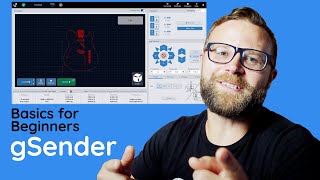








Thank you for taking the time to put these videos together! I was gifted this machine and was feeling a bit overwhelmed until I stumbled upon this video. I look forward to watching more and following along.
You're very welcome!
I love UGS. I want to change out controller on my Queenant to GRBL and run UGS. I also have a BOBSCNC kl744 and have had zero issues with arduino uno running GRBL and UGS.
Do you have a video on the override function?
I cant get mine to work.
Did you use the STM32 breakout board reflashed for GRBL compatibility?
In 4 weeks I'll be trying it out.
Thank you for your video , I managed to do my first cut with carveco. I'm still trying figure out why my machine will not do cut files off a memory card.
Save in G-code mm(tap) or G-code inch (tap)
I'm still trying to fig this out. I don't like the mm , I prefer inches. If i setup the UGS program in mm. Will it effect my project files that i did in inches ???
Set UGS up in inches, I will make a video to demonstrate this ok.
@@rogerwebbchannel2cncsandmo997 Thank you.
How to activate the +home + option?
is ugs just gcode sender or design too?
You will need Carvec Maker
My CARVECO/ArtCAM 5% discount code is
ROGERWEBB5798
(ONLY AT THIS ADDRESS BELOW)
store-us.carveco.com/collections/roger-webb-discounted-products
store-us.carveco.com/?ref=B40mt_z8N7xiu