How To Blur Background In Affinity Photo
ฝัง
- เผยแพร่เมื่อ 26 ก.ค. 2024
- In this tutorial, we'll guide you through a simple yet effective method to make your subject stand out by creating a beautiful background blur. To do this, we will use Affinity Photo's selection tools and blur filters.
.
By the end of this tutorial, you'll have the skills to create stunning blurred backgrounds that make your subject pop!
▬▬▬▬▬▬▬▬▬▬▬▬▬▬▬▬▬▬▬▬▬▬
Why Choose Affinity Photo?
Affinity Photo is a powerful and affordable alternative to Photoshop, offering robust tools for photo editing and graphic design. Its user-friendly interface and comprehensive features make it ideal for both beginners and professionals.
▬▬▬▬▬▬▬▬▬▬▬▬▬▬▬▬▬▬▬▬▬▬
If you enjoyed this tutorial, please give it a thumbs up and share it with your friends. Leave a comment below if you have any questions or if there’s another tutorial you’d like to see. And don’t forget to subscribe to our channel for more tutorials on Affinity Photo and other graphic design software.
▬▬▬▬▬▬▬▬▬▬▬▬▬▬▬▬▬▬▬▬▬▬
BGM Credits:
▬▬▬▬▬▬▬▬▬▬▬▬▬▬▬▬▬▬▬▬▬▬
Song: Background Peace by Stock-Waves
Music provided by protunes.net
Video Link: bit.ly/3Q70PqT
▬▬▬▬▬▬▬▬▬▬▬▬▬▬▬▬▬▬▬▬▬▬
Chapters:
00:00 Intro
00:10 Importing Image
00:30 Isolating subject
02:00 cons of adding blur to background with subject
02:44 Preparing background
03:54 Adding Gaussian blur
04:28 Depth of field blur
04:43 Outro
▬▬▬▬▬▬▬▬▬▬▬▬▬▬▬▬▬▬▬▬▬▬
#affinityphoto #backgroundblur #affinity - แนวปฏิบัติและการใช้ชีวิต



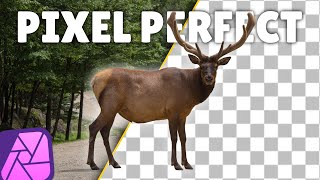





fantastic. Thank you.
Glad you liked it ❤
wow amazing video
thank you so much
Well, thank you for watching! I'll try to keep the amazing content coming.