WIRELESS ROUTER REPLACE - HOW TO
ฝัง
- เผยแพร่เมื่อ 8 ก.พ. 2025
- Welcome back to The Ultimate Tech Hub. On today's episode we will show you how to replace and existing wireless router with a new wireless router. The goal of this video is to make this process quick and easy. If you have any questions about this video please leave them in the comments down below. Thank you for being a part of The Ultimate Tech Hub Team and if you haven't Subscribed yet please do its free. And if you like this video give a thumbs up and share it. Thanks again for watching the Ultimate Tech Hub Channel! As an Amazon Associate I earn from qualified purchases.
A hot cup of coffee is a Fantastic Way to Help Support our Channel!☕www.buymeacoff...
Or You Can support us on Patreon! 🙂 Thank you!
/ ultimatetechhub
Business Inquiries: Ultimatetechhub.lv@gmail.com
FLASH SALE!!!
NETGEAR Nighthawk 12-Stream WiFi 6E Router (Up to 10.8Gbps) amzn.to/3FRRj5G
Raspberry Pi 4 Model B 2019 Quad Core 64 Bit WiFi Bluetooth (4GB) amzn.to/3lHwwe9
Best Deals On Wireless Routers:
NETGEAR Nighthawk Pro Gaming XR500 Wi-Fi Router amzn.to/3i7Cv6J
TP-Link AC5400 Tri Band WiFi Gaming Router amzn.to/36i0InW
ASUS AX5400 WiFi 6 Gaming Router amzn.to/3i1CBwA
Best Deals On Unmanaged Switches:
NETGEAR 8-Port Gigabit Ethernet Unmanaged Switch amzn.to/35UMI3V
TP-Link TL-SG108 | 8 Port Gigabit Unmanaged Network Switch amzn.to/3tWhd19
NETGEAR 16-Port Gigabit Ethernet Unmanaged Switch amzn.to/3pZRxj2
Best Deals On Layer 2 Managed PoE Switches:
EnGenius Cloud ECS1008P 8-Port Gigabit PoE Switch amzn.to/3CFXJlv
EnGenius 24 Gigabit Layer 2 Managed Switch amzn.to/3KK36Db
Raspberry Pi 4 Complete Kit With 32GB Micro SD amzn.to/3w8G7xD
Best Deals On Mesh Wi-Fi Networks:
NETGEAR Orbi Whole Home Tri-band Mesh WiFi 6 System (RBK752) amzn.to/3MM2yhT
NETGEAR Orbi Whole Home Tri-band Mesh WiFi 6 System (RBK852) amzn.to/3JaBHtG
Best Deals On Wireless Access Points:
NETGEAR Wireless Access Point (WAX610PA) amzn.to/3t7f7MU
NETGEAR Wireless Access Point (WAX630) - WiFi 6 Tri-Band AX6000 amzn.to/3KIWrZF
Home Cloud Solutions:
WD Content Solutions Business My Cloud NAS 3TB amzn.to/3tTjMkJ
WD My Cloud WDBCTL0040HWT 4TB amzn.to/3KDwURM
All Products in our Smart Home Network Tour:
Linksys Max-Stream AC2600 MU-MIMO amzn.to/3KXj2Cf
Kevo Plus Connected Hub 99240-001 amzn.to/36hq3yn
WD 2TB My Cloud Personal Network amzn.to/3J8iYPi
Ring PoE Adapter amzn.to/37rK7yS
Ring Video Doorbell Elite amzn.to/3i0tLiK
TP-Link 8 Port Gigabit amzn.to/3JbOJad
Ruckus Brocade ICX 7150 amzn.to/3CCRDT5
Ruckus Zoneflex R610 Wave 2 amzn.to/3tZBl1a
Reolink PoE IP Camera (Pack of 2) amzn.to/3t9GaHz
Reolink 4K PoE NVR 8 Channel amzn.to/3KH5KJS
Lutron L-BDGPRO amzn.to/35UPKVF
Samsung ET-WV525BWEGUS SmartThings amzn.to/3CGQg5z
HDMI Extender 1080p@60Hz amzn.to/3w8HBrH
Echo Show 8 -- HD smart amzn.to/35UPFkP
Sonos One (Gen 2) amzn.to/3I4tKEV
Ecobee Smart Thermostat amzn.to/3i23WPd
My Gear:
Sony A7iii and Accessory Bundle amzn.to/3q1IGgY
Samsung Galaxy S10, 128GB amzn.to/35Sg3vO
Canon EOS R6 Full-Frame Mirrorless Camera with 4K Video amzn.to/3CSEc1z
Elgato Ring Light - Premium 2500 lumens amzn.to/3JaCfQg
Blue Yeti X USB Microphone amzn.to/3J38K2J
DJI Mavic Mini Combo amzn.to/3tW4wUj
Join this channel to get access to perks:
/ @ultimatetechhub
/ utlimatetechhub
| Great Deals the Ultimate Tech Hub Recommends! |
www.amazon.com...
Ultimate Tech Hub Merchandise:
Shop Our New UTHmerch store! shop.spreadshi...
If you want the Ultimate Tech Hub to promote your product(s) or service(s)
or you want to send us something for review or testing please email us below
to request a media kit.
Ultimatetechhub.lv@gmail.com
ultimatetechhu...
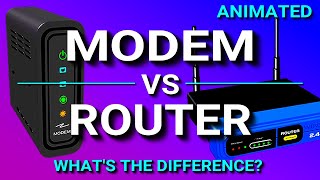








Hi guys, we hope this video helps you understand the process of replacing an existing wireless router with a new wireless router. Thanks for watching!
@@msung6179 I would purchase a different router to allow for faster speeds. I recommend this router.
th-cam.com/video/99w7UQr9Htg/w-d-xo.html
This is definitely not the "Ultimate Home Networking" video. There are alot of variables that can go wrong with this method that are simply not covered at all, not to mention you need a specific computer that has an ethernet port in the back as well as a wifi receiver and you need to configure your computer to remain connected to the internet when you connect the router to your computer to setup the SSID Ect. I thinks its time for an updated video!
@JaricMegonnell It's a very old video and I have literally dozens of networking videos. Here is an updated video. th-cam.com/video/HTYR1BsogwM/w-d-xo.htmlsi=MlJNrvNyAniDVLyW
Great video. Thanks
This worked perfectly. Thanks so much. Saved me a ton of time. It just took my laptop, phone, etc. a few minutes to recognize the new router even though I renamed everything. Think it was because my old router was a WPA2-AES and I had to rename it WPA2-Personal. Works perfectly now.
Glad to help!
Thank you so much! You were the only one who taught me exactly how to do it. Thank you so much! I am extremely extremely thankful! 🎉🎉🎉
@@Tralalafalgar Glad to help!
Great explaination but: when you say to plug into the PC computer the Computer should be connected to the old router through a Wifi connection since we are connecting the new router in the only lan port?
This was the most helpful video I watched. I spent a lot of time wondering if I plugged the wires right.
Glad to help and thank you for watching. I have over 100 Networking videos so make sure to watch a few.
thank god found your video my friend just ordered a asus gamer router and wants my help sorting it as his stock provider issued one is terrible even with booster so he also got asus booster to and i was thinking damn how am i gunna do this set up this has cleared up so much for me you absolute legend cheers from uk
Great video. Going to be doing this later, so I hope it goes as smoothly. Many thanks.
Hmmmmmmmmmmm this is actually what I'm looking for
When you plug into the computer from the LAN router, you are plugging into where the ethernet used to go? If there is no internet cable going into the computer, how are you going to open a browser to set up new router? I only have one ethernet connection on the back of my computer, so I can't maintain old router into computer and connect another ethernet cable to new router LAN connection. It's one or the other.
Love your video! So simple and straightforward, and more importantly, it works. 😎 thank you for your tutorial!
Thank you for watching I really appreciate it!
When plugging in the new router for programming it with the same ssid and other information my computer only has 1 Ethernet connection so I’m assuming that’s the one you use correct. Same for my Mac as well. Can the update be done via WiFi connected to my computer. Sorry I’m not very good with this sort of stuff. Thanks
Great quick guide. Great job on this.
Side note that is a very different looking router, looks good
Thanks Tony its not the typical router I would use but it was free from CenturyLink. I will use it until I get my next gaming router. How you been?
Freebies, you jammy bugger haha. Nah only joking, you do a great job here and I know its not really "free", still need to do work with it.
I am alive, that's the main thing haha. I had covid over christmas and the last few months have been really weird for me but all good otherwise.
How you been?
@@welshtony1 Really good. I had covid during Thanksgiving and I felt crappy for about 10 days. Lost 15 pounds. I've gained all the wait back and then some. Haha
Besides that I can't complain. I hope 2021 is better than 2020. Happy New year Tony!! Keep me posted when you upload some new videos.
Sounds like you had it worse than me.
I have got 1 coming, the company is on my back about it , then again I have had the item for maybe 2 months but with everything going on I haven't even opening the box :(
Fingers crossed I will be able to do something with it in the next week or 2
Don't you have to tell the new router the SSID and all the other settings?
I'm curious if you rented or purchased your Centurylink Modem. I need to upgrade and when you look at the specs, you don't get the security protection if you buy vs renting. Yet $200 outright feels like a better deal than renting at $15 a month. Plus, I'm curious why you used their router and not a 3rd party one. Do you like their quality? Thx for video and an any insight you can share.
I don't use the CenturyLink modem it was for informational purposes only. It has limited features. I have a new Linksys router. Using the free equipment form the ISP is never recommended.
@@UltimateTechHub thank you. It’s so confusing. Century Link makes it look like you have to rent or buy and they only give you two options that are approved and their names I’ve never heard of. I consider myself somewhat technical, but when it comes to routers, I am not. Any suggestions of where I would find what is compatible or how to figure that out other than the Century Link website? Maybe you’ve done some content and I can search your site? And wow, thank you for such a quick response. It’s interesting that the points at Century Link makes is that they want you to use their routers because they’re specifically suited to their needs. Apparently that’s not the case.
@@mngirl7357 here is a video i did on CenturyLink.
th-cam.com/video/RJbR80rdFEY/w-d-xo.html
Good
Can u help me with hooking up that same modem/router to Windstream service? I called both company's and neither will help but the gateway is compatible with Windstream internet. Thank you for your time
Can you comepare this to normal wifi please
Is this the number one modem for centurylink?
What if I don't have a pc to plug the ethernet port into as you said into the pc, I have a laptop, but only has usb and hdmi ports, is there a way to switch a routers info wirelessly? I have a century link router I'm renting from them and I am going to purchase my own bc it will be exponentially cheaper, I'm going to use the same type of router model, unless you recommend one that is far better.
You can connect wirelessly. Here's a quick hoe to video th-cam.com/video/p-wZNeKRN7c/w-d-xo.html
Hi great video. I noticed you plugged it to the LAN/WAN port ? How it was connected to the telephone port / DSL ?
Connect wireless router from WAN port on router to the WAN port on the DSL modem.
@@UltimateTechHub That’s clear as mud….
Is it possible to do this without a PC or laptop?
Yes, most new routers can connect using the app on your phone.
My household doesn’t think they need a new router, but I do. If I secretly replace the old router with a new one and keep the old name and password, would they still have to resign-in to the upgraded Wi-Fi or will their devices recognize the name and password and auto connect as if nothing happened?
did ya change jt?
You connected the computer to the new modem with the yellow line. You seem to have removed that connection as you transferred old modem lines to the new modem. is this the case?
Yes correct
Very helpful information and worked great. Thanks! Hope all is well and please disregard the previous message I sent.
Glad to help and thank you for watching!
Do you have the pc connected to old router onwifi?
Not after switching out to the new router.
When I plug my new router in, can I connect to the new SSID and password on my pc, so that is only in one network, then change the admin settings to match my old SSID and password and then it will work across all devices or do I have to do this all separately and plug direct into a pc first?
Yes you can connect to the new router with your PC. Log into with admin then you can change the ssid and password to match the old ssid and password but you will have to manually connect all devices to the ssid initially. They won't connect automatically at first. I've tried that method and I had to connect each device to the ssid on the new router even though it's the same ssid and password. Hope this helps and thank you for watching.
Are you plugging in the green DSL line from the wall to the wireless router? The old modem, what happens to that?
He's still using the fiber optical modem just swapping the old wireless router. Apparently, his computer isn't wireless or not using it.
Is this the same with all router??
Yes
If you've lost the password to your previous router is it as simple as just connecting all your devices individually to a brand new wifi source? Asking for "a friend."
Review for this router?
Got a new router and the new one works for my cable tv using the green dns cable to connect it to internet but all my devices will only work with the old router which is disconnected but is still giving them internet and when I went to my router settings it said my old router was on but my new one wasn’t
Hi, my house just got fiber as well and we’ve been trying to connect a router to have wireless internet and can’t figure it out can you please help! We have the router plugged into the power and the ethernet is connect but still don’t know what we’re doing
The fiber cable needs to connect to fiber modem then a cat5e or cat6 from the fiber modem to the wireless router. Here is a video I posted about this installation.
th-cam.com/video/RJbR80rdFEY/w-d-xo.html
Thanks for watching and keep me posted.
me too, same problem...
My computer only has ONE Ethernet output and that is connected to my old CenturyLink modem of which the wifi is not working, BUT, I get the internet through that one ethernet cable.
If I unplug the old modem so that I can plug in and set up the new routher, I LOSE my internet connection, correct? And if so, then how do I finish the set up???
You need to plug the cable from the modem into a wireless router then plug into the computer. The CenturyLink modem router combo is pretty awful. I only used this as an example for this video. Purchase a new router you wont regret it. If you join my Patreon for $2 a month you get 1 tech support question per month so keep that in mind. Thank you for watching!
Can I just use a laptop?
Yes
Can I change the password to something new after doing all these steps and successfully connecting to the new router?
Yes you can.
@NoneYa Business new. I think after you transfer the wires to new router, you can do whatever you want.
@@UltimateTechHub Hi, I am in a rural area and my internet is via DSL (sick I know but can I do??) Do I plug in the dsl line prior to going into settings?
i tried the same thing but my router doesn't seem to like the computer/router
Can I not change the Router Name and Password? Does it have to be the same?
You can change it if you want. But if you want ALL of your current devices to connect right away then use the old ssid and password. Otherwise you have to change those devices which can be a pain. Thank you for watching I really appreciate it.
My mother in law has this same century link wireless router and it’s constantly going down. I’ve reset it several times and rarely works
I don't use the CenturyLink router it's just for informational purposes only. It's not a very good router.
What about the devices connected through cat 5?
They need to connect to the new router LAN ports
when i type in the numbers it takes me to the router that is currently plugged in and not the one i have connected via ethernet
I had linksys and it make my wifi disconnect from my ps4 and. My iPad
😊
I do not use this linksys router it was wifi5! I now have a wifi7 router!
doesnt work for me! had to go back to the old router as no internet access was showing on the new router!! maybe the ISP have put a security check on the old router.!
What if you have both 2.4 and 5GHz?
I just got this modem and a storm came through now it’s flashing red how do I fix the flashing red lights
Unplug the power for about 5 minutes and then plug back in. Keep me posted and thanks for watching!
Ok thanks I’ll try this when I get home
What if you don't have a computer or laptop
You're screwed. Or you can ask someone you know to help out.
You're screwed. Or you can ask someone you know to help out.
You're screwed. Or you can ask someone you know to help out.
You're screwed. Or you can ask someone you know to help out.
This might be a huntch but I think you might be screwed
What if you don’t have a wifi adapter for your pc
My WiFi went out on my Centurylink ZYXEL 5001Z Modem Router combo, can I just add a router to use for WiFi or does the WiFi need to be working on my modem for the router to work? the internet still works on the modem.
As long as the modem works you can just replace the router
@@loganstelter9169 thanks, i will try that
Why does my router show an amber yellow but is still letting me use wifi?
Amber Yellow refers to the connection speed.
ok, i dont see the green dsl feed.
did password change?
The new router keeps losing connection it turns blue when it loses connection how can you fix it
If you mean router 2 make sure its connected from LAN to LAN to router 1. If you need to just reset router 2 and start over. Make sure router 2 has the IP address 192.168.1.2 and router 1 should be 192.168.1.1. Keep me posted.
So I'm pretty ignorant to all this ...the password you changed is it the Wi-Fi password or the password behind the router
WIFI password.
you should have kept the old router and ran a wireless access point, then turned off the wifi on the router
That's exactly what I did. I placed the old router in a different room and now it's an access point. I also have a RUCKUS 610r wireless access point mounted in my hallway ceiling so my wifi is running perfect. Downloads are at 700 mbps. Thank you for watching! I have about 50 videos on Home Networking so make sure to check them out!
@@UltimateTechHub Hi Do you have a video how did you do it ? Setting up the old modem as a router ? :) I am trying to do the same but I don't know how to program it in the Century Link website
I could not do it, I guess it’s not working for me
What if you don’t have a pc
my pc doesn't have an ethernet port
Connect wirelessly VIA the routers SSID and password. That information is on the bottom of the router.
What if all lights aren’t green?
Thanks for this! I have a question about SSID names. My old router has two SSID's, one for 2.4G and the other for 5G. Is there a way I can work this or am I just sort of SOL? It seems I may have to reconfigure any devices on one of the SSID's or the other.
Yes you can have several different SSIDs for both bands. And now wifi6e has the 6GHz which you can name as well.
I am using a laptop and I can only use my white cord
can you use this router as a modem ?
No
@@UltimateTechHub why didn't you use the router that's in the century link modem?
@@777dingo Because I already have a good router. Plus my router is wall mounted and the CenturyLink router can't be mounted.
Have this router on 3rd one it’s horrible
It's a crappy router I just use it for demonstration purposes.
What exactly was the purpose of this video? How to disconnect/connect a cable?
You got a thumbs down from me for featuring Century Link.
What you just illustrated is a netgear, cisco, dlink, archer install. This video has zero to do with the c4000lg dsl router.
This is a bogus self help. I only have a laptop which does not have a phone line connection. What am I supposed to do to program my new router.
Connect wirelessly to the default router SSID. The back of the router has the SSID and password. Thank you for watching!
never ever use that sound effect again
Haven't since! Lol! Thank you for watching I really appreciate it.
Bruh answer the questions in the comments
Whats your question?
Nothing I got it now thanks for replying tho , surprised I actually got a reply
@@TyroneTheRapper I always reply but sometimes comments don't show up which is strange.
Sometimes you gotta change the comments from top comments only to all comments , it’s auto switches idk if that’s the issue or not but , have a good one mate
Been trying for 5 hours, I give up.
@@octoberentertainment it's bullshit.
Why would you want to use this shitty CenturyLink router in the first place? I'm trying to get rid of that piece of shit.
I'm not using it. I'm just showing it as an example. I already have a fantastic router and 2 wireless access points. Yes the CenturyLink router is pretty awful thats why they give out for free. Thanks for watching!
What router would you recommend for CenturyLink?
@@mikethomas4210 Asus router.
nearly 10% gave you a big thumbs down. Bad video dude.
I hate spectrum dude
I have CenturyLink fiber. The router was free and I used it for the video but it's not my router that I use for my network. I have a Linksys max stream! Thank you for watching!
This router so bad
It's bad but I just wanted to show how to reduce a router. My current router is a ASUS AXE7800. Thank you for watching.
@@UltimateTechHub no no I understand I generally looked up the model and how I could improve the Wi-Fi speed but just can’t, great educational video just the router itself from century link is so bad ruins my gaming experience
@@gl40ty Typically ISP routers are trash. Always buy your own router.
@@UltimateTechHub okay I live in south Florida area can you link me an router ?
@@gl40ty This router is my recommendation. Check out this video and link is in the description.
th-cam.com/video/0Hu-K_6tOJI/w-d-xo.html
Shame on you ,,,,, SCAM .