Create a Realistic Forest in 30 Minutes | Blender Tutorial
ฝัง
- เผยแพร่เมื่อ 12 ธ.ค. 2019
- How to Create a Realistic Forest in 30 Minutes in this Blender 2.8 Tutorial!
Get Concierge Render here: www.conciergerender.com/
HELP US ACHIEVE OUR GOAL OF PLANTING 20,000,000 TREES!
PLEASE DONATE ! - teamtrees.org/ #teamtrees
Downloads on Patreon: / cggeek
1 Minute Low Poly Tree Tutorial: • How to Create a Low Po...
HDRI: hdrihaven.com/hdri/?c=outdoor...
Rock Texture: www.textures.com/download/3ds...
Grass Texture: www.textures.com/download/pbr...
Subscribe For More: th-cam.com/users/subscription_...
Thanks to CoreWeave for sponsoring this video.
Instagram: / cg_geeks
Twitter: / cggeeks
Facebook: / cggeeks
ArtStation: www.artstation.com/artist/cg_...
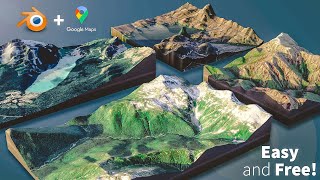








Huge thanks to Coreweave for sponsoring! Check out there render farm: www.conciergerender.com/ Also we're at 18 million trees! Only 2mil to go - we can totally do this! teamtrees.org/ #teamtrees **Correction at 14:48 just increase your tree particle amount to 40k, somehow that part was cut..
For anyone who can't get their leaves to appear at 13:00
Click on the tree
Go to Modifiers > Convert
Select the trunk and all the branches > Ctrl+J to join
Go to the landscape mesh
Remove the tree collection from the particle system and re add it
The origin for the tree may change so make sure it's correct :)
CG Geek your a cool dude, I don’t know how you come up with so much original content
A tutorial for cooking my PC ?
Saumil sunil Shah isn’t that all blender tutorials
Can I use it as a video game base ????
Two dumb questions (from someone wanting to start but who hasn't yet):
How do you make the trees wave gently in the wind for maximum realistic effect?
How do you make this whole scene into a game environment that you can "walk" around in?
Okay, I have to ask one more... How do you make a game environment where you can _actually_ affect any part of the environment in realistic and virtually infinitely variable ways instead of in terms of predetermined chunk elements, or is that out of the reach of current processing capacity?
Okay fine, I have one last one... How many years until 3D environment scanning and rendering technologies can produce a game-like program where we can explore an entire virtual earth in realistic detail? With residential addresses mixed randomly and real people's houses replaced with random ones, of course
I want to run around in places like Antarctica and build structures and tunnels and maybe melt the snow to cultivate some areas... with no predetermined game stories involved.
me : clicks unwrap
my pc : this little maneuver gonna cost us 52 years
perfect comment haha
nice reference lol
Yes my too.
When u have a laptop :)
Yeah, my software just crashed lol
*For anyone who can't get their leaves to appear at **13:00*
Click on the tree
Go to Modifiers > Convert
Select the trunk and all the branches > Ctrl+J to join
Go to the landscape mesh
Remove the tree collection from the particle system and re add it
The origin for the tree may change so make sure it's correct :)
Great explanation! And something I should have mentioned at that part in the video.
You are a blessing! I couldn't figure out why my trees were only showing the no branches version. Thank you thank you thank you!
Thank you!
thank you but my leaves just turn black. could you help?
thank you so much
When you haven't made the donut yet...
I made it but I forgot to save it then I got angry and closed the app. I haven't opened blender ever since
Georgia Vassilopoulou it’s out now.
Exactly!!😁
Right
uh... what donut?
Geek *deletes default cube*
Me: It will be a long journey
This forest is so realistic I think I need a compass
yeah :D
Is that a Minecraft reference? 🤔🤔🤔
Vivek E compass, is a real thing...
@@2ndclss Ever heard the word sarcasm?
wat
If you click off your settings by accident just hit F9 and it will open your last command in this case the landscape settings. Works for me and works for any command/setting 👍
Nice tip! note: that if you make any changes to anything this wont work, but great for bringing back the settings if you accidentally closed them!
@@CGGeek But if you are using apple is it still the same method
@@CGGeek How do we get the settings back if it is not the last command?
jd, thanks, man
omg thank you! i was getting so frustrated. lol
ME: rising up the number of trees to have more realistic render
MY PC: "It was an honor to work with you sir"
There's actually a trick in the particle section under viewport display. there is a slider that says amount, you can turn this down from 100% to say 20% or even lower so in the view port it would show only a portion of trees compared to what the rendered result would be. Therefore you could set your particles much higher without killing your pc in viewport display.
@@AnimationBrosStudio but even I turned down to 1% my laptop still lagging :(
My laptop is too weak
@@bondascommunity600 Specs?
@@AnimationBrosStudio 500 mb ram pentium dual core
Me: my pc is pretty powerful, it should be able to handle this big scene
Blender: no
Why?
@@sudheererothu1012 its a meme.... uw unwrapping big mountains like that is no easy task. even 16 gb ram dies.
@@sudheererothu1012 you gotta have that big money video card
@@blenderium which gpu u have
"Switch over to GPU if you have one"
Me: Cries in HP Laptop
Tamas Szeker i have a laptop from the school (that’s doesn’t belong to me) luckily or unluckily i have a PC Windows 10 :/
Some of the HP laptops have CUDA
HP laptop with GTX 850 LOL
Cries in intel HD graphics!
I also have a HP laptop
Me: Looks at my Pc .
Pc : My time has come...
Here is where we say farewell. LOL
DOWNLOAD SOME HIGH POLY TREES
ADD IT TO A COLLECTION
CREATE LAND
ADD PARTICLE SYSTEM TO LAND
SELECT PARTICLES AS THE TREE COLLECTION
.
.
.
.
.
.
.
*BOOM! YOU HAVE SMOKE*
wheeze
How do I fix 12:12? It doesn't work for me, on 2.92
@@denierdev9723 Hey! It didn't work for me either at first but it got fixed when I later chose "Global X" in the Rotation tab :) (instead of Global Z)
@@Minemasters3 I got it to work a few hours after watching, thanks though! At least I can remember what to do now
Me: puts an extra 0 on the end of number of particles by accident.
My computer: Not Responding
Do you watch me 😣😣
3 of my project waste after this for a 0
I forgot to save always😭😭
Same here😀😭
You are my saviour actually, before you do this tutorial thought of doing a forest as I did a forest but with high poly trees and worked nicely but I needed a really massive forest and your tree tutorial was a blast, then you accomplished it with this , you are awesome
for the people that dont have the depth option showing in the compositing render layer, go to; view layer properties (2nd icon under render properties), go to passes>data>check the Z box.
Nice! Thanks, I was wondering why I couldn't see that. Oddly enough I still don't seem to have any differences than my render before the compositing nodes section, but I'm sure I'll figure it out eventually🤣
i have a problem that when ever i render my image with particle system landscape disappears please help!!
thank you
@@Echidna23Gaming you must connect the nodes to composite
Real heros don't wear capes...thanks!
That color ramp used as the factor for the mix shader to blend two textures is pure gold, thanks so much for that
EDIT: also I LOVE the mist layer approach, my processor and I thank you
You are a legend for giving us this tutorial completely, including the compositing!!!
A few years ago when I just started using blender I would have had no clue what your talking about during all this and would call witchcraft on it. Awesome tutorial. I actually thought about making exactly this kind of scene yesterday and this really helps!
Finally starting my blender journey, and saw this. This is basically one of the best tutorials on youtube!!!
You have the best blender tutorials, you’re the only one i can actually follow and understand your videos are so simple and straightforward, you my guy are an actual professional
Yet again, another tutorial helping me with a huge project. Thank you.
You blow me away with what you can do every time you put out a new video, keep up the awesome work!
Im really digging this blender tutorial all across TH-cam. I have been using 3ds max for 5 years now and Im planning to learn this Blender cause its really a flexible software.
Used some these techniques for a desert environment. Thanks for the amazing tutorial.
The Beginning looks a lot like a part of some movie that is based in a forest... It's really cool what CGI can do. Nice Work!
I got so much fun just making some trees and learning all that can be done with compositing nodes. Just another amazing tutorial that makes me love Blender even more with a great teacher! Thank you, sir! Unfortunately, I probably don't have such an amazing PC to make full HD renders... guess its time for an upgrade!
Thanks for sharing. You have the best channel ever made for blender tutorials. Very good quality.
I had so much fun making this and learnt maybe a littlebit too much :DD Thank you!
I’ve been working on a movie in Blender and this video has helped a lot. Thanks a lot.
Protip: You can make the fog particles align to the camera rotation by adding a Copy Rotation constraint.
This is exactly what I needed for a music video I have planned! Thanks so much dude!
Awesome tutorial! Final result looks stunning!
Wow. Thank you. A blender tutorial that I can understand. ❤
Subscribed 👍
C4D guy here but man I've been impressed by what I've seen coming out if Blender this year.
Cool method. I remember that particle mist was a big selling point in the 90's as particle systems were added to the big name 3D renderers of the time, as they were becoming more capable and more popular for TV work.
Still used alot and in games too, here it's optimizing by billboarding to always face the camera with tradeoff being the camera has to move a in a line, i'm not sure if hair particles can be set to always face camera or not.
@@TheNewton no, you don't look at hair from far enough for this, it would look extremely weird.
We used textured planes to make hair and actual simplified hair shader now
Amazing!!! I like this tutorial a lot :)
Thank you!
First Class tutorial. You're the greatest Steve. Keep them coming:)
Dude you’re killing it with your vids lately bro! Thank you!!! Keep up the great work! You should do a werewolf transformation tutorial! TH-cam needs a blender werewolf transformation tutorial so bad!
Awesome, thanks so much for this masterclass, that's so helpful!
Thank you so much🙌 Your tutorials help me so much!
"We're gonna go to *about* a 0.2536786" Enters exactly the same number.
Yeah, quite great.
@Richard Wright lmfao
If you havent got depth on your render layers node, just go to the "view layer nodes" at the side, go to "passes", "data" and enable "Z"
15:40 Thank you so much. My computer was struggling.
Awesome dude you always bring entertaining but educational visitors awesome
Very nice tutorial, as usual!
The second part of the fog when compositing is awesome, this is actually one of the key to photorealism in renders! Huge thanks for all the tips :)
Great tutorial! That's a very interesting way of adding fog to a scene. I would be interested in comparing that method to rendering the fog in Eevee and composite it into the cycles render!
Edit: Fixed a typo
This is incredible dude!! Keep like that!👍
This was golden. Thank you!
while the result is gorgeous, due how this kind of fog is typically formed in a forest i believe the "smoke" should be less "patchy"
Me :watching first 30 second..
...quiting the video..
I can't afford this, this is awesome..he is mastered in this..👍
I will be making similar 3D content and tutorials. Consider Subscribing
I searched google to find out if a realistic large scale forest is possible to create using Blender..wasn't sure but I expected it to be able to and here it is....WOW ! very very realistic forest you created in it and it's very cool !
Many usefull tricks wich can apply to any blender scene, very good tuto !
CG Geek: So just add a landscape by enabling the A.N.T Landscape add-on in preferences then pressing Shift+A to add a landscape
Me: *Spits out tea* THAT EASY?!?
I literally made a procedural landscape generator first before I found this.
@@jabezcrisp7899 Same lol
Before this I used to use procedural displacement thinking I was genius till I saw this 🤣
If you don't have a num pad you can also go into view when camera is grabbed and do view --> align view --> align active camera to view (it shows the hotkey beside it.)
Oh thanks. I've been struggling lol
Fantastic tutorial! Thanks a lot!!
Bro!! You are awesome!!! I feel like I’m being a fan of you right now!!
Just don't forget, #teamtrees!
Man, it's almost 18 million already, so cool
its taken forever to get from 15mil to 18
Not available in my country((
@@a-defmi-def8911 I use a free program called Psiphon 3.. its a quick VPN. I use it to get around geo-blockers.. Doesnt work for netflix though.
www.psiphon3.com/en/index.html
@@gavindownes2213 Nevermind i used Proton VPN and donated
*Blender (Not Responding)*
Graphics card over loading 😂
*uses laptop*
Hehe me here with AMD Ryzen 7
@@Z5Z5Z5 me everytime haha, i use a laptop
Well, my pc not responding too, and i smash my pc
Woah! That forest looks soooo surreal!
Thank you so much. It was so helpful 👌💖
(For people having trouble finding depth render pass) in render passes, in the render tab, you need to check off the box next to "Z" under the Data tab.
OH MY GOSH THANK YOU. That would have taken forever to find.
CG Geek: *pushing forward the usage of technology to a higher level*
Me: *deletes default cube *
No offense, but I really don't get these sorts of comments. He's literally teaching you how to do this stuff, and in fairly simple language to boot, lol.
Thank you for another great Tut!
Up until minute 20, I have my doubt about my life and my choices. Questionable at best. yet at 20:42 my life transcended into something meaningful seeing what my 2 little hands can make and achieve. I no longer question my life. I have transcended into Blender Apprentice and have been blessed by the ability to make a forest.
Thank you. :D
I was like, this guy has opened an academy on youtube!
The increase of trees happens by adjusting the seed amount (by default it is set to 1000).
めちゃくちゃいいヒントいただきました。
翻訳機能使って日々勉強させていただいております!
I’m gonna be using this tutorial for the landscape of my realistic game, it’s not heavily focused on the terrain until the end, but thank you as it is still something necessary.
@@imjc1c thing is, how do you get experience without trying
@@imjc1c true, but I’ve got a dev team so I’m all good, and I have experience directing
if your trees arent showing leaves in 12:00 when you put particle system on landscape, you need to apply and convert the particle on your main tree object. took me like 20 min to find out so here is the solution if someone gets stuck like I did
can you explain in detail please? Im new to blender and am so confused by this
@@markbalat6034 you need to apply and convert the leaf particle system on your tree object before you duplicate them on your landscape
@@Supr653 Where do I apply and convert the leaf particle
how
Wow that was amazing, can I make a star ship crashing in the forest while trees falling in the way of ship
Thank you very much for this outstanding video! I confess I play it at 0.75 speed to be able to keep up. All the best from Greece!
Wow man. This is very good
The sponsorship in this video was smooth, this is how it`s done.
"The last thing to do to increase you render time even more is..." Me: "I've always wanted to do that!"
thank you so much for your video, it helped me a lot !!
you so much know what you're doing that you actually made me believe I could in fact render the same forest in 30 minutes ... Honestly, what you do in 30' would take me 3 weeks or more ! Well, I'm a rookie that's the reason tho.
If your noise settings for the mountains are still sharp change the noise basis from Blender to Perlin. I think it defaults to the blender if you haven't used the terrain tool before, but the blender one is a nightmare for scaling.
You can just Ctrl-shift-T the principled node to connect all textures at once. That's the node wrangler feature
i have a problem that when ever i render my image with particle system landscape disappears please help!!
LOVE UR VIDEOS..............................A BIG THANK YOU FROM ME WHO HAS LEARNT SO MUCH FROM U .................I WISH OUR TEACHERS WERE LIKE U............IGNORE CAPS LETTERS
OMG your tutorials are so great!
Очень и очень круто, спасибо :)
My brain broke at 8 minutes. 30 minutes? This would take me a whole week :0
thank you so much for this tutorial i really appreciate it
Wow!Amazing human being..
I'm at the compositing stage trying to use Scene Depth > Map Value. No matter what values I tweak on the Map Value, my whole scene is covered, I can't isolate the hills in the foreground... does anyone have any suggestions?
For those who can't see the map value, I don't know the principle, but when I restarted the computer and re-rendered an image, it worked. You can try it.
TO CREATE A FOREST :
Step 1) get blender
Step 2) jump in a lava pool
Saving this for later! Road to finish the donut first! XD Love the material
Thnks For Easy Tutorial
When i apply the Particalsystem to the landscape, only my trees without the leaves are standing on the ground... The Trees with the leaves are underground... Any Advise? Thanks
Create it in 30 minutes and render in 69 years.
Took me 5 hours to render, i didnt rendered from site which he is telling ,rendered it frame by frame.
THIS WAS LOWKEY SO HELPFUL THO. TYSMMM
thanks Steve, Ive been watching you among others on and off for 2 years now. At first I was like some of the other commenters WTF, HOW. But id like to say to some of the new beginners, start slow and easy, keep on doing it, it will take some time a year or two possible but if you just keep doing it eventually you will start to understand what all the different functions and nodes are, additionally dont just folllow tutorials word for word, play around with the settings and sliders and values, mixing value so you will learn what things can do. Thanks again love your work.
Who else has no idea what hes doing and just watches cuz its cool
Download Blender. Do it. Do it now.
@@Spyro_76 lmfao wow
This video will be a great reference if I ever want to do some grand open scene! :D Pinned, thx!
And that glare streaks node is doing sourcery on the animation! But I think it isn't the whole story... it alone couldn't reach that level of lens flare godness. Was it just a few almost transparent circls you slapped along with it? Lens flare is something I'd like to know how to do, but there doesn't seem to be a simple way to do it..
Yup for the final animation I slapped a bit of an overlay on top of the Blender lens flare. Just a free overlay clip on TH-cam for a little extra pop.
you are an animation guru!
Wow thanks for this video 😊
Oh wow, "only" 47 bucks for 200 frames. Are we billionaires or what? :-D
Id rather take the 200hours of render option lol
@@arthura.8836 Me 2 XD
If you do it for a living, that's low enough to be worth it.
@@Dheorl you hav a point.
The price he quoted, .25c per frame, did not match up to the .47c per frame shown on his computer either.
What did you do between 3:10 -3:15 minute , to have a “sharp” landscape and not with square ?? Thank you
Right click "shade smooth"
@@aodhiii1423 Thank you!!!!!
Thank you this held me up too!
@@aodhiii1423 Thanks))))))
Thanks! I love how in tutorials there is always someone with the same questions in the comment section.
gonna try it out
Thank you so much you really help me my video game ❤