How To Create 3D Optical Art in Adobe Illustrator | Op Art Style | Illustrator Tutorial
ฝัง
- เผยแพร่เมื่อ 18 ก.ย. 2024
- In this tutorial Let's do an Op Art style picture or the full name is Optical Art.
Op Art, or Optical Art, is the art of creating optical illusions. It will be featured in other videos in the future.
skill
- Using ideas to create op art style images
- Using the Ellipse Tool
- Using various commands in the Stroke tool tray.
- Using the Edit - Copy command
- Using the Edit command - Paste in Front
- Using the Object command - Path - Outline Stoke
- Using the Object - Blend - Make command
- Using the Object - Blend - Blend Options command
- Using the Reflect Tool
Are you ready? Let's start making op art style pictures.
Make an Op Art style photo.
1. Use the Ellipse Tool to draw a circle.
2. Don't need to add color.
3. Go to the Stroke tool tray.
4. Straight Cap - Round Cap
5. Go to the Dashed Line in the first box, enter the value 0 Point, the next box, enter the value depending on the beauty
6. Go to Profile - Width Profile 1
7. Use the Object - Path - Outline Stoke command.
8. Make a copy of 1 image.
9. Make it smaller than the original image. still inside
10. Use the Object - Blend - Make command.
11. Use the Reflect Tool to switch the image side and press Copy.
12. Resize the image.
13. Use the Object - Blend - Blend Options - Specified Steps command.
14. Increase the amount depending on your preference. or until a line
Op Art style images
finished!!
We can use it to assemble images or, for example, cartoons, which we will often see or draw as Elements to sell online on websites such as Canvas (Canva) or various microstocks.
If you like it, please press like. Or you can send me some drawings. If you have questions or talk, you can say hi.
Take a look and let's go draw. Hope you like this video, please stay tuned.
#illustrator-tutorial #Selling-pictures-online #illustratortutorial #OpArt #design tutorial #off-art
------------------------------------------
Follow all the movements of the channel at
Web: phuketgraphics...
- - - - - - - - - - - - - - - - - - - - - - - - - - - - - - - - - - - - - - - - - - - -
You can send questions or talk to say hi to the page.
Facebook: / thailerd
- - - - - - - - - - - - - - - - - - - - - - - - - - - - - - - - - - - - - - - - - - - -
IG: / thailerd
thank you for watching!
Thanks for watching



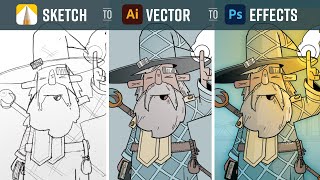





ขอบคุณมากมากครับ
ยินดีครับ