Arduino Tutorial #25 How to make Arduino Alarm Clock.
ฝัง
- เผยแพร่เมื่อ 11 พ.ย. 2017
- Arduino Tutorial #25 Arduino Alarm Clock.
Scroll down for code.....
Please like & Subscribe for more videos
LiquidCrystal_I2C library Github link
github.com/fdebrabander/Ardui...
Real Time Clock (DS1302) library
www.rinkydinkelectronics.com/l...
If you want to support my video please buy any product through my amazon affiliate link. I will receive a commission, at no extra cost to you.
LIST OF COMPONENT (affiliate links)
amzn.to/2fvSRJq (Arduino)
amzn.to/2gRFSiv (RTC DS1302)
amzn.to/2zg8aeX (I2C)
amzn.to/2yBk7eT (LCD display)
amzn.to/2uKfEDf (Piezo buzzer)
amzn.to/2vn4IyP (Push button)
amzn.to/2vmSK8l (Resistor)
amzn.to/2wxPmWz (Breadboard)
amzn.to/2vJ3lvo (Jumper wire)
#include (Wire.h) //instead of parenthesis () put angle bracket as TH-cam description does not allow angle bracket
#include (LiquidCrystal_I2C.h)
// Set the LCD address to 0x27 for a 16 chars and 2 line display
LiquidCrystal_I2C lcd(0x3F, 16, 2);
#include (DS1302.h)
int Hour;
int Min;
int pset = 8; // pushbutton for setting alarm
int phour = 9; // pushbutton for hour
int pmin = 10; // pushbutton for minutes
int pexit = 11; // pushbutton for exit of set alarm
int buzzer = 6;
int h;
int m;
int buttonforset = 0; // pushbutton state for setting alarm
int buttonforhour = 0; // pushbutton state for hour
int buttonformin = 0;// pushbutton state for minutes
int buttonforexit = 0; // pushbutton state for exit of set alarm
int activate=0;
Time t;
// Init the DS1302
DS1302 rtc(2, 3, 4);
void setup()
{
pinMode(pset, INPUT);
pinMode(phour, INPUT);
pinMode(pmin, INPUT);
pinMode(pexit, INPUT);
// Set the clock to run-mode, and disable the write protection
rtc.halt(false);
rtc.writeProtect(false);
// Setup LCD to 16x2 characters
lcd.begin();
// The following lines can be commented out to use the values already stored in the DS1302
//rtc.setDOW(SATURDAY); // Set Day-of-Week to FRIDAY
//rtc.setTime(10, 0, 0); // Set the time to 12:00:00 (24hr format)
//rtc.setDate(11, 11, 2017); // Set the date to August 6th, 2010
}
void loop()
{
if (activate == 0) {
// Display time on the right conrner upper line
lcd.setCursor(0, 0);
lcd.print("Time: ");
lcd.setCursor(6, 0);
lcd.print(rtc.getTimeStr());
// Display abbreviated Day-of-Week in the lower left corner
//lcd.setCursor(0, 1);
//lcd.print(rtc.getDOWStr(FORMAT_SHORT));
// Display date in the lower right corner
lcd.setCursor(0, 1);
lcd.print("Date: ");
lcd.setCursor(6, 1);
lcd.print(rtc.getDateStr());
t = rtc.getTime();
Hour = t.hour;
Min = t.min;
buttonforset = digitalRead(pset);
} // setting button pressed
if (buttonforset == HIGH) {
activate =1;
lcd.clear(); }
while(activate== 1){
lcd.setCursor(0,0);
lcd.print("Set Alarm");
lcd.setCursor(0,1);
lcd.print("Hour= ");
lcd.setCursor(9,1);
lcd.print("Min= ");
buttonforhour = digitalRead(phour); // set hour for alarm
if (buttonforhour == HIGH){
h++;
lcd.setCursor(5,1);
lcd.print(h);
if (h)23){
h=0;
lcd.clear(); }
delay(100);
}
buttonformin = digitalRead(pmin); // set minutes for alarm
if (buttonformin == HIGH){
m++;
lcd.setCursor(13,1);
lcd.print(m);
if (m)59){
m=0;
lcd.clear();}
delay(100);
}
lcd.setCursor(5,1);
lcd.print(h);
lcd.setCursor(13,1);
lcd.print(m);
buttonforexit = digitalRead(pexit); // exit from set alarm mode
if (buttonforexit == HIGH){
activate = 0;
lcd.clear();
}
}
if (Hour== h && Min== m) {
tone(6,400,300);}
delay (500);
} - วิทยาศาสตร์และเทคโนโลยี


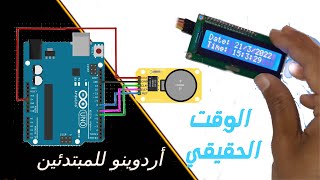






Hi! Did you use only F/F and M/M jumper wires or you used the hybrid ones as well? (I mean the F/M ones)
thank you for your work ..now i have some idea for my pill box reminder :)
Thx I used ur idea for my test, helped me a lot
I downloaded the library for the DS1302 and liquidcrystal_I2C, but i got error says that there is no matching for call to ‘liquidcrystal_I2C::begin()’
how can I add a stop button for the alarm buzzer to stop? it keeps going until a minute passes by...
nice, i think i'm going to replace the speaker with a water pump tho, to make sure i get up
Got a problem about the code it says that 'class DS1302' has no member named 'WriteProtect', how can i fix this?
Which lines of code save the alarm status on ?
thank you very much.
very good job bro ,it super
You are the best , your code is so simple and easy to understand. It really helped me a lot. Thank you man.
Glad to hear that!
can i increase the alarm tone time?. mean,now it is just ringing 1min. i want increas it
Bhai aap ne ye circuit kaunse software se banaya hai
Thank you for sharing your clock I want to make one but don't want to use the I2C backpack on the display so can I just connect the display to the Arduino please as I don't have that part, thank you for your time Bob in the UK
Hi Bob, I wrote code for you (without I2C alarm clock) (But didn't tested on hardware), let me know it is working for you or not. for connection LCD to Arduino you can see roboticadiy.com/how-to-make-counter-using-motion-detection-sensor-pir-with-lcd/
==========================================================
//code for without I2C alarm clock
#include
// initialize the library with the numbers of the interface pins
LiquidCrystal lcd(12, 11, 5, 4, 3, 2);
#include
int Hour;
int Min;
int pset = 8; // pushbutton for setting alarm
int phour = 9; // pushbutton for hour
int pmin = 10; // pushbutton for minutes
int pexit = 11; // pushbutton for exit of set alarm
int buzzer = 6;
int h;
int m;
int buttonforset = 0; // pushbutton state for setting alarm
int buttonforhour = 0; // pushbutton state for hour
int buttonformin = 0;// pushbutton state for minutes
int buttonforexit = 0; // pushbutton state for exit of set alarm
int activate=0;
Time t;
// Init the DS1302
DS1302 rtc(2, 3, 4);
void setup()
{
pinMode(pset, INPUT);
pinMode(phour, INPUT);
pinMode(pmin, INPUT);
pinMode(pexit, INPUT);
// Set the clock to run-mode, and disable the write protection
rtc.halt(false);
rtc.writeProtect(false);
// Setup LCD to 16x2 characters
lcd.begin(16, 2);
// The following lines can be commented out to use the values already stored in the DS1302
//rtc.setDOW(SATURDAY); // Set Day-of-Week to FRIDAY
//rtc.setTime(10, 0, 0); // Set the time to 12:00:00 (24hr format)
//rtc.setDate(11, 11, 2017); // Set the date to August 6th, 2010
}
void loop()
{
if (activate == 0) {
// Display time on the right conrner upper line
lcd.setCursor(0, 0);
lcd.print("Time: ");
lcd.setCursor(6, 0);
lcd.print(rtc.getTimeStr());
// Display abbreviated Day-of-Week in the lower left corner
//lcd.setCursor(0, 1);
//lcd.print(rtc.getDOWStr(FORMAT_SHORT));
// Display date in the lower right corner
lcd.setCursor(0, 1);
lcd.print("Date: ");
lcd.setCursor(6, 1);
lcd.print(rtc.getDateStr());
t = rtc.getTime();
Hour = t.hour;
Min = t.min;
buttonforset = digitalRead(pset);
} // setting button pressed
if (buttonforset == HIGH) {
activate =1;
lcd.clear(); }
while(activate== 1){
lcd.setCursor(0,0);
lcd.print("Set Alarm");
lcd.setCursor(0,1);
lcd.print("Hour= ");
lcd.setCursor(9,1);
lcd.print("Min= ");
buttonforhour = digitalRead(phour); // set hour for alarm
if (buttonforhour == HIGH){
h++;
lcd.setCursor(5,1);
lcd.print(h);
if (h>23){
h=0;
lcd.clear(); }
delay(100);
}
buttonformin = digitalRead(pmin); // set minutes for alarm
if (buttonformin == HIGH){
m++;
lcd.setCursor(13,1);
lcd.print(m);
if (m>59){
m=0;
lcd.clear();}
delay(100);
}
lcd.setCursor(5,1);
lcd.print(h);
lcd.setCursor(13,1);
lcd.print(m);
buttonforexit = digitalRead(pexit); // exit from set alarm mode
if (buttonforexit == HIGH){
activate = 0;
lcd.clear();
}
}
if (Hour== h && Min== m) {
tone(6,400,300);}
delay (500);
}
Thank you, Bob
please add the I2C library. thank you
Hello sir i have a problem in code the Time t; has error
no matching function for call to 'Time::Time()
Hi, would this code and schematic work with the DS3231 if I included the library for it instead of the library for the DS1307? Thanks in advance!
yes it would work. but do changes according to DS3231 code.
what kind of libraries i need?
hey nice project, Bro I want to set two alarm for all day, please help me
Can we make multiple alarm in code plz tell me
Thanks
TH-cam dakı arduıno vıdeolarının yuzde 80 ı neden Hintliler yapıyorlar ?
What if I don’t have an I2C?
Good tutorial. How can I modify the sketch to make it run with normal 16x2 LCD instead of I2C LCD.
Thanks.
do connection (except ultrasonic obviously) as shown in roboticadiy.com/arduino-tutorial-ultrasonic-sensor-counter-with-lcd/
and upload following code.
#include
#include
// initialize the library with the numbers of the interface pins
LiquidCrystal lcd(12, 11, 5, 4, 3, 2);
#include
int Hour;
int Min;
int pset = 8; // pushbutton for setting alarm
int phour = 9; // pushbutton for hour
int pmin = 10; // pushbutton for minutes
int pexit = 11; // pushbutton for exit of set alarm
int buzzer = 6;
int h;
int m;
int buttonforset = 0; // pushbutton state for setting alarm
int buttonforhour = 0; // pushbutton state for hour
int buttonformin = 0;// pushbutton state for minutes
int buttonforexit = 0; // pushbutton state for exit of set alarm
int activate=0;
Time t;
// Init the DS1302
DS1302 rtc(2, 3, 4);
void setup()
{
pinMode(pset, INPUT);
pinMode(phour, INPUT);
pinMode(pmin, INPUT);
pinMode(pexit, INPUT);
// Set the clock to run-mode, and disable the write protection
rtc.halt(false);
rtc.writeProtect(false);
// Setup LCD to 16x2 characters
lcd.begin();
// The following lines can be commented out to use the values already stored in the DS1302
//rtc.setDOW(SATURDAY); // Set Day-of-Week to FRIDAY
//rtc.setTime(10, 0, 0); // Set the time to 12:00:00 (24hr format)
//rtc.setDate(11, 11, 2017); // Set the date to August 6th, 2010
}
void loop()
{
if (activate == 0) {
// Display time on the right conrner upper line
lcd.setCursor(0, 0);
lcd.print("Time: ");
lcd.setCursor(6, 0);
lcd.print(rtc.getTimeStr());
// Display abbreviated Day-of-Week in the lower left corner
//lcd.setCursor(0, 1);
//lcd.print(rtc.getDOWStr(FORMAT_SHORT));
// Display date in the lower right corner
lcd.setCursor(0, 1);
lcd.print("Date: ");
lcd.setCursor(6, 1);
lcd.print(rtc.getDateStr());
t = rtc.getTime();
Hour = t.hour;
Min = t.min;
buttonforset = digitalRead(pset);
} // setting button pressed
if (buttonforset == HIGH) {
activate =1;
lcd.clear(); }
while(activate== 1){
lcd.setCursor(0,0);
lcd.print("Set Alarm");
lcd.setCursor(0,1);
lcd.print("Hour= ");
lcd.setCursor(9,1);
lcd.print("Min= ");
buttonforhour = digitalRead(phour); // set hour for alarm
if (buttonforhour == HIGH){
h++;
lcd.setCursor(5,1);
lcd.print(h);
if (h>23){
h=0;
lcd.clear(); }
delay(100);
}
buttonformin = digitalRead(pmin); // set minutes for alarm
if (buttonformin == HIGH){
m++;
lcd.setCursor(13,1);
lcd.print(m);
if (m>59){
m=0;
lcd.clear();}
delay(100);
}
lcd.setCursor(5,1);
lcd.print(h);
lcd.setCursor(13,1);
lcd.print(m);
buttonforexit = digitalRead(pexit); // exit from set alarm mode
if (buttonforexit == HIGH){
activate = 0;
lcd.clear();
}
}
if (Hour== h && Min== m) {
tone(6,400,300);}
delay (500);
}
Robotica DIY Thank you it works perfectly. I had to tweak the code a little bit, but I can now run it with DS3231 RTC.
I tried to follow the link you sent but the 2,3,4,5, and 11 inputs are already occupied. Can I ask how else can I connect the LCD with not enough input pins.
Thanks for your work! Its running properly :) one thing, how to change 24hrs format to 12hrs format? :)
to convert 24hr to 12 hr format. you just have to minus 12 from hour, if you dont understand this, i will make a video on this soon :) ...
Robotica DIY thank yo for your response :) appreciated and I'm looking forward to your next vid.
well, what I mean is the format of rtc.setTime (12, 59, 00) 24hrs right? how to convert it to 12hrs. :) so it will show like this 12:59:59 ... 01:00:00, it always show like this 12:59:59....13:00:00
yes i understood what you are asking.. just minus 12 from hour. there is some flaws which we have to solve with coding. i will make video on that within this week.
@TheeLan Frost I am busy right now so i couldnt make video but i am sending code for you. it works fine i have tested it.
// DS1302_Serial_Hard (C)2010 Henning Karlsen
// web: www.henningkarlsen.com/electronics
//
// A quick demo of how to use my DS1302-library to
// retrieve time- and date-date for you to manipulate.
//
// I assume you know how to connect the DS1302.
// DS1302: CE pin -> Arduino Digital 2
// I/O pin -> Arduino Digital 3
// SCLK pin -> Arduino Digital 4
#include
// Init the DS1302
DS1302 rtc(2, 3, 4);
// Init a Time-data structure
Time t;
void setup()
{
// Set the clock to run-mode, and disable the write protection
rtc.halt(false);
rtc.writeProtect(false);
// Setup Serial connection
Serial.begin(9600);
// The following lines can be commented out to use the values already stored in the DS1302
rtc.setDOW(FRIDAY); // Set Day-of-Week to FRIDAY
rtc.setTime(12, 59, 50); // Set the time to 12:00:00 (24hr format)
rtc.setDate(18, 1, 2018); // Set the date to August 6th, 2010
}
void loop()
{
// Get data from the DS1302
t = rtc.getTime();
// Send date over serial connection
//Serial.print("Today is the ");
Serial.print(t.date, DEC);
Serial.print(": ");
Serial.print(rtc.getMonthStr());
Serial.print(" :");
Serial.print(t.year, DEC);
Serial.println(".");
// Send Day-of-Week and time
//Serial.print("It is the ");
//Serial.print(t.dow, DEC);
// Serial.print(". day of the week (counting monday as the 1th), and it has passed ");
{if (t.hour>=12){
t.hour = t.hour-12;
if (t.hour== 0) {
t.hour = 12;
}
Serial.print(t.hour, DEC);}
else { Serial.print(t.hour, DEC);} }
Serial.print(" : ");
Serial.print(t.min, DEC);
Serial.print(" :");
Serial.print(t.sec, DEC);
Serial.println(" .");
// Send a divider for readability
//Serial.println(" - - - - - - - - - - - - - - - - - - - - -");
// Wait one second before repeating :)
delay (1000);
}
Hi. Thank you for your work. How to make an alarm clock ring every day?
Hi. it will ring every day on exact same time...
I'm having a problem where set time and date don't work when I run the code. The LCD screen stays at 00:00:00 for time and 00.00.2000 for the date even when i change it on the rtc.setTime and rtc.setDate lines.
first uncomment the lines (if it is comment out), set the time & upload the code and again comment out those line (which i showed in video) then again upload the code.
Hi
I need help if you can attach the code to a download link that will help me a lot
My problem is push buttons not working
bro my project was not alarm , whats the mistake?
What about using ds1307 instead of ds1302?
Yes, you can use ds1307. library and ds1307 connection will be changed.
hi, thanks for sharing.
I looked at project page on roboticadiy.com/. I saw that " LCD screen connection with parallel connection at alarm-clock project and project diagram. but your program codes about I2C-LCD." can you share I2C-LCD library? thanks.
hi i tried this connection but it seems the only sound is operating well. My LCD does not show anything and i rechecked it a lot but it is just blank.
what can i do with this problem?
Same as mine does it mean it must have a specific model lcd?
hey bro can i make when i press button it trun alarm off i tried but it just wont turn off
Hey
Can i take a look at your code if it is alright with you.
Hey in code its showing error that"no matching function for call to 'LiquidCrystal _I2C::begin() please help
ZUBER ABBUNAVAR have you installed I2C library in your computer???. if you haven't added please add that library. roboticadiy.com/arduino-tutorial-how-to-connect-i2c-with-lcd/
@@RoboticaDIY I installed it but I still get the error
Programming not working
Please try to slow down the arranging part
We are mere beginners
@@ksraahul5430 Thanks for your valuable feedback. I was thinking, not to waste my audience time by useless clips. but you are right it is bit fast.
You can change playback speed to slower
Hi .. thanks very much for your video , but I have a problem during the compilation . The compiler was stopped in the line Time t; ( line 22) --error: no matching function for call to 'Time::Time()' .. could you please help to me
I think you haven't installed DS1302 library. link for that library is mentioned in the description.
Is more then 5 alarm can be set on this.
you can set any number of alarms.
Thanks
Can you share the code ?
CODE IS NOT WORKING!!!!
// Setup LCD to 16x2 characters
lcd.begin();
İf I don't i2c what can ı do??
connect LCD with wires, you can see some of my videos i did without I2C. connect wires according to that. some changes require in code also.
NOT RUN CODE
some time copy and paste causes error. try to write it yourself by looking at this code.
plz help me
Halp me for ds3231 thanks thanks!!!