Mach3 Offsets - X, Y and Z axis tool and position probing - Customizing your own user interface
ฝัง
- เผยแพร่เมื่อ 2 ก.ค. 2024
- #Mach3
#DIYCNCMill
#3018CNC
#Fusion360
#Tutorials
Here's the link to download the 3D CAD model of the probe plate and the scripts that are used in this video:
grabcad.com/library/x-y-and-z...
After the incident happened in my last video when I lost the X and Y position while milling, I decided that I need to have a setup that will let me recover the coordinates on all axis without using any reference from the stock.
I designed a simple probe plate that you can mill from a piece of Aluminum. Any metal rod that is straight and round can be used as probe (in my case, I use a shank of a broken bit with diameter of 4mm). Just remember to use the same probe for when getting and setting the offset values then the diameter of the probe is not a factor that will affect the process and you can forget about it.
The 2 scripts for probing the Z axis zero, I download them from a forum that I can't remember the link so I can only thank the developer here. I wrote 4 scripts myself after reading other people's scripts and learned a bit about macro language of Mach3 from them. I only spent a few hours to developed and programmed all of this so I'm sure you can do it easily.
With the appropriated work flow, you won't need to worry about losing your working coordinate anymore. You can always recover the X, Y and Z axis zero very easily. - วิทยาศาสตร์และเทคโนโลยี
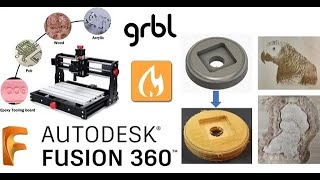




![[MIRRORED] LISA - ROCKSTAR 🎸 MV version #LISA #BLACKPINK #ROCKSTAR](http://i.ytimg.com/vi/-U58DuCCtZk/mqdefault.jpg)



You know what people need to know and how to make them understand,,its ridiculously awesome ❤❤❤
You are life saver. In our country we face electricity goes out. May Good bless you
In a word, this is the most useful mach3 video on youtube.
You have made awesome work.
Thank you very much, Minh.
Thank you for the kind words!!!
Your explanation is very complete and clear. Thank you
Thank you for posting this. I built my own CNC router and I've been struggling with tools offsets. You have a great tutorial. Thank you!
Be blessed Minh. Your videos are awesome. Thank you for your generosity. Have a great day. Salutations from France.
Very glad that you find them helpful!!!
This is brilliant my friend. I've been building my second cnc after the 3018 that i started with. You made a serious case for using Mach3 instead of the reworking Shapoko controller that i have been looking at. Well done
Thank you. I've never worked with any other software other than Mach3 and GBRL so I can't really tell about others. But I feel that Mach3 can do whatever I needed. If I invested a bit more in the controller breakout board to have more input ports (mine only have 4 - I wanted 6 now), for homing switches, I can program all the probing processes to work automatically with a press of a button. And in the future, If I have money, I can invest in a automatic tool change spindle and that's it, I only click the button and go to sleep, the machine will take care of itself. and mine breakout board costs $11, so yeah!!!
Thank you. Very good.
Thanks for showing this. You've got me wanting to change over from the linuxcnc-based rtstepper I'm using. I do like being able to run from a laptop, but the controller can lock up and leaves many things to be desired.
Pedagogically perfect my friend! Instructive and convincing. Mach3 seems to be an achieved interface.
(FR) Salut Minh! Dès que tu avais utilisé le Mach3 très très peu cher, j'étais convaincu qu'il fallait creuser ses fonctionnalités. Tu viens de le faire avec beaucoup de pédagogie. Aliexpress avait un kit à 17€ il y a quelques temps. Rien que pour essayer l'interface, je vais en commander un. C'est autrement plus rigoureux et plus professionnel que le logiciel embarqué à l'origine avec le 3018, on en est très loin... Merci et porte-toi bien ainsi que tous tes proches! Trump est dans ton state, le Maryland, pour se soigner... ;)
With all the features that Mach3 give us, it's really hard to go back to Gbrl that doesn't allow you to change much, unless you understand the source code.
Salut,on est toujours très vigilant et reste à la maison la plupart du temps. Trump vient de sortir de l'hôpital cet après-midi et il a déjà recommencé d'être ignorant.
Thanks informasinya friend 👍
Super!!
Hi Minh, you should build a small 5 axis machine with your leftover bits. Great video thanks.
Many other asked me to do that. The hardware is easy. But for me, the problem is more about the software side. None of the free CAM software gives the feature for more than 3 axis. I don't have the budget to buy a full license for CAM software right now.
@@minhsmancave9448 No problem Minh I will look for some free 5 axis software. If I find some I will let you know...Cheers
Minh. What cnc stepper motors, drivers and board are ya usig? I want to switch mine and be able to use mach software? I am looking for a good kit or purchase seperate? I have 2 machines im upgrading and making larger.. A 3018 and a mpcnc
I'm using nema 23 425oz motors, dm556 drivers, RnRmotion controller board (the red color one if you search on AliExpress, it's around $11 or $13). Most of people don't need that big steppers and dm542 will be enough, but I like to overkill.
Hi. Appreciate able work. I have a question my probe diameter is 2mm. In the video you use a 4mm diameter probe. Tell me how to change settings for probe diameter from 4mm to 2mm
The offset macro doesn't care about probe diameter. It will work as long as you use the same probe every time
Where are the macro files that you inserted? I need them!
Look in the descriptions of the video
привет уважаемый . скажите как поменять направления движения осей в скриптах .
Offset X and Y and z / мне надо изменить направление движения осей .
Hello dear. tell me how to change the direction of the axes in the scripts.
offset x and y, and z / I need to change the direction of motion axes.
I have a chalang for u : would u be able to mill a 50cc engine block?
A display engine block or a real one? If it's a real, functional one, I already loss the challenge. My machine is nowhere close to making that type of precision. The displayed model one? Still very hard, usually will require a 5 or 6 axis CNC. So, I would say no for now. One day! One day my friend!!!
@@minhsmancave9448 i understand , thank very much for the enormas amount of work of puting together all thees videos , your videos inspired me to make some improvements thank s again , have a great day.
too much complicated and very fast speak
and really hard accent no idea what are you talking about.. but trying to capture looks like good video but...