Power Automate - Post Summary to Teams when Jira Issue Marked as Done!
ฝัง
- เผยแพร่เมื่อ 5 ก.พ. 2025
- Use Power Automate to post a Jira issue summary to Teams when the issue is marked as done.
More Power Automate videos here: • Power Automate
Intro to Power Automate Cloud Flow series: • Intro to Power Automat...
Connect with me on LinkedIn: www.linkedin.com/in/jeremy-barden
My website: www.jeremybard...
#jira #jiraautomation #rpa #teams #powerautomate #msteams


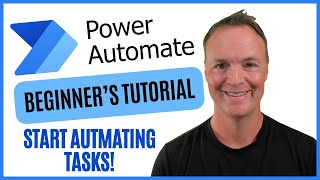






Excellent!
Did you figure out how to get the link to come over properly?
I will take a look and get back to you soon!
Hi, I have this flow running now for the past year and the link is carrying over correctly to Teams, using the dynamic content 'Issue Issue URL'. Unfortunately I cannot recall why it didnt work for me when I ran the test that's shown in this video. Is it still not working for you?
@@jibbsautomations for some reason mine isn’t coming over as a link 😫
Is this only for Jira Cloud? Would like to know if this can work with Jira Data Center.
Hi thanks for posting! I have only done this using Jira Cloud, and have not explored other methods, sorry! Hope you can find a solution.
I've tried but it's error with "X-Request-JiraInstance is not provided". How to fix it? Thx
Hi thanks for posting. It looks like this is a known error and happening to a lot of people: powerusers.microsoft.com/t5/Using-Connectors/Missing-X-Request-JiraInstance-with-official-Jira-connector/td-p/2178509
Unfortunately, I dont have a solution, but I would upvote and monitor that thread if you havent already. Hopefully there's a resolution soon!
@@jibbsautomations Hi, I am facing the same issue. Was it fixed?