Testing the most complete 3018 CNC Pro kit - Solved Candle/GRBL not opening - Laser focusing trick
ฝัง
- เผยแพร่เมื่อ 2 ก.ค. 2024
- #3018CNCPro
#Lightburn
#Candle
#Fusion360
#Milling
#Engraving
Link to buy 3018 CNC Pro kit:
www.amazon.com/Kocriz-Machine...
0:00:00 Introduction
0:01:12 Unboxing
0:01:49 Assembling the machine
0:03:50 Installing E-stop button
0:04:53 Installing the touch probe
0:05:05 Installing the limit switches
0:12:06 Testing the machine with off-line controller
0:14:18 What's in the USB drive
0:15:37 Installing and testing LaserGRBL
0:19:50 Enabling limit Switches
0:22:11 Enabling homing cycle
0:27:08 Setting up the touch probe
0:29:51 Creating parts using Fusion360
0:37:53 Error: cutting job stopped midway
0:39:10 Solved: Candle/GRBLControl not opening on multi-screen computer
0:42:53 Setting up the Laser
0:44:30 Laser focusing trick with the touch probe
0:48:19 Introduction to LightBurn software for laser
0:49:35 Macro programming in LightBurn - Laser Focusing script
0:51:08 Enable "fire" button for focusing
0:52:00 Focus the laser for the only time
0:53:16 Setting up image for engraving in LightBurn
0:56:15 Engraving a lion face on birch plywood coaster
0:59:58 Conclusion
In this video, I tested the most complete 3018 CNC Pro kit that you can find on the market. The new kit includes limit switches, an E-Stop button, and a touch probe to zero the Z-axis.
All the new features were easy to install and tested successfully.
While trying to use the machine to make a coaster, I ran into a problem with Candle on my multi-screen computer. Candle won't open once being dragged and closed on the second screen. You can only open candle again by restart the computer or set to main-desktop the monitor that Candle was closed on.
After that, I found an easy trick to focus the laser using the touch probe. You will only need to focus the laser for the first time of use. started from the second time, you can use the touch probe to save time.
In the end, it was really easy to create a cool-looking coaster.


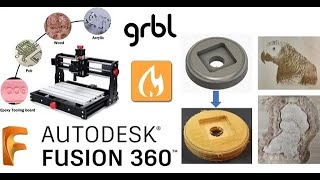






Excellent! Glad to have you back Minh!
Using the probe with the laser module is genius. You are an inventive guy Minh. The multi-screen fix is so weird but you did it. Congrats.
I know right, I've been always using my laptop with this machine so I've never noticed this problem. My laptop's battery is dead and I had to use my desktop for this and I found weird things. Anyway, not too bad, I thought it was the noise from the limit switches but gladly it wasn't.
Hi Minh, glad for the latest.
Great to see you back Minh, thanks for showing us this, looks very good )
Great video!!! Well done!
Thanks Minh Great video
Very helpful video. Many thanks
Nice video - been thinking of picking up a CNC this fall, for over the winter projects.
For learning and small projects, this kit is actually pretty good. I might come up with some upgraded design to mill aluminum later.
thank you for showing how to fix the multiple screen error on candle. I was going insane before this video.
I was also going insane before posting this video,lol!!!
Thank anh
en el minuto 48:03 usa una varilla roscada. Que longitud sale desde el laser? Y que altura tiene el comprobador del eje Z? Muchas gracias por su video
Hi Minh, your videos help me a lot. I am a total novice to CNC 3018 Pro. I installed and wired everything and I am at the stage of checking the manual controller and nothing moves. What can I check? thanks a lot
Hi, What is a good upgrade spindle that doesn't require a new controller board?
I have a Cronos maker on my 3018 CNC Pro-Max. The spindle supplied is very rough. I bought a Hanpose 80W spindle with a double bearing that seems to run smoother. It doesn't have a flat machined on the spindle shaft. I think this makes a difference.
Thank you Minh you explain everything in such detail. What is the wattage of the laser as I have the 3018 pro but not the laser and I want to purchase one or what wattage do you recommend?
To make it fit into the spindle holder, 5.5w is about right. Bigger laser has bigger heat sink and it won't fit in the holder.
Have you tested the emergency button? Pretty good pedagogy. I love the fusion360 section.
I did, the section after assembled the limit switches. It worked!!!
@@minhsmancave9448 sorry... It's actually here th-cam.com/video/6JicNw_5D8A/w-d-xo.html
btw I have the very same controler board on a laser CNC. I experienced very high temperatures, high enough to bend its plexiglass cover. Don't use it more than a continuous one-hour session.
I have been only using the machine for laser for small pictures so short sessions. Good to know that so I won't burn mine.
Two win 10 laptops one HP the other a new Acer, Default Win 10 free apps only and out of the charged up downloaded and “ installed” Candle 1.2. Opened it, unlocked it, the jog buttons, spindle do not function.
Checked com ports etc and the settings had com the devices show com3 in use. I changed the setting to com4, opened Candle, then services…not connected, then I connected, showed com4..job buttons dead!
Tried four USB cables… no difference! Downloaded grbl Control, it opted for com4 all jog buttons, spindle OK!
Yes I know I can ignore candle and use control. But I would like to know why I cannot get it to work and other can without a hitch! And I like the interface!
Any suggestions?
Check the firmware of the controller board. New candle cannot work with old grbl
@@minhsmancave9448 how would I do that?
Hey, Minh. How many CNC routers do you have?
I have away most of my 3018 (4 of them). I keep the 3 that I built: 1 plasma table, 2 milling.
dear, where i can get this version, who is your provider?
You can check the link in the descriptions of the video
I see on ur laser there is one board again, what is that? Can we buy separate? (Power laser?
All laser need a power controller, some has it on the laser and some has it separated. Better read the specs when buying. My laser is 5.5w
@@minhsmancave9448 my laser 2500mW include in packet 3018, but board for power supply not there
Is there anything attached to the laser? How many wires come out from the laser?
Hi
dont use chrome or shinny bolts near laser
This is horrible, u r way too fast!