Making a Bolt with threads and diamond knurling
ฝัง
- เผยแพร่เมื่อ 13 พ.ค. 2024
- Download the free AutoCAD practice drawing eBook containing the fully dimensioned drawing used in this video here: sourcecad.com/autocad-practic...
In this 3D AutoCAD practice drawing, you will learn about adding threads and diamond knurling in a bolt.
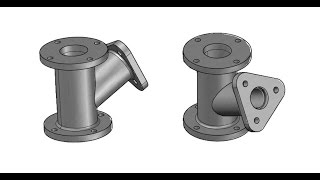



![[TH]FFWS SEA Spring 2024 Knockout Stage - Day 18](http://i.ytimg.com/vi/IfsyX-nCiZQ/mqdefault.jpg)
![🔴 [TRỰC TIẾP] U20 Thái Lan VS LPBank Ninh Bình | Cúp VTV9 - Bình Điền 2024 | JET STUDIO](http://i.ytimg.com/vi/3wRNdAy3DXs/mqdefault.jpg)



Download the free AutoCAD practice drawing eBook containing the fully dimensioned drawing used in this video here: sourcecad.com/autocad-practice-drawings-with-pdf-ebook/
Ok dude
Ok dude
@@vishvanbhai6919
I am a novice in using Autocad but I don't find it hard to follow your instructions because of its clarity. I appreciate great videos like this. keep it up man :>
You make me feel like I can do anything. I love your videos, sir.
Super cool!!
i didn't know we could do all these stuffs in autocad 3d..
thanks a bunch
I tried today this.
I added a Allen key hole on the head as additional!
Thank you for sharing
SourceCAD, thank you so much for taking the time to make these autoCAD tutorials! I've been finding them very helpful and have been improving own skills by following one of your videos each day. You speak very clearly and your instructions are easy to follow. Keep up the great work!
David Lian sir from where i can download AutoCAD
@@pratiksurti2156 autocad is not free unless you are a student or a teacher
Thank you! Clear and straight to the point.
Very thorough and clear explanation. Thank you so much.
Thank you Jaiprakash, another informative easy to understand video. If I was looking for tutoring I would definitely hire you.
Very much so sir. Thank you. Keep talking your way through. It motivates the student a lot more than when you are not talking
bravo sir really thankful to SourceCAD the very simple and very powerful way to explaining the 3D
Great video, very clear instructions. Keep making great videos like this one. We learn a lot from it👍
great video. your instruction are very clear and easy to understand. thank you!
Excellent tutorials very clear, easy to understand thanks. bro
thank you very mush for making these tuturials, i do very mush appreciated it
Great job, expert hand on AutoCAD.
Awesome tutorial. very clear and easy to follow.
Super boss. your language is very clear. I really enjoyed and learnt how to do knurling.
Very nice presentation. Very clear and informative. Keep up the good work
Thank you for your videos and i learned many things through your tutorial.
In this autocad only thing i couldn't understand that usage of UCS. If you make a video tutorial for basic lesson for UCS, it would be very helpful for me understand how to use UCS..
This is amazing channel ! Absolutely amazing
It's amazing sir worderfull great job I'm learning from your tutorials
YOU SAVE MY LIFE! THANKS!
This is so amazing!!! Thanks a million..😊
Excellent video, thank you!
Very good! Congratulation!!!
nicely done.
nice one bro!..2 thumbs up!
Very nice! Small note: you do not need to move the rectangles on the path always. The sweep command is clever enough to work if the rectangles are wherever...
I think the reason he moved them is to rotate them properly so he can get the desired shape... otherwise sweep sometimes can not automatically detect the orientation of your object.
Nice and thanks to u sir,very simpler way any one can understand
Hey you're awesome!! Thank you very much for this tutorial.
thank you., its amazing :D
Thank you! I have learned to much from you.
thank you so much for this video..
Nicely done.... It is piece of art
Hello, Im having a hard time blending a 2d surface onto an extruded circle. I need the dimensions of the original 2d drawing to be modified depending in the circumfrence of my extruded cirlce. Any suggestions? Thank you
Cool. That was sucha good one
Very nice, man. I 've like your explanation.
Thanks Bruno
your are number one always
Thanks a lot ! Very helpfull.
thanks alot thanks of you and your perfect videos which are very easy to follow i learnt tons of commands thanks alottt!!! from this video i learnt HELIX and SWEEP
GREAT TUTORIAL
Thank you very much, very useful tutorials
Great tutorial
Amazing tutorial
Well Done!
Really great explanation...........
good working tutorials.
35 steps my friend. thankyou
Welcome Jeff
Thanks. From Turkiye.
Perfect
Thank you so much
THANK YOU
Thank you, I did it! :))
ohh great,....i find it very interesting...im in line
SourceCAD thank you somuch for making this cadd vedio tuterial finding them very helpfull
Excellent thank you so much...
I will defiantly try..👍👍
pretty cool
Good explanation
Thank you my friend but, why specifically 0.125 for the turn of the Helix?
thank so much
sir, you are awesome
thank you...
Hi Jai, another fantastic video. Can you please help ? I'm having a problem with the sweep command. I'm using ACAD 2014. Sometimes sweep works and other times it doesn't. I can't figure out the reason. If I change the cross-section profile to say a circle and sweep, it sometimes works, but other times not. The ACAD forums don't seem to offer a consistent solution. Do you have a method of working around this issue ? Is it something to do with the drawing axes ?
Thanks Songoku, Generally Sweep command will not work on steep curves. You also need to ensure that the sweeping geometry is fairly small compared to the sweep path.
thank you
What's the final file size? Because my hemispherical headed and threaded bolt is making my steel truss very heavy in terms of RAM usage
Thank you, come again!
Nice video!
I would like to know, whether there is any simple online (browser based) 2D drawing program?
TinkerCAD is one simple online cad software. But it is 3D.
Could you please tell me how I will know when which plane I have to select?
Hi, and thanks for your amazing turorials :) I am having a bit of trouble when subtracting the helix from the bolt. When trying to subtract the two helixes, I get a message saying: No solids, surfaces or regions selected. What can I do to properly fix this? Thank you.
I found an solution after reading the comments. When I exploded the arrays, the subtraction function seemed to work :D
Great! Good to know that you solved the issue yourself.
The issue of UCS. When do you turn it to front, back, etc. I wish you had agents in our country that we physically can intruct with after meeting payment obligations of course.
hello sir i've been facing a problem once i draw a circle and i want to extrude,the circle i draw is a wire frame it turns into a fully thick cylinder once i extrude as if the circle if a surface !can u please tell me how to fix this prob !
Great Tutorials SourceCAD, I love it. I'm a 3D Designer and work on the Autodesk Maya for Product Design and Visualization. But i want to learn CAD design and 2D Drawing for the Production Purposes.
I'm Completely new to AutoCAD, but i know the 3D modeling and Designing. Also i never worked with the dimensions (Unit system), which i may need to learn for the 2D Drawings for production. I hope you get my points ( where i stand i terms of the AutoCAD and will suggest me according).
Please let me know how to start and what version you are using and please link if it is possible.
Thanks you very much !
Kunal Sharma
Thanks Kunal,
You can use free AutoCAD course on tutorials page of SourceCAD website, here is the link www.thesourcecad.com/autocad-tutorials/
It has all the required tutorials for your need including the tutorial relate to units. I have used AutoCAD 2016 version for making the tutorial videos of the course and you can get the student version of AutoCAD with a three-year license from Autodesk website for non-commercial use. The tutorial page has all details related to downloading and installing AutoCAD software.
If you are interested in a complete professional course of AutoCAD which deals with basic to advance topics then here is a premium course from SourceCAD website sourcecad.teachable.com/courses/enrolled/the-complete-course-of-autocad-2016
You can also install the free SourceCAD app from here to get access to video course on the go here is the link play.google.com/store/apps/details?id=com.socnandan.sourcecadapp&hl=en
Thank you very much !
The last part where you remove (subtract) the edges of the top, (14:50 to 14:55) doesn't seem to work in the 2018 version. when I try, everything outside the base of the top, disappears
No! instead it works on Autocad 2018.
im having difficulty placing the second helix in the center of the second geometry (top)
it will not snap on the exact surface you are snapping on.
I may resort to entering specific coordinates for the objects to get the helix exactly where i need it to be.
select the command then press and hold shift key and right click, then select the required point from the contextual menu. Hope it will help.
Can you make a video for catenary curve for sag in a transmission line
Good tutorial, I must ask...how do you put up with your circle looking elliptical? That would drive me nuts. Do your squares look rectangular? I'm sure your aware you can alter the screen ratio so the look round and not elliptical.
your tutorials are superb
please make a video about drafting layout ( top side front views ) and sheet preference ( title box)
the final product as per the industries standards with units (dimensioning )
hope you make it thank you
+sourcecad
Here is a video which is somewhat related to your needs although it does not cover everything you mentioned. th-cam.com/video/orIGydXXvVo/w-d-xo.html
thanks
Thank you very much!
Thanks
thank you so much !
I'm studying 3D CAD at the moment and I was just wondering what's your job because my corse is almost over and I'm looking for places that use CAD but there isn't many? So I was just wondering what you do if you don't mind me asking
I started as a CAD draftsman in a die casting industry where my job was to primarily make drawings of small zinc and aluminum die-casting components and their die's. Later I joined training and design consulting companies in Delhi NCR area.
Recently I left my 9 to 5 job at Ramboll (engineering design consulting company) and started training corporate clients as a freelance corporate trainer. Now I train corporate clients in AutoCAD, CATIA and geometric dimensioning and tolerancing.
So as you can see I have worked in different roles and in different companies. Based on skill set which I have there are plenty of options which are open to me and so will be open to you. I forgot to mention that in my last company I was hired as Senior CAD analyst so the work mainly required implementing CAD standards and ensuring smooth performance of CAD software's in the organization (once again a new role :)) and it was not directly related to making drawings using CAD software.
You can visit this page as well to know more www.thesourcecad.com/jaiprakash-pandey/ and you are always welcome to ask questions :)
SourceCAD thanks I was also wondering can we have some catia tutorials because I'm looking into car design and they seem to use CATIA V5 so if possible could we see some of them
I cant say for sure if I will make CATIA tutorials in future :(
SourceCAD thanks
Thank you very much Sir
Спасибо
sir can you show how to make 3d text on an arc i.e in a circular pattern
You can use TXTEXP command to convert a text into geometry and then convert it into 3D, for making circular text take reference of this article www.thesourcecad.com/how-to-curve-text-in-autocad/
Sir i have CAD 2010 , it is very difficult to understand or find out the commands. Like Layout, Isolate...and other. Can u describe most of useful command in 2010 version.
Awesome
My dear friend from where do you get these ideas??
Very nice at kind..
Hi man! i got some probleme during my drawing the soild subtract doen'twork and i don't know what to do. when select the first object it's demand to select the second objcet so when i doing and press inter it's not working .
and a massage pop up that not solid or surface is slected.
By my mind it's better that you write at what minute.
why do we need an extra layer?
please help me, when i used subtract comment -> can not completed with a solid and array helix, please help me
I miss polygons..... what are these? nurbs?
Thanks guruji
my geometric center didn't appear when I hovered over the little rectangle....I checked to see if everything was toggled on
kansascitycomputers Geometric center snap was introduced few acad versions ago (2015 or 2016 if my memory serves me well). You can get the Geometric center of the rectangle by drawing the two diagonals and snapping to their intersection
at 3:47 how are you panning like that? when I do it with the free orbit, the object just disappears off the screen and I cant find it again until i click undo
thank you very much. AutoCAD tutorials, please explain how to change default setting
Here is an article related to resetting default settings of AutoCAD www.thesourcecad.com/common-autocad-troubleshooting-tips-and-tricks/
Thanks sirji
Knurling diameter 40 and length 80 tab turn kitana lena chahiye please
Please I finding it difficult to draw 3d ring spanner I need help
sir youre heartly thnxxxx
Thank u so much sir