Tutorial Melepas & Memasang PickUp Roll Epson WF C 5290 Tray Bawah
ฝัง
- เผยแพร่เมื่อ 14 ต.ค. 2024
- Bagaimana sih cara melepas & memasang Pick Up Roll Tray Bawah pada mesin EPSON WF C 5290 ?
Langkah pertama pastikan cover pada bagian atas, samping, depan, dan belakang sudah terlepas. Untuk langkah selanjutnya, simak tutorial pada video berikut ini sampai selesai.
__________________
LANJUT PART 2
#education #video #tutorial #printer #epson #WFC5290 #inspiration #shorts #shortsvideo #service
__________________________
#indofocus #fokusglobalsolusindo
Info Lebih Lanjut Bisa Hubungi : linktr.ee/indo...
WA : wa.me/62811290...
________________________
________________________________
Indofocus, part of Fokus Global Solusindo
Jika ada pertanyaan mengenai komponen printer, unit printer, printer chipless & konsulltasi lainnya bisa melalui link berikut
chat.whatsapp.....
Marketplace
Shopee :
Tokopedia : www.tokopedia....
Workshop
goo.gl/maps/ec...
Jl. Letjend Suprapto No.244, Semampir, Kec. Banjarnegara, Kab. Banjarnegara, Jawa Tengah 53418
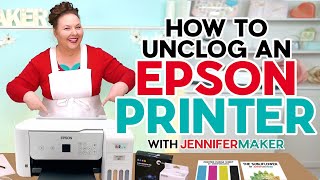








min apa buka jasa service nya?
buka boss..
Ada link pembelian pickup roll nya kak ?
Ada kak, di shopee tinggal search "indofocus" tersedia pickup roll nya
Biasanya cetak brp lembar harus sudah ganti pickup rol ?
@@rafagaleryprint4060 tergantung kertasnya pk..klo pake kertas ncr/ kertas yg dlapisi karbon pick up rollnya lebih cepat aus