ไม่สามารถเล่นวิดีโอนี้
ขออภัยในความไม่สะดวก
Airtable Trigger Webhook In Make.com Instantly For Quick Onboarding
ฝัง
- เผยแพร่เมื่อ 6 ก.ค. 2023
- Learn how to trigger your Make.com scenarios or Zapier Zaps instantly from an Airtable trigger. Say goodbye to waiting and maximize your workflow efficiency with this game-changing tutorial! In this video, we'll guide you through the process of instantly triggering a Make.com (formerly Integromat) scenario from Airtable using a webhook script. No more wasted operations or delays - with this powerful integration, you'll experience seamless automation like never before. Whether you're a business owner, a productivity enthusiast, or a data-driven professional, this tutorial is a must-watch. Join us as we demonstrate step-by-step how to set up the webhook script in Airtable, effortlessly triggering Make.com scenarios with ease. Don't miss out on this opportunity to supercharge your workflow and unleash the full potential of Make.com. Watch now and revolutionize your automation game!
Script:
------------------------------------------
let url = "[ZapWebhook]"; // Replace the [ZapWebhook] with the webhook provided from the Zap Trigger step.
let config = input.config(); // This allows the Input Variables to be used in the code.
await fetch(url + "?RecordID=" + config.RecordID + "&FirstName=" + config.FirstName + "&LastName=" + config.LastName + "&Phone=" + config.Phone + "&Email=" + config.Email); // Concatenates the webhook URL with query string parameters and Input Variable values.
------------------------------------------
I hope you loved that video! Hit the subscribe button and smash the like button. If you have any questions or have a question you want answered, throw it in the comments section!!
🚀 Request a Consultation with us➔ www.optimizeis...
AIRTABLE HELP
🚀 Request a Consultation here➔ www.optimizeis...
Sign up for Airtable for Free➔ airtable.com/i...
Get an On2Air Product➔ on2air.com/?vi...
Get Make here ➔ www.make.com/e...
MY FAVORITE SOFTWARE
🖥How I Built My Business (Airtable) airtable.com/i...
💌How I Communicate with My Remote Teams (Slack) slack.com/crea...
📸How I Grow My TH-cam (Tube Buddy) www.tubebuddy....
📈How I Make Business & Social Media Dashboards databox.com?fp_ref=optimizeis
📩How I Set Up Email for Myself and Clients (ActiveCampaign) www.activecamp...
SAY HI
🧪Subscribe to my TH-cam ➔ / @bengreensystems
👥 LinkedIn Page➔ / admin
🐦 Twitter ➔ / admin
📸 Instagram ➔ www.instagram....
📰 Facebook Page ➔ / optimizeis
WHO AM I?
My name is Ben Green, I am the CEO of Optimize IS. We help remote teams, small businesses, startups, and other small teams set up the information systems that run your business when you sleep. This allows you to save time, save money, be more efficient, and work in your zone of genius.
We do this though implementing “best practice” processes with the most integrated software stack to back up the processes. We implement software tools like Airtable, Asana, Slack, Toggl, Active Campaign, Process Street, JotForm, Zapier, and many more to make your business run smoothly. Also, we use methods such as database implementation, workflow automation, and systems integration. We have experts on our team in Airtable Consulting, Zapier Consulting, and Systems Integration.
You can learn more on our website (www.optimizeis.... Here are some more benefits of our Automation Consulting:
• Reliable automation frees countless hours
• Streamlined workflows for better efficiency
• Increase revenue by eliminating faulty and inefficient systems
• Solutions suitable for non-tech savvy users
• Done-for-you, customized optimization of all processes
• Easy to use automation with little or no coding required
• Optimizing your software stack eliminates wasteful redundancies
note: There may be affiliate links in this description or video
#bengreen #automation #optimizeis #airtable #zapier



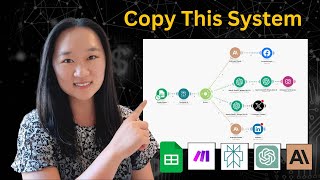





Want our help with Airtable so you do not have to do it all alone? Book a call today: www.optimizeis.com/
Hi Ben
Great video, Thanks!
I put three variables - Name, Quote, ID
When I run the test in Airtable, I get the correct output with all the fields filled with data.
When I trigger it from the table, Make recognizes only the ID field.
I followed the video step by step so I'm clueless about the problem.
Thanks!
do it from the button cell with this one:
// Define the webhook URL from Make (replace with your actual webhook URL)
let webhookUrl = '[your-webhook]';
// Use input.recordAsync to get the current record's ID
let table = base.getTable("Table Name"); // Replace with your actual table name
let record = await input.recordAsync('Select a record to use', table);
if (record) {
// Construct the URL with the Record ID as a query parameter
let urlWithRecordId = webhookUrl + "?RecordID=" + encodeURIComponent(record.id);
// Send the GET request to the webhook
await fetch(urlWithRecordId, {
method: 'GET' // If your webhook expects a GET request
});
}
Why not use an email from AT to Make’s email hook?
Thanks!!! You're a life saver. I have been trying to find out how to do this for two days now!