ไม่สามารถเล่นวิดีโอนี้
ขออภัยในความไม่สะดวก
VIZIO Flickering bug workaround
ฝัง
- เผยแพร่เมื่อ 17 ก.พ. 2022
- Vizio E55U-D0 began flashing unless the menu was open, Support was unable to help, but digging deeper I found that the flashing only happened if the backlight was above 62%.
For reference, my firmware is 11.0.120.1-1. Support wanted me to update that, but the TV said it was updated, and the USB firmware update didn't work.
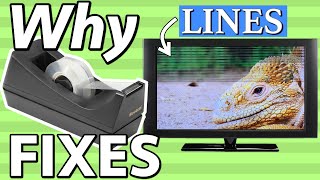




![[LIVE] : ONE ลุมพินี 75 | คู่เอก "คมเพชร vs โอมาร์"](http://i.ytimg.com/vi/WugMG7Po8uw/mqdefault.jpg)



Thank you Tyler for this fix, really appreciate it. I spent close to nearly 4 hrs going through several emotions, attempted all work arounds of removing power cables, hard reset, calling Vizio customer service, Costco conceirge, Citibank customer care and then finally landed on this video. Awesome fix identified. Kudos!!!
On the money!! It was set on 65. I had never touched the backlight setting before (at least that I remember). So I guess the TV just got fed up with that setting. Set it to 62 and bingo it stopped flashing. Many thanks! Saved me from going out to buy another TV. Another TH-cam video save. 🤩
I have had this problem for over a year and had to watch TV on calibrated dark to prevent the flashing. Vizio tech support was unable to resolve the problem. Your 1 minute explanation solved the problem immediately. I suspect there is a circuit board component that's the ultimate issue behind the blinking but your instructions resolved the issue with no noticeable compromise in picture quality. Thank you, thank you, thank you..........
Thank you, my tv not flicking anymore cause of your video. It was driving me nuts. I watch several videos called tv company , called cable company, restarted, reset , unplugged, power off /on and you are the only one that help . THANK YOU!!!
Bless you!!!! I thought I was going to have to throw my tv away!! You just made my year!
You're the only one who actually fixed my tv. Thanks a bunch.
Thank you man I’m a single dad who doesn’t have money to buy another tv and you save me thank you.
Bro fixed it for me two days of fin trouble shooting tryna find the solution and bro fixed it for me in a couple minutes
Thank you!!!! I’ve watched ten videos and this was the first to fix this issue!!!
Thanks. I knew I could get it to stop when I switched picture modes but I had no idea why. What a silly glitch.
That you so much so far this worked. Didn’t want to throw out my 65” tv!!
Thank you so much! This is the only video that corrected the problem 😊
Absolute lifesaver here! Had the exact same problem! Thank you.
Tyler……..EXCELLENT! That worked.
Damn finally I found the right solution thank you so much bro
Wow thanks I was about to throw my TV and go buy a new one !!!! Working good now
Tks bro! I thought I had to get another TV. You saved me
Thank you so much! I can’t thank you enough.
This fixed it! Thanks Tyler!
You are the man!!
Wow. Just saved me some moneys man! Thank you.
Thank you so much! Problem solved.
I just received a Vizio V705-H1 70 inch TV from my Niece. She had this TV less than 2 years, and it started doing this, but instead of the whole screen flashing, it's like black blotches appearing randomly all over the screen. And sometimes, on the lower left part of the screen, it's like the LED's go off, and then they will come back on again. One thing that I noticed too, is that the longer I leave the TV on, the more frequently the blotches/flashing occurs. So that tells me that something has to be overheating. So I did what you did, and turned the backlight down to 62, and the flashing blotches stopped. But my picture kinda looks washed out. I tried replacing the power supply board, and the picture did look a little more clear, but it still has the blotches/flashing, if you turn the backlight up past 62. But I'm thinking now, it may be something with the Main Board. I looked at the cables going from the main board, and I've got 2 cables going from the main board to the LED's. I'm going to keep playing with it, and see what happens. But Thank You for posting this video! This is the only video that I've seen so far, that correlates to my problem!
I’ve got the exact same issue, any luck with diagnosing on your end?
@@matthewmorgan101 Yes! I've discovered that there are several LEDs that are out. My Niece had bought this TV just a couple of years ago, and I believe that they had left the backlight at 100 percent, and that's a big no no! I found online, that if you leave the backlight all the way up, your LEDs will live a very short life. I'm going to replace all the LED strips. I read where you should always leave the backlight at 50 percent or below. I've learned a lot in the last couple of weeks! Go to Bigdog8882 Channel, He is great!
I forgot to tell you! If you do a search on TH-cam, search for "White Screen" and play the video on the TV that's giving you trouble, and you'll be able to see if and where any LEDs are not working!
Thanks!! This solved my problem.
Thank u I got free tv and it's doing this I'm hoping this will work on mine
Probably some sort of issue with the backlit nice work around tho..
Ur awesome thank u
Dude you literally just save me like $500 or 1000 dollars
My tv has flicking through the middle and its a white line?
Why didn't I come 1st! Thank you!
Just turn backlight settings to off and use brightness on tv voila !!!!!
Is there away to fix it without the remote?
Same my menu button on my remote isn’t even working 😫
Vizio remote app on phone
I turned the backlight to 0 and the flashing slowed but didn't stop
Turn backlight settings to off and use your brightness settings voila!!
Mine was weird it fixed it by putting it on 100
The title of the video is incorrect, says flickering. You're showing flashing. They are not the same.
Girl find something to do
what do i do when it flash the whole time.