Hyperlapse Tutorial | DJI Mavic 3 Classic
ฝัง
- เผยแพร่เมื่อ 23 ก.ย. 2024
- #hyperlapse #tutorial #mavic3
@DJI
Check out our tutorial on our work flow for creating smooth hyperlapses with your DJI Mavic 3 Classic
Gear we used to create video:
Audio-Rode Wireless Go 2-amzn.to/3hOzuYv
Lavalier Mics-Countryman
B3-amzn.to/3er4hup
Links to our companies to hire us for work:
marsvisionprod...
www.studiokrp.com/
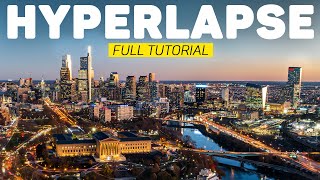








Thank for tutorial. I like Warp stabillize setting tip.
Thank you for checking it out!!
Fun video. Well explained on the editing side!
I do a lot of time lapse and have been trying to do more drone hyprelapses lately. Stabilization is key as you showed. I've had to run most of mine through advanced stabilization using the tracking feature of AE also to get them smooth. My next hurdle is figuring out why the colors of the video premier exports looks so much flatter than the edited raws though. Something about the color management. Once I get this processed dialed its going to be really fun to mix in some hyperlapses with my regular time lapses.
Keep up the good work!
Thank you for watching, and your kind comment.
I tried to listen but just couldn’t
Sorry I will do better next time.
Gotta be honest, this hyper-lapse was garbage.
First things first, if you’re doing a hyper-lapse during the day. Get a ND1000 or ND2000 filter in order to set the shutter speed between half a second and a full second.. That’s to create smooth motion blur, otherwise it’s gonna look jittery like the one here
Thank you for your friendly constructive criticism 🙂
This is not a tutorial. The only thing you do is talking nonsense to yourself
My thoughts exactly
your slow motion talking voice made this unbearable.
Thank you for watching. I will work better on my voice and delivery.
His Voice gives me a headache.
Only uhmmmmm... eeeeeh.... and fry