ไม่สามารถเล่นวิดีโอนี้
ขออภัยในความไม่สะดวก
Primavera P6 - How To Download and Install Free Trial [V. 21]
ฝัง
- เผยแพร่เมื่อ 18 ส.ค. 2024
- Michael lays out the steps for how to download and install the new version of Primavera P6 Professional version 21 from Oracle's website.
This is a free trial version of the software that lets you learn and practice and use Primavera P6.
For more P6 tools, tutorials and training, check out our website:
www.planacadem...
TAGS:
install p6, p6 free trial, download and install p6 free trial, michael lepage, Plan Academy, Project controls help, online training p6, p6 troubleshooting, p6 help, P6 version 21, P6 v 21, primavera p6 v21
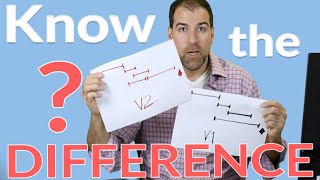

![Primavera P6 - How To Download and INSTALL Free Trial [NEW 2024]](http://i.ytimg.com/vi/N_rk2idR7S8/mqdefault.jpg)






How To Download And Install P6 v22 (2023) is Now on our channel!
th-cam.com/video/xPYvlq8Uoaw/w-d-xo.html
Excellent way of teaching, step by step whole process is explained. Highly appreciated.
Need help learning Scheduling or P6? Check out our on-demand courses:
www.planacademy.com/courses/
Can you tell me this trial version is valid for how many days??
This is extremely helpful.
Thanks Lester. Glad we could help out.
You are better than my ITS department. Thank you for your help!
You're welcome! Glad we could help.
Very very very helpful. Thank you!
Great video with step-by-step tutorial! Thanks a lot.
Great video thank you so much !! So informative
Really help full process, thank you
This video is less than 1 year old and the website and instlallation process brought me back to early 2000s. I was about put on my Winamp or watch some Pimp My Ride.
Oracle and Primavera are definitely slow to change. Which is both a positive and a negative at times.
We do our best to make learning P6 as fun and exciting as possible here on TH-cam. Which can be challenging, haha.
Just want to say THANK YOU SIR
Wow. What a life -saver you are Michael. Thanks for this awesome and clear video.
enjoy!
Awesome . Thanks a lot plan academy
Thanks Michael, you made the process very easy
Glad it helped
very good video, I installed the P6 by following steps, Many Thanks
Thank you, Michael. Your video was really helpful. Keep up the great work!
Thanks for the feedback, Anas. Glad you enjoyed.
Massive video. Simple and straight forward. Thank you/
Glad we could help!
Very nicely explained how to install P6 and I like this video very much.
that was so helpful thank you so much! i was going round in circles trying to find how to download it! im interested in some courses with you for advanced p6.
Thank you, Michael! This is very helpful and detailed.
Glad it was helpful!
Thanks alot for the help!
muchas garcias fue de mucha ayuda., Excelente explicacion
Helped alot. Thank you from Pakistan 🇵🇰
THANK YOU MICHAEL
May the Scheduling Force be with you...
Thank you
Thanks for valueable information.. It's working on my pc.
Thank you, this video was incredible helpful. Highly reccomended
Glad it was helpful!
Thanks a lot. Really helpful !👍👍👍
Thank you for sharing this kind of useful videos...
Great sir.... Too much helpful for me and for all fresher's to download at once and get knowledge about it...
Lots of Love from Nepal
By Rakesh Yadav
Thanks. Well explained and easy
Very helpful! Thank you Michael
Big thanks...Excellent video!
Well explained. Thanks a million.
Thanks a ton, it really helped
Thanks Vishwa, glad we could help!
Thanks a lot
Thank you. You're very welcome.
worked thx for the video
Thank you so much 🌸
You’re welcome 😊
Great video! Thank you.
Thank you, would you please explain What are the new features, if any?
Hi Ahmed,
We're actually posting a video covering all the new changes and features in V 21 next week!
Thanks for your guidance ❤😊
My pleasure 😊
Excellent demo, thanks
My pleasure!
Great vdo.....👌👌👌👌
Thank you very much for this useful video
You are welcome
Thank you very much it's useful to me
Thank you sir from clear explain
our mentor this is helpful
appreciate it, it was very helpful.
nice , thanks for your efforts
GREAT VIDEO BOSS, KEEP IT UP
HEY Michael do you know how to show dual screens in P6 ie the activities page and the resource assignments page, i did this by accident but cant remember how to repeat
Hey, Check out our brand new video on new Features. We go over the double activity screens there!
Thanks a lot. Really helpful.
Glad it was helpful!
YOU ARE AMAZING! THANK YOU!
You're welcome!
Hi Michael
Is it going to be fully functional version of p6 and how long is it valid for?
how long did it last for you
great jod....the video was super
Much helpful video.
Is it possible that the trial version does not work properly? I think that the BLs that are created do not work well in the activities that already have actuals.
great video thanks
very help ful thanks
Thank brilliant video
excellent met.
loved it
Sir, One Help I installed the software in your idea. Thanks 👍 .....
One small.. error I am Facing.. i couldn't apply project I'd.. I can't type the Number's in project I'd only. Can you please give me a solution.
¡¡¡ Thanks a lot, Michael, great video !!! ... I will take your recommendations about the academy ... regards from Chile
Thank you sir.
Thanks a lot!
very usefull! thank you!
Glad it was helpful!
awesome video
Thanks !
6:24, I have not any database(not even a PMDB) to choose in the left side, why?
How old is this software?
Updated often? New version soon?
Perpetual license or sub?
Check this page where I try all of the versions and changes - www.planacademy.com/latest-version-primavera-p6/
muchas gracias por la ayuda
I am receiving this message every time I sign in to the edelivery cloud "Export Validation our access to the Oracle Software Delivery Cloud has been temporarily delayed while we review your account in compliance with applicable export laws". How can I solve it please?
hmmm... not really sure. You might have to wait or contact them about.
Sir I have download it but it doesn't give me project option what should i do now ?
excellent
thanks
thanks!
thanks a lot!
You're welcome!
Can anyone tell me this trial version is valid for how many days??
thank u prof
Welcome
what does this software have against mac😭
Can we install it on Macboock?
Hi Rudi,
Primavera P6 only runs on Windows...
So if you want to install it on a mac, you need to have bootcamp, or a virtual PC running on your laptop.
sorry - runs on PC only.
Macbook Air install
It is saying " Invalid user name or password". Although I reset and recreate a configuration with a new password I keep getting this error.
"ADMIN" "ADMIN" olarak kayıt olursanız sorun olmaz. (Büyük harfler ile)
@@nihatberkbilgin4976 işe yaradı. Küçük harflerle "admin" yazmak problem yaratıyor. Teşekkürler. Sizleri de linkedIn'den eklemiş bulundum. Network'te kalmak iyidir derseniz kabul ederseniz sevinirim.
fanatstic
MY TIME HAs COME!
Mac users BACK OFF😆😆😆
:)
I choose the typcial option and install. and ı am geting this message"the operation you requested failed with status code - 2147024894" what ı need to do please help
Same problem occur with me also kindly tell the solution.
Thanks a lot!
Thank you