The Autodesk CAM Challenge - Fusion 360 CAM Tutorial -
ฝัง
- เผยแพร่เมื่อ 27 ส.ค. 2024
- Live Stream - Have you heard of the Autodesk CAM Challenge? This is Fusion 360 AND we will chat about your comments and questions.
Style: Casual
Time: About 15-30 minutes (We all have other things to do :-)
Autodesk CAM Challenge:
www.manufacturi...
My email:
lars.christensen@autodesk.com
Want to learn more about Fusion 360? Check out this link:
autode.sk/2rXApL2
Free CNC Handbook:
bit.ly/2c2ivku
SUBSCRIBE!
www.youtube.co...
LET'S CONNECT:
/ lars_cadcam
/ mrlarschristensen
/ cadcamstuff
MY BLOG, cadcamstuff.com:
cadcamstuff.com/ - วิทยาศาสตร์และเทคโนโลยี



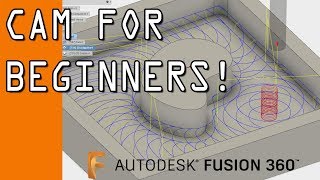





Awesome video Lars, I submitted my Cam Challenge this week. It is nice that Autodesk puts this together.
Hi Jody Olivent Thank you for watching!
Yes, this is all Curtis Chan! He does do a great job!!
Hi Lars. That was really great. i would like more cam videos where you talk through the whole tool path from start to finish... maybe make a challenge where beginners like me can send models to you and you make the tool path for us all to learn. The most interesting model gets chosen....
Hi Bernd Strauss Thank you for watching!
Yes, I think I need to think about some kind of competition...First, I need a really cool price...headscratch
Cool video and helpful look at ways to select 3d tool paths that are right for the job. As someone fairly new to machining, it would be great to get some information on clamping and actually finishing parts (ie how to hold and actually separate the finished part from the stock). I realise this is probably outside the scope of Fusion 360, but any resources you could suggest would be great.
Hi Jack Bryan Thank you for watching!
Something like this helpful?
th-cam.com/video/mh3YEUpwBHs/w-d-xo.html
BEst,
Lars
Hey Lars, love your videos! Do you have any examples of how to do vcarve inlays using Fusion 360?
Hi Jordan C Thank you for watching!
I have not. It is on my list to do
Hay Lars My symulate is not actief on CAM ?
Hi techniek Thank you for watching!
Make sure you either click on the setup or an operation prior to hit the simulate button
Hallo Lars
Hello :-)