How to Insert Image in Object of a Shape in Photoshop 7.0
ฝัง
- เผยแพร่เมื่อ 13 พ.ค. 2020
- In this Photoshop tutorial we will how to put an image inside of shape in Photoshop Did you know you could place any image inside of any shape in photoshop
Hi
I am Tanumay Patra | Welcome to our youtube channel NB Computer Bangla | I am working as Photoshop || Banner Design | TH-cam Channel Banner Design | Digital Painting | Vigiting Card Design | Wedding Album Design | more Photoshop Advanced effect of filter | Computer Tips and Tricks.
Please Subscribe || Like, Comment & Share
Thank You!
About this video__
Hello Friends, In this video I'll show you How to Place an IMAGE inside of a SHAPE in Photoshop 7.0 | In this Photoshop tutorial we will how to put an image inside of shape in Photoshop Did you know you could place any image inside of any shape in photoshop ||
Hope You Guys Like My Video Don't Forget To Subscribe My Channel
....................................Thank you so much.............................................
My another tutorial links:
How to Create Custom Shapes in Photoshop 7.0
• How to Create Custom S...
How to Make a Music Poster Design in Photoshop
• How to Make a Music Po...
How to Mask Text on Photoshop 7.0
• How to Mask Text on Ph...
how to remove face pimples in photoshop
• how to remove face pim...
how to remove background in photoshop
• how to remove backgrou...
How to make poster design in photoshop 7.0
• How to make poster des...
How to set Password & Picture and Change User Account Name on desktop or laptop windows 7
• How to set Password &...
How to install Adobe Photoshop 7.0
• How to install Adobe P...
how to make original passport size photo in photoshop 7.0
• how to make original p...
How to make passport size photo in Photoshop 7.0
• How to make passport s...
JOIN OUR SOCIAL MEDIA:
follow facebook:- / nbcomputerbangla
#nbcomputerbangla #computer #photoshop7.0
_____________________Thank You____________________
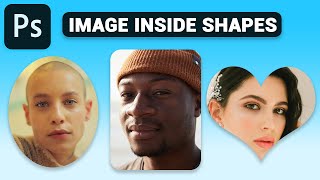






![แฟนแนวใด๋ - ยูริ โตเกียวมิวสิค [ SyncVersion ]](http://i.ytimg.com/vi/Fm8oDwos2uc/mqdefault.jpg)

🙏🙏🙏
Thank you so much ☺️☺️onekta janlam......
Thanks
অসাধরন। অসংখ্য ধন্যবাদ এবং সাধুবাদ জানাই। নমস্কার।
Very Helpfull
Thank You sir
🥰
Thankyou So Much Dada ,,😘 Love You Success
Thank you bon ❤❤
Super Techniques...Thanks Sir,Vanakkam
By
M.Duraipandi Senior Citizen Your Channel subscriber
Thxu u bhai amr🔥❤️❤️
thank you for the tutorial
Good video
banner design or website layout design er upor video
New video upload din
Thank you so much I really appreciate for this🙏
Very Nice
Thanks