Essential Excel Keyboard Shortcuts for Selecting Data
ฝัง
- เผยแพร่เมื่อ 20 ก.ค. 2024
- Join me as I guide you through essential keyboard shortcuts to quickly select ranges in Excel. Discover the power of Ctrl, Shift, Home, End, and arrow keys to enhance your productivity. I'll share tips for navigating data efficiently, dealing with blanks, utilizing tables, and selecting large ranges with ease. Perfect for both beginners and advanced users, this tutorial is part of my comprehensive Excel training series.
This video is available as a preview of my online Excel Course, available here in the introduction:
courses.chrismenardtraining.c...
The Excel Spreadsheet I used is also available to download from the above link.
Blog post chrismenardtraining.com/post/...
00:00 Introduction to Excel Range Selection
00:27 Basic Keyboard Shortcuts for Navigation
01:09 Using Ctrl and Arrow Keys for Quick Navigation
02:02 Selecting Data with Shift Key
02:47 Combining Ctrl and Shift for Efficient Selection
06:15 Handling Blanks in Data Selection
07:21 Advanced Selection Techniques
09:05 Working with Tables in Excel
10:49 Using Go To for Large Data Ranges
11:52 Conclusion and Additional ResourcesAnd make sure you subscribe to my channel!
- EQUIPMENT USED --------------------------------
○ My camera - amzn.to/3vdgF5E
○ Microphone - amzn.to/3gphDXh
○ Camera tripod - amzn.to/3veN6Rg
○ Studio lights - amzn.to/3vaxyy5
○ Dual monitor mount stand - amzn.to/3vbZSjJ
○ Web camera - amzn.to/2Tg75Sn
○ Shock mount - amzn.to/3g96FGj
○ Boom Arm - amzn.to/3g8cNi6
- SOFTWARE USED --------------------------------
○ Screen recording - Camtasia - chrismenardtraining.com/camtasia
○ Screenshots - Snagit - chrismenardtraining.com/snagit
○ TH-cam keyword search - TubeBuddy - www.tubebuddy.com/chrismenard
DISCLAIMER: Links included in this description might be affiliate links. If you purchase a product or service with the links I provide, I may receive a small commission. There is no additional charge to you! Thank you for supporting my channel, so I can continue to provide you with free content each week! - แนวปฏิบัติและการใช้ชีวิต



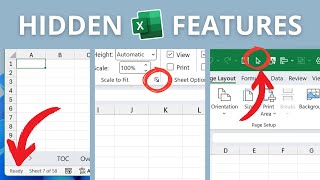





Thanks for the great video! I like your explanation style very much. Simple and effective.
You're very welcome!
Thanks in advance
Welcome
Hi i want conditional formating for to highlight lowest price except blank and zero cell